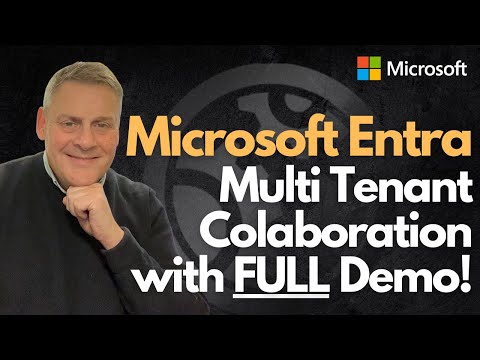
Microsoft 365 Multi Tenant Collaboration with FULL DEMO
Microsoft 365 Expert, Author, YouTuber, Speaker & Senior Technology Instructor (MCT)
In this episode I’ll take a look at Multi Tennant collaboration and synchronisation in Microsoft 365 and Entra ID.
This episode dives into the robust and potent feature of Multi Tenant collaboration and synchronisation offered by Microsoft 365 and Entra ID. This fantastic feature empowers users from different tenants to collaborate and work harmoniously without any interruptions or hindrances. The video provides a thorough and detailed guide on setting up this feature, thereby ensuring users are ably equipped to leverage it to its utmost potential.
- Introduction
- Microsoft 365 Multi Tenant Collaboration & Synchronisation
- The Creation Wizard
- The Join Wizard
- The Sync Process
- Using the Tenant Restrictions
- Success!
- Configuration Cross Tenant Sync Options In Microsoft Entra
- Session Conclusions

An essential facet of this feature is the Tenant Restrictions, which gives users the flexibility to restrict or enable certain functionalities. Through a step-by-step guide, the video elucidates ways to successfully implement and benefit from these tenant collaboration features. The video concludes by exploring the Configuration Cross Tenant Sync Options in Microsoft Entra.
Multi-Tenant Organizations (MTO):
Enhanced capabilities for organizations managing multiple tenants due to mergers, acquisitions, or global operations.
Collaboration Tools:
Enhanced collaboration in search, chat, calling, meetings, and content sharing.
Breaks barriers between different tenants using tools like Entra ID and B2B.
Enhanced Features:
Side-by-side multitasking: Work across different tenants simultaneously.
Cross-tenant notifications: Real-time notifications for all accounts/tenants.
Improved people search: Streamlined search results for multi-tenant settings.
Richer meeting experience: Uniform high-quality experience across tenants.
Shared channels: Collaborate across tenants with Microsoft Teams Connect.
Implementation:
Activate via Microsoft 365 admin center (in public preview).
Automatic MTO features enablement in Teams.
Availability:
Currently on Teams Windows client.
Future releases: iOS, Android, MacOS, and optimized Teams web app.
Focusing on Microsoft 365 Multi Tenant Collaboration and Entra ID
Entra ID in combination with Microsoft 365's Multi Tenant feature plays a significant role in bridging collaboration gaps. Whether for large corporations or small teams, the Multi Tenant collaboration and synchronisation are designed to create an easier, more streamlined workflow. By enabling cross-tenant synchronisation, users can seamlessly work together, enhance productivity, and achieve their common goals efficiently.
Learn about Microsoft 365 Multi Tenant Collaboration with FULL DEMO
The main topic is about the Multi Tenant Collaboration in Microsoft 365 and Entra ID. This feature allows users from different tenants to work together without interruptions. The text will provide a step by step guide on how to set up and understand this feature. The reader will also be shown the Sync Process and how to use the Tenant Restrictions. Moreover, it will touch upon the Configuration Cross Tenant Sync Options In Microsoft Entra.
More links on about Microsoft 365 Multi Tenant Collaboration with FULL DEMO
- Microsoft 365 inter-tenant collaboration
- Feb 16, 2023 — Learn how Microsoft 365 collaboration works across tenants and organizations, allowing different organizations to work together securely.
- Plan for multi-tenant organizations in Microsoft 365 (Preview)
- Aug 23, 2023 — Creating a multi-tenant organization and synchronizing users between tenants provides a more seamless collaboration experience between the users ...
Keywords
Microsoft professional guide, Microsoft 365 multi-tenant collaboration, Microsoft Entra ID demonstration, Microsoft cross tenant sync options, Microsoft 365 setup tutorial