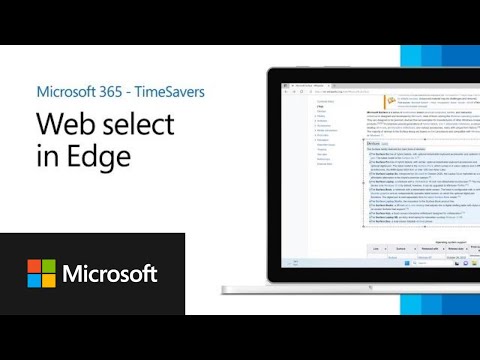
Microsoft 365 Edge Web Select: Time-Saving Features Guide
Software Development Redmond, Washington
Boost productivity with Microsoft 365 TimeSavers: learn to easily copy text from webpages using the Web Select feature in Edge.
Microsoft 365 TimeSavers: Edge Web Select
In this edition of Microsoft 365 TimeSavers, learn how to copy text from a webpage and save time using Web Select in Edge. Learn more:
Discover More About Web Select in Microsoft Edge
Web Select is a handy feature in the Microsoft Edge browser, designed to streamline your web browsing experience by allowing you to easily copy text from a webpage with just a few clicks. By taking advantage of this tool, you can boost your productivity and spend less time on repetitive tasks.
As part of the Microsoft 365 suite, Edge integrates seamlessly with other productivity applications, such as Word, Excel, and PowerPoint, making it easier than ever to transfer information between apps and ensuring a smooth workflow.
To get started with Web Select, simply right-click on the text you'd like to copy, and choose the Web Select option from the context menu. You can then paste the copied content into any compatible Microsoft application and continue with your work.
For more tips and tricks on making the most of your Microsoft 365 subscription, be sure to visit www.microsoft.com/en-us/microsoft-365.
Learn about Microsoft 365 TimeSavers: Edge Web Select
Microsoft 365 TimeSavers can help you save time by quickly copying text from a webpage using the Web Select feature in Microsoft Edge. Web Select allows you to quickly and easily select text from a webpage without having to manually highlight it. It can be used to quickly copy quotes or passages from articles, and can be especially useful when doing research. You can also use Web Select to quickly copy images from a webpage, making it a great tool for web design. With Web Select, you can save time when browsing the web and easily copy information from webpages.
More links on about Microsoft 365 TimeSavers: Edge Web Select
- Web select
- Easily copy content on the web with Web select in Microsoft Edge. The web content you ... On any web page, go to Settings and more and choose Web select.
- One less click to download with Edge - Developer Support
- Dec 8, 2016 — This timesaver is shared by Premier ADM, Billy Sun with a simple tweak that can save you a few extra clicks downloading content with Edge.
- Autofill - Microsoft Edge Addons
- Autofill is a form filler, form recovery, text snippets, and automation tool all in one. Your browser has a built-in autofill feature, but it doesn't work ...
- Microsoft Productivity Tips:
- Expect more from your web browser. Browse your favorite sites with world-class performance. With the new Microsoft Edge, you can expect speed, performance and ...
- Create and run a delete query
- Just open the table in Datasheet view, select the fields (columns) or records (rows) that you want to delete, and then press DELETE.
- The 'Microsoft 365' tab in Edge
- On the Edge homepage, tap the ellipsis in the upper right corner, and choose Settings. In the Open Microsoft Edge with drop-down, click Start page, if it isn't ...
- 8 top productivity tips for Microsoft Edge
- Mar 10, 2021 — Take advantage of these handy tricks to save time, use fewer system resources, and get more done with the Edge browser.
Keywords
Microsoft 365, Edge, Copy Text, Webpage, Save Time