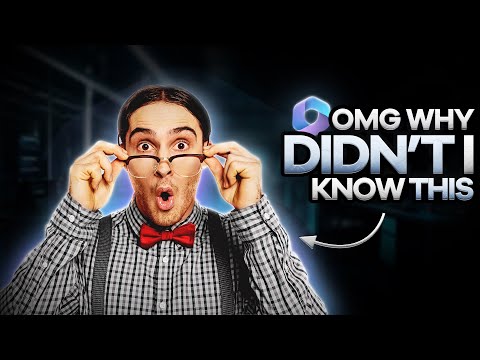
Microsoft 365 Admin Center
Mar 13, 2025 7:00 AM
Microsoft 365 Admin - Updates Mar 2025
by HubSite 365 about Andy Malone [MVP]
Microsoft 365 Expert, Author, YouTuber, Speaker & Senior Technology Instructor (MCT)
Microsoft 365 DNS Remote Desktop Entra ID licensing MFA Intune
Key insights
- Avoiding DNS Nightmares
Understanding the Domain Name System (DNS) is crucial for network functionality. Misconfigurations can lead to connectivity issues.
Best Practices: Implement redundancy with multiple DNS servers, conduct regular audits, and monitor performance to promptly address issues. - Microsoft 365 Licensing Tips
Understand Microsoft 365’s various licensing models to save costs.
Key Actions: Regularly assess actual usage, explore bundled options like Microsoft 365 E5, and utilize device-only licenses for shared devices. Conduct license audits and use Microsoft's tools for effective management. - Running Remote Desktop in Incognito Mode
Enhance security by running Remote Desktop sessions in an isolated environment similar to a browser’s incognito mode.
Benefits: Enhanced security by limiting session data persistence and reducing configuration conflicts. Achieve isolation through separate user profiles or virtualization technologies. - Entra ID Multi-User Editing
Entra ID now allows editing of multiple user attributes simultaneously, improving efficiency.
How to Use: Utilize the Microsoft Entra admin center for bulk operations on user roles, licenses, or memberships. Automate tasks with PowerShell scripts for accuracy and time-saving. - Changes in MFA Per-User Settings
Microsoft is transitioning from per-user MFA settings to Conditional Access policies.
Implications: The shift offers more granular control over authentication requirements as per-user settings are phased out.
Introduction to Microsoft's Hidden Gems
In a recent YouTube video by Andy Malone, a Microsoft MVP, viewers were introduced to some lesser-known yet highly valuable features and tips within Microsoft 365. As IT administrators, many of us have experienced those "light bulb" moments—discoveries that make us think, "I wish I'd known that earlier." This article will explore five such insights, ranging from avoiding DNS mishaps to optimizing Microsoft 365 licensing, enhancing Remote Desktop Protocol (RDP) usage, leveraging Entra ID’s multi-user editing, understanding changes in Multi-Factor Authentication (MFA) settings, and efficiently clearing old apps and data in Intune.Avoiding DNS Nightmares
Understanding the Basics:The Domain Name System (DNS) is fundamental to network functionality, translating user-friendly domain names into IP addresses that computers use to identify each other on the network. Misconfigurations or failures in DNS can lead to significant connectivity issues, affecting both internal and external communications. Common Pitfalls:
- Incorrect DNS Records: Misconfigured records can misroute traffic or render services unreachable.
- DNS Server Failures: If primary DNS servers fail without proper redundancy, it can cause network outages.
- Propagation Delays: Changes to DNS records may take time to propagate, leading to temporary inconsistencies.
- Implement Redundancy: Use multiple DNS servers to ensure availability.
- Regular Audits: Periodically review DNS records for accuracy.
- Monitor Performance: Utilize monitoring tools to detect and address issues promptly.
Microsoft 365 Licensing Tips
Understanding Licensing Models:Microsoft 365 offers various licensing options, each tailored to different organizational needs. Understanding these can lead to significant cost savings and optimized resource allocation. Key Considerations:
- Assess Actual Usage: Regularly review which services are actively used to avoid paying for unnecessary features.
- Explore Bundled Options: Sometimes, bundled licenses (e.g., Microsoft 365 E5) offer more value than individual licenses.
- Leverage Device-Only Licenses: For shared devices like kiosks, Intune offers device-only subscriptions that don’t require user-based security and management features.
- Conduct License Audits: Regularly review and adjust licenses based on current usage.
- Utilize Available Tools: Use Microsoft’s licensing tools to track and manage subscriptions effectively.
Running Remote Desktop in Incognito Mode
The Concept:Running Remote Desktop sessions in an isolated environment, akin to a browser’s incognito mode, can enhance security by preventing the storage of session data and reducing potential conflicts. Benefits:
- Enhanced Security: Limits the persistence of session data on the client machine.
- Reduced Configuration Conflicts: Avoids interference from existing user settings or cached data.
While RDP doesn’t have a native incognito mode, administrators can achieve similar isolation by creating separate user profiles or using virtualization technologies to sandbox sessions.
Entra ID Multi-User Editing
What’s New:Entra ID (formerly Azure Active Directory) has introduced features that allow administrators to edit multiple user attributes simultaneously, streamlining bulk operations. Advantages:
- Efficiency: Reduces the time required to update user information across the organization.
- Consistency: Ensures uniform application of changes, minimizing errors.
- Bulk Operations: Use the Microsoft Entra admin center to select multiple users and apply changes to attributes like roles, licenses, or group memberships.
- Automation: Leverage PowerShell scripts to automate repetitive tasks, ensuring accuracy and saving time.
Changes in MFA Per-User Settings
Recent Changes:Microsoft has been transitioning from per-user MFA settings to Conditional Access policies, offering more granular and flexible control over authentication requirements. Implications:
- Deprecated Settings: Per-user MFA settings are being phased out in favor of Conditional Access policies.
Conclusion
In conclusion, the YouTube video by Andy Malone sheds light on several underutilized features and best practices within Microsoft 365. By understanding and implementing these insights, IT administrators can enhance their network's efficiency, security, and cost-effectiveness. From avoiding DNS nightmares to leveraging new Entra ID capabilities, these tips offer valuable guidance for optimizing Microsoft 365 environments. As technology continues to evolve, staying informed about such developments is crucial for maintaining a competitive edge and ensuring robust IT infrastructure.

Keywords
Microsoft 365 features hidden tips productivity tools cloud collaboration security integration updates secrets
HubSite 365 Apps