
Expert Guide to Power Apps: Multiple Table Management
Principal Program Manager at Microsoft Power CAT Team | Power Platform Content Creator
Unlock Power Apps Potential: Master Modern Table Control & Integrate Multiple Dataverse Tables!
Key insights
- Construct a responsive canvas app with multiple Modern Table controls.
- Explore the interconnection between related tables in Dataverse.
- Enable users to search & sort data within the Modern Table control.
- Establish connections between Table controls and other app elements such as Forms.
- Learn to add sorting and searching capabilities in modern table control, and seamlessly connect with multiple related Dataverse Tables & Form control.
In this comprehensive guide, Reza Dorranidelves into the capabilities of the Modern Table control within Canvas PowerApps, highlighting its potential for constructing fully responsive canvas apps that interact efficiently with multiple related tables in Dataverse. The tutorial offers valuable insights into how to utilize the Modern Table control to display data in a visually appealing tabular or list format, enhancing its functionality with sorting and searching features.
Moreover, it provides practical instruction on creating dynamic connections between the Modern Table controls and other essential app components, such as Form controls. This enables app developers to not only display data effectively but also facilitate user interaction, allowing them to create and edit data effortlessly. This tutorial is pivotal for anyone looking to master the use of Modern Table controls in Power Apps and develop applications that efficiently manage and display complex data from related Dataverse tables.
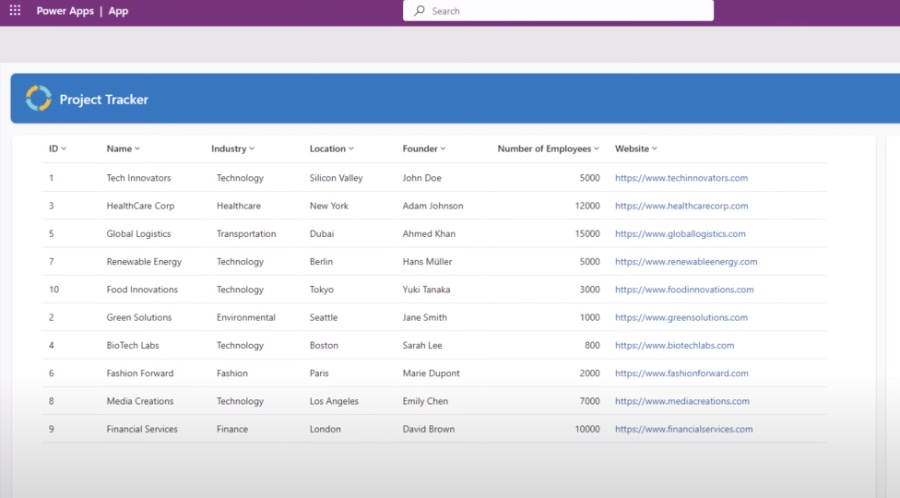
Expanding the Possibilities with Modern Table Control in Power Apps
Power Apps, a key component of Microsoft's Power Platform, empowers users to build custom applications without needing extensive programming knowledge. Among its features, the Modern Table Control stands out for its flexibility and efficiency in managing and displaying data. With the guidance of experts like Reza Dorrani, users can tap into the full potential of this control to enhance their Power Apps with sophisticated data manipulation and display capabilities.
The synergy between Modern Table controls and Dataverse tables paves the way for crafting applications that not only look great but also perform impeccably, even with complex datasets. By leveraging these features, developers can provide end-users with powerful tools for data analysis, entry, and modification, all within a responsive canvas app environment.
With its detailed exploration of sorting, searching, and connecting Modern Table controls with other app components, this tutorial acts as a beacon for those aspiring to elevate their Power Apps development skills. It underscores the significance of understanding and utilizing Modern Table controls to their fullest to build applications that effectively serve business needs, improve user engagement, and harness the robust data management capabilities of the Microsoft Power Platform.
Mastering Modern TABLE Control in Power Apps
This review focuses on an insightful YouTube video by Reza Dorrani, dedicated to mastering the Modern TABLE control within Canvas Power Apps. The video serves as a comprehensive guide for creating a fully responsive canvas app that interacts efficiently with multiple related tables in Dataverse.
Introduction to Modern TABLE Control
At the outset, Dorrani introduces viewers to the capabilities of the Modern TABLE control in Power Apps. He emphasizes how this control enables users to display data in a tabular or list format, with options for styling data, as well. The tutorial provides step-by-step instructions on how to enhance tables with sorting and searching functions, thereby enhancing user experience.
Additionally, Dorrani showcases the process of connecting these tables with other Power Apps components, like Form control. This integration allows users not only to view data but also to create and edit data seamlessly, showcasing the control's flexibility and utility in app development.
Building the Canvas App
The video proceeds to the practical application of these controls in a canvas app. Dorrani guides viewers through the construction of a responsive canvas app that leverages multiple Modern TABLE controls. This section is particularly beneficial for viewers looking to understand how to interconnect related tables within Dataverse and link them to user interface elements efficiently.
Key takeaways from this section include the importance of enabling Modern Controls within Power Apps and the exploration of Modern Table control properties in depth. The tutorial also delves into more advanced features, such as implementing search functionality within the Modern Table control and connecting it to a Modern Form Control for data management.
Conclusion and Key Highlights
By the end of the tutorial, viewers gain a clear understanding of how to effectively use Modern TABLE controls within their Power Apps projects. The ability to search and sort data within the tables, coupled with the capacity to connect these tables to other parts of an app, such as forms, empowers developers to create more dynamic and responsive applications.
Dorrani's tutorial stands out for its clarity, detailed explanation, and practical demonstrations, making the concept of Modern TABLE control accessible to both novices and experienced Power Apps developers. The video also emphasizes the interconnectedness of components within Power Apps, highlighting the platform's versatility in crafting complex data-driven applications.
Exploring the Power of Modern TABLE Control in Application Development
Modern TABLE control has become a cornerstone in developing responsive and interactive applications using Power Apps. Its ability to manage and display data from multiple related tables in a clear and concise manner transforms how developers approach application design. The flexibility of Modern TABLE control enables developers to present data in various formats, catering to the specific needs of their application's user interface.
The integration capabilities of Modern TABLE control with other components like Form control open up numerous possibilities for creating, editing, and managing data within applications. This seamless interactivity ensures that applications are not only user-friendly but also powerful in terms of data manipulation and presentation.
Reza Dorrani's tutorial on mastering Modern TABLE control in Power Apps is an invaluable resource for developers looking to enhance their applications. By providing a detailed walkthrough of building a responsive canvas app with multiple Modern TABLE controls, the tutorial demystifies complex concepts and showcases the practical use of these controls in real-world scenarios.
Furthermore, the video highlights the importance of enabling modern controls and exploring their extensive properties for a more refined application development process. The ability to add search and sort functionalities greatly improves the user experience, offering a more dynamic and interactive way to navigate through data.
As Power Apps continues to evolve, mastering components such as the Modern TABLE control is crucial for developers aiming to build advanced and efficient applications. Dorrani's tutorial not only teaches the technical skills required but also inspires creativity and innovation in the use of Power Apps for application development.
In summary, the Modern TABLE control is a powerful tool in the Power Apps suite, enabling developers to create more sophisticated, data-driven, and user-centric applications. By leveraging the insights and techniques shared by Reza Dorrani, developers can unlock the full potential of this control, enhancing their application development skills and delivering better solutions to their users.
Power Apps

People also ask
Questions and Answers about Microsoft 365
"What is table reflow behavior in Power Apps?"
The Reflow behavior property in Power Apps specifies how grid components are displayed. It can be set to render in a strictly grid format (Grid only), a list format (List only), or automatically toggle between grid and list views based on the screen width (Reflow), with Reflow being the default setting.
"How to get modern controls in Power Apps?"
To activate modern controls and themes in your Power Apps application, navigate to Settings > General using the command bar. Then, enable the Modern controls and themes option by toggling it On in the Preview tab.
"How to create a repeating table in Power Apps?"
To establish a repeating table within Power Apps, one should follow the designated guidelines that outline the process.
"What is a data table in Power Apps?"
In Power Apps, a Data table control presents a dataset with column headers representing each field displayed by the control. This provides app creators with the authority to decide which fields are shown and their arrangement.
Keywords
PowerApps Table Control, Mastering Table Control in PowerApps, Managing Related Tables PowerApps, Modern Table Control Techniques, Power Apps Related Tables, Power Apps Multiple Tables, Advanced Table Control PowerApps, Power Apps Table Relationship Management