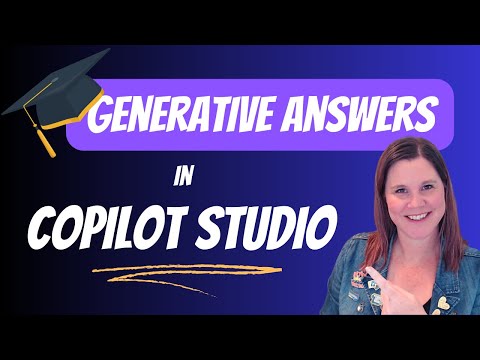
Mastering Generative Answers in Copilot Studio
Evangelist at Barhead Solutions | Microsoft Business Applications MVP | Content Creator
Unlock AI Bot Mastery with Copilot Studio: Transform Your Business Data Access.
Key insights
- Mastering Generative Answers in Copilot Studio is key to creating instant AI bots for accessing business data effectively.
- Understanding how generative answers works, including its limitations and options, is crucial for achieving impressive results.
- Content moderation and handling error messages are important aspects of maintaining the quality of generative answers.
- Integrating public data sources like websites, as well as internal documents from SharePoint and OneDrive, enhances the utility of AI bots.
- Optimizing generative answers requires custom instructions, prompting, and facilitating multi-turn conversations.
Exploring the Potential of Generative Answers in Copilot Studio
Generative answers in Copilot Studio stand out as a transformative feature that empowers users to create AI bots tailored to their specific business needs. These AI bots can instantly search and access vast amounts of business data, streamlining operations and improving efficiency. The process of mastering generative answers encompasses understanding its operational framework, exploring its capabilities, and addressing its limitations.
Through real-life examples, users learn to harness this powerful tool, enabling businesses to leverage AI technology for optimized access to information. Importantly, ensuring the AI bots deliver accurate and relevant responses involves meticulous content moderation and error management. Additionally, integrating various data sources, including public websites and internal documents from SharePoint and OneDrive, significantly extends the functionality of these bots.
To truly benefit from generative answers, users must skillfully apply custom instructions, enhance the bots' ability to manage multi-turn conversations, and employ effective prompting techniques. As we delve into the realm of generative answers in Copilot Studio, it becomes evident that mastering this technology not only enhances business operations but also paves the way for innovative applications of AI in the workplace.
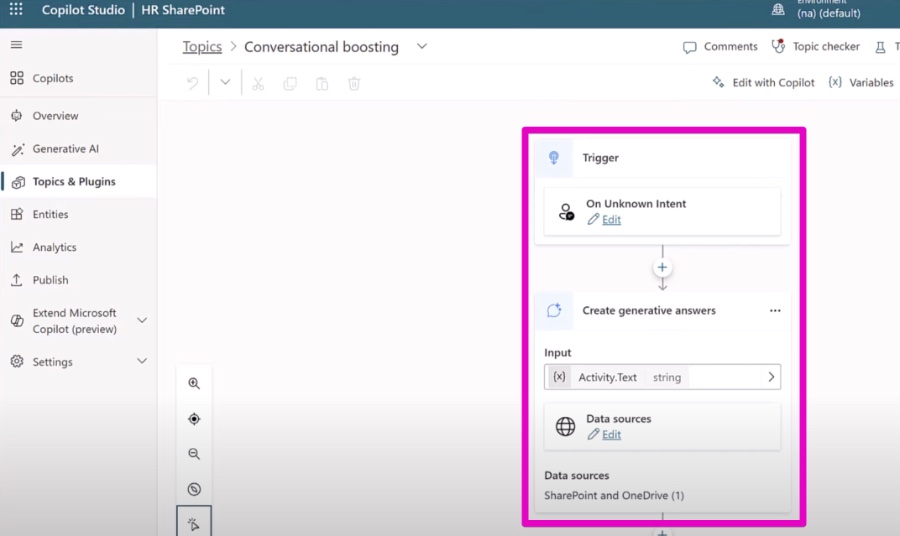
Mastering Generative Answers in Copilot Studio is crucial for those looking to leverage the tool's potent features effectively. Generative answers enable the creation of an instant AI bot, making business data easily searchable and accessible. However, first-time users often face challenges, achieving less than impressive results when integrating websites, documents, or SharePoint sites.
This insightful video showcases numerous real-life examples of both successes and failures, helping viewers overcome common obstacles. It aims to provide a clear understanding of what generative answers can achieve, its limitations, and crucial tips for maximizing its potential. The video is designed to equip users with the necessary skills to optimize their use of this feature.
The content spans various topics, including how generative answers work, conversation boosting topics, and the limitations and options users might encounter. It also covers how to handle public data, content moderation, and common error messages. Additionally, the video guides on uploading documents and utilizing SharePoint and OneDrive for better results.

People also ask
How does Copilot generate responses?
Upon establishing your copilot, a specific URL must be input, which the copilot utilizes for formulating responses. This URL becomes integral to the functionality of all copilot features. Nonetheless, the capability of your copilot to conduct enriched conversations can be further enhanced by integrating a variety of both internal and external sources of information into distinct topics.
Is Copilot limited to 30 responses?
Indeed, the previous limitation of copilot responses has been progressively increased from an initial 10 to subsequently 15, and thereafter to 20, culminating in the current capacity of 30 chat turns as confirmed by recent updates.
What is the difference between Copilot and ChatGPT?
Copilot distinguishes itself from ChatGPT principally in its specialization in software development assistance. It harnesses artificial intelligence to propose code snippets and tackle programming quandaries. In contrast, ChatGPT is designed to offer broader conversational prowess, equipped to address a diverse array of subjects beyond merely coding.
How do I use uploaded documents for generative answers?
For incorporating documents to obtain generative answers through copilot, begin by navigating to the settings menu located in the side navigation pane while the copilot interface is accessed. Proceed to the Generative AI section, where you'll find the option to Upload a document (preview). Documents can then be uploaded through either of the provided methods, following which the action needs to be finalized by clicking Save atop the Generative AI page.
Keywords
Generative Answers Copilot Studio, Mastering Copilot Studio, Copilot Studio Guide, Improve Copilot Studio Skills, Copilot Studio Techniques, Copilot Studio Tips, Advanced Copilot Studio, Copilot Studio Best Practices