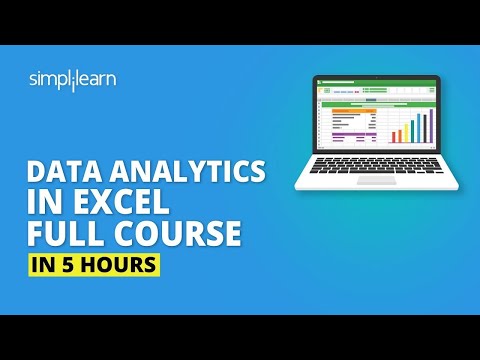
Excel Master Data Analysis: 10-Minute Comprehensive Guide
Software Development Redmond, Washington
Unlock the power of Microsoft Excel and master data analysis in just 10 minutes with our comprehensive guide.
The video titled "Master Data Analysis on Excel in Just 10 Minutes" is a concise instructional piece that aims to equip viewers with essential data analysis skills using Excel, all within a remarkably brief timeframe. The tutorial is structured into clear segments, beginning with data transformation techniques such as utilizing the trim function, identifying and managing data types, and eliminating duplicate entries. Subsequently, the video delves into descriptive statistics, which is a pivotal aspect of data analysis in Excel, offering viewers insights into generating key statistics such as averages, minimum and maximum values, and quartiles.
- 00:00:00 Basic of excel data analysis
- 00:04:20 Lookup & functions in excel data analysis
- 01:37:58 Conditional formating in excel data analysis
- 01:54:30 Data validation in excel data analysis
- 02:36:30 Sorting and filtering in excel data analysis
- 03:23:55 Data analysis using toolpak in excel data analysis

A noteworthy feature of the guide includes the creation of a box and whisker chart, a tool especially useful for identifying outliers in data sets. Advancing further in the analysis process, pivot tables are presented as a method for in-depth data examination. The final part of the video tutorial is dedicated to reporting, showcasing how to effectively employ conditional formatting, xlookups, and sumifs to craft comprehensive reports from analyzed data. The intuitive structure of the video encompasses an introduction to the content and a progression through the different stages of data analysis, culminating in a demonstration on how to visually present findings.
The significance of Excel extends beyond just business and finance, as it is also prevalent in data science and analysis. A crucial point articulated in the material is that Excel's capabilities are highly sought after in the analytics and consulting sectors, with an overwhelming majority of positions in the industry necessitating proficiency in the software. Excel's versatility in modeling sophisticated statistical models and handling complex data analysis underscores its influence on career development. The importance of mastering Excel for data analysts cannot be overstated, with the tutorial suggesting that the more one engages with Excel, the more proficient and adept at data manipulation they become.
Excel is lauded as an ideal tool for a multitude of analytical tasks due to its ability to save time and increase efficiency when managing data. Different roles, including Data Analysts, Business Analysts, and Business Intelligence Analysts, frequently employ Excel to interpret and comprehend data. Consequently, the demand for Excel proficiency is on the rise, with businesses eagerly seeking individuals well-versed in this powerful tool. The associated high salary potential is an attractive prospect for Excel experts, as the software is universally applied across various industries.
In aligning with the video's guidance, several fundamental functions in Excel are noted as essential for those beginning their data science journey. These functions range from basic operations like SUM and AVG to advanced functionalities such as VLOOKUP and COUNTIF. Additionally, the ability to insert and generate graphs and pivot tables is emphasized as crucial skills. The video concludes with an encouragement to practice regularly in order to achieve mastery of Excel for data management and to invest time in learning for noticeable improvements in data science tasks.
Overall, the video underscores the indispensable nature of Excel in the contemporary data-driven world, both as a stepping stone for aspiring data analysts and a staple tool for seasoned professionals. With a promise of enhancing career prospects and ensuring a steep learning trajectory, the resource is positioned as an invaluable guide for anyone aiming to become a data power user through Excel.
Extending Your Excel Skills
Beyond the specific tips and techniques shared in the "Master Data Analysis on Excel in Just 10 Minutes" video, it is imperative for data enthusiasts and professionals to continuously expand their knowledge of Excel. As a fundamental tool in data analysis, Excel enables users to transform vast amounts of raw information into actionable insights. Its features are not only potent but also user-friendly, making it accessible to a wide audience ranging from novices to experts.
Whether it is through self-driven exploration of Excel's diverse functions or through formal education such as data science certification courses, developing a deep understanding of this analytical instrument is crucial. It's not only about the technicalities of navigating through spreadsheets but also about grasping the art of presenting data in an impactful manner that drives decision-making. Therefore, fully immersing oneself in Excel and the principles of data analytics is instrumental in carving a successful career in this ever-evolving field.
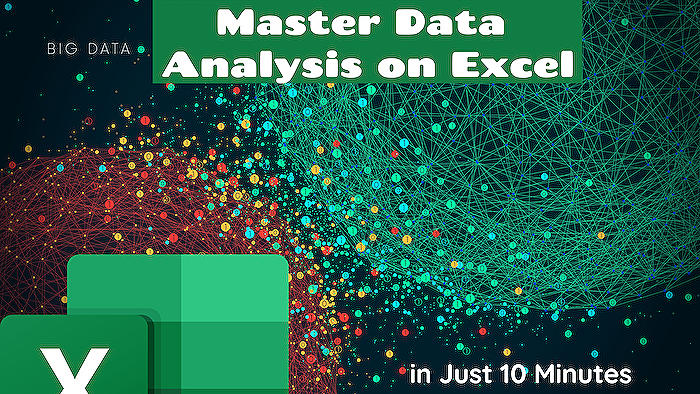
Learn about Master Data Analysis on Excel in Just 10 Minutes
Mastering data analysis techniques using Microsoft's spreadsheet tool, often referred to as Excel, can be achieved effectively within a short time frame. This mastery involves understanding several critical aspects such as data cleaning and transformation, application of descriptive statistics, data analysis, and report creation. Enhancing proficiency in these areas requires practical training and consistent practice.
Given the content of the YouTube video, the following training courses might be beneficial:
- Data analysis certification programs
- Excel for data science and analysis courses
- Statistics with spreadsheets courses
- Advanced spreadsheet formatting programs
To delve into the specifics, data cleaning and transformation are fundamental initial steps in data analysis. Training programs that explore data types, removal of duplicates, formulas, and other Excel features are invaluable in this regard.
Descriptive statistics capability within Microsoft's software is another crucial aspect. Training courses that focus on generating key statistical metrics like average, min, max, and quartiles are beneficial. This might involve the creation of visual aids such as box and whisker charts for outlier analysis.
Pivot tables are a powerful feature within the spreadsheet tool for summarizing large data sets. Understanding this feature through targeted courses can greatly enhance data analysis skills. Also, an understanding of report creation using conditional formatting, xlookups, sumifs, and more will help in presenting findings conveniently and effectively.
Indeed, the applicability of Microsoft's spreadsheet tool is not limited to the world of business and finance. Its use extends to data science, where data scientists use it for data management and analysis. Engaging with relevant courses can significantly boost your expertise and marketability in the job market, especially in data science and related roles.
Finally, data analytics is at the core of many business decision-making processes, with Excel playing a vital role in this area. It involves analyzing raw data to provide useful and relevant information that guides decision-making processes. Taking up Excel data analytics courses can thus equip you with skills to visualize, manage, and understand data, thereby opening up numerous job opportunities in the analytics industry.
Taking these steps towards mastering Excel for data analysis will undoubtedly be intense yet rewarding. It will require consistent learning, practice, and application. But with dedication, you will see your knowledge and capabilities within the realm of data analysis grow exponentially, setting the pace for a rewarding career in this in-demand field.
In conclusion, to master data analysis on Excel in a short time, consider pursuing relevant training courses, engaging in consistent practice, and staying updated on new features and functionalities. This will enhance your proficiency, making you an asset in the data science world.
Keywords
Master Data Analysis, Excel, Excel Master, Data Analysis, Excel in 10 Minutes, Quick Excel Guide, Excel Data Analysis, Advanced Excel, Spreadsheet Analysis, Excel Training