
Setup Power Platform Default Environment for Efficiency
Unlock Power Platform efficiency: Master Default Environment management & strategy for optimal app creation.
Key insights
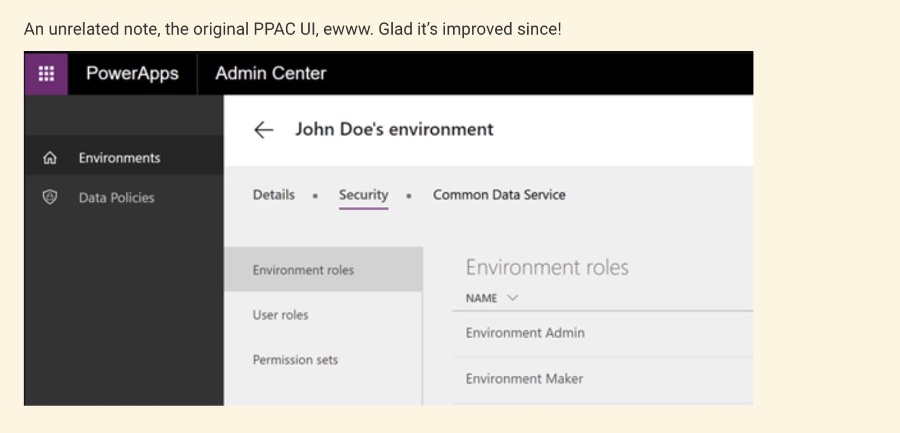
- Managing the Default Environment is crucial for Power Platform administrators to craft an effective environment strategy and get useful insights into their estate.
- In 2016, the Power Platform saw the introduction of Power BI, the General Availability of PowerApps, the Power Platform Admin Centre, and the Default environment.
- The Default environment is an unavoidable, automatically created environment within Microsoft 365 that everyone in the organization can access without requiring a license initially.
- To manage the Default environment, strategies such as renaming it, creating guidance and strategy for its usage, analyzing with the CoE Starter Kit, and improving communication are suggested.
- There's an exploration of alternative Developer plans for personal productivity space, and the post discusses the challenge of managing Default environment usage, including the drawbacks of Default Environment Routing in its current form.
Managing the Default Environment in Power Platform
The Power Platform enables users and administrators to build and manage business solutions efficiently. However, managing the Default environment poses unique challenges. This is significant for administrators who seek to streamline and safeguard their organization's digital ecosystem. By carrying out strategies like renaming the Default to reflect its use case, setting clear guidelines for its utilization, and leveraging tools like the CoE Starter Kit for analysis, administrators can mitigate potential mishandling and inefficiencies. Moreover, communicative efforts such as creating internal hubs can educate and align makers with best practices.
Managing the Default Environment in Power Platform involves significant challenges and opportunities for administrators. It begins with understanding the importance of the Default environment, a unique space automatically created for each Microsoft 365 tenant and accessible by everyone in the organization. Notably, anyone can start building solutions in this environment without a license, emphasizing its open access.
- A brief history of the Default environment's inception in 2016 alongside Power BI's rise in analytics.
- The functionality and unavoidable existence of the Default environment within Microsoft's ecosystem.
- Insights into the concern and confusion the Default environment has caused among businesses since its introduction.
Effective management strategies include renaming the Default to reflect its purpose and setting clear guidelines for its use. Creating an internal Power Platform hub for sharing key information and best practices assists in promoting a collaborative approach. Moreover, the development of personal productivity spaces or advocating for Developer plans offers an alternative for building personal solutions with premium services.
- Importance of communication in driving awareness and adherence to guidelines for using the Default environment.
- The challenge of managing the unrestricted access and the continuous effort to tame the Default environment.
- Preview features such as Default environment routing highlight ongoing attempts to provide better control, despite requiring premium licenses for managed environments.
Ultimately, navigating the complexities of the Default environment calls for a balance between open access and strategic control. Proper documentation, strategic planning, and consistent communication are critical in empowering users while maintaining effective governance within the Power Platform ecosystem.
Read the full article Managing The Default Environment

People also ask
What is a default environment?
In the context of Power Apps, each tenant is automatically provided with a single default environment upon creation, which is accessible to all users within that tenant. This means that any user who signs up for Power Apps is immediately assigned to the Maker role within this default environment, facilitating a shared space for app development and management.
What is the default environment in Power Automate?
The default environment in Power Automate is inherently linked to the tenant hosting your organization's Microsoft 365 services. This integration ensures that the workflow automation services offered by Power Automate are seamlessly aligned with the broader suite of Microsoft 365 tools employed by your organization.
How do I change the default environment for approvals in Teams?
Adjusting the default environment for approvals within Teams is feasible through the Power Automate app available in Teams. By navigating to the Account tab located at the bottom of the Power Automate app, users have the ability to select the Teams Group Dataverse Environment from an assortment of available environments, thereby customizing their approval workflows in Teams.
How do I delete the default environment in Power Platform?
To initiate the deletion of the default environment in Power Platform, users are required to log into the Power Platform Admin Center via the URL https://admin.powerplatform.microsoft.com. This action grants access to the administrative functionalities needed to manage and, if necessary, remove the default environment.
Keywords
Managing Default Environment, Default Environment Management, Optimize Default Environment, Configure Default Environment Settings, Best Practices Default Environment, Default Environment Setup, Managing Environment Settings, Default Environment Optimization