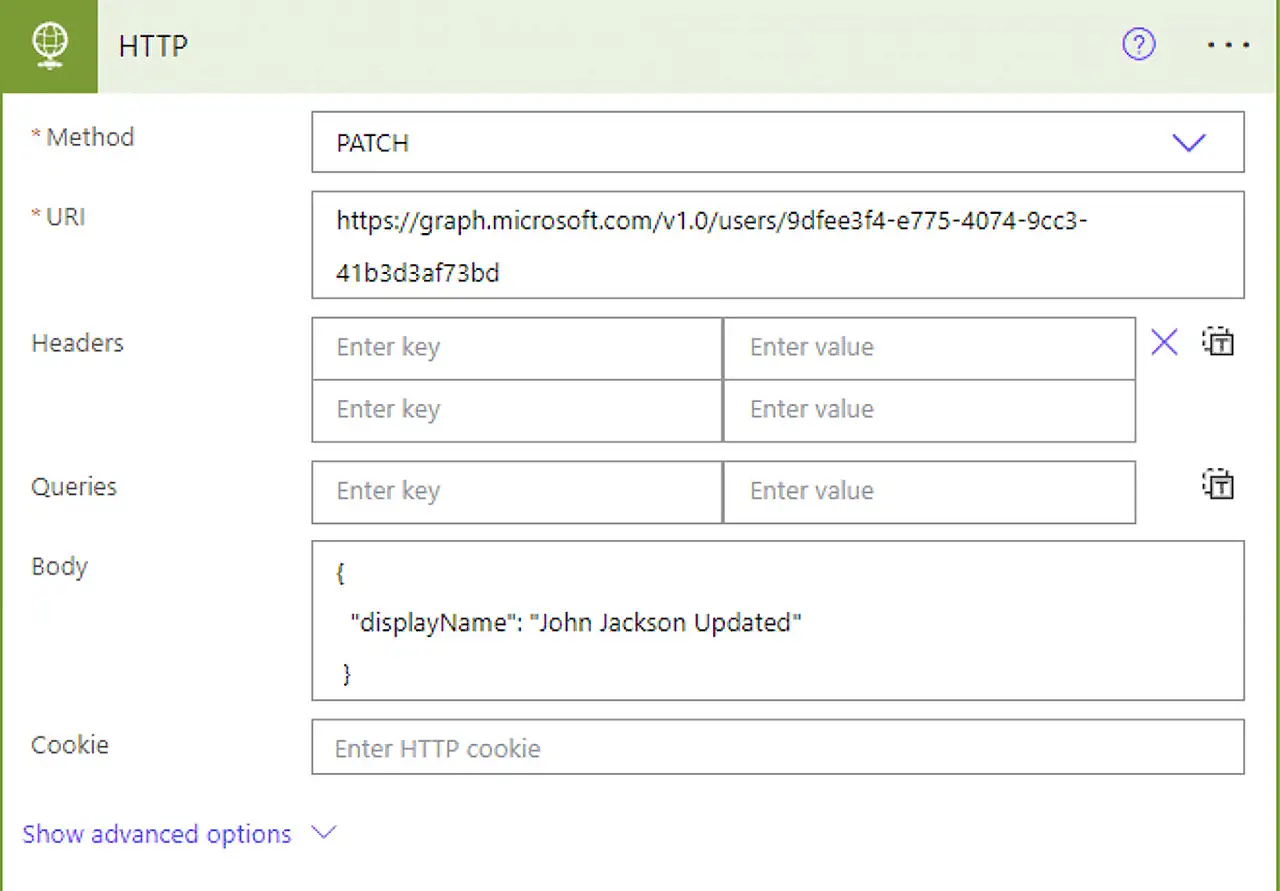
User Management with Graph API in Power Automate Guide
Unlock advanced user management in Power Automate with Office 365 connector and Graph API.
Managing Users in Power Automate Using Graph API
The main topic of this blog post, penned by Pieter Veenstra, revolves around using Graph API to manage user accounts within Power Automate. Traditionally, user management within Power Automate utilises the Office 365 Users connector. However, on certain occasions, users might find Graph API offering a broader range of possibilities.
Office 365 Users connector facilitates user management via a suite of actions like getting relevant people, trending documents, user photo, user profile, and also allows for profile updates. Yet, among these actions, the 'Send an HTTP request' (in preview) holds substantial significance.
Interestingly, some connectors provide the possibility of utilising Graph API within the Power Platform, thus eliminating the requisite for a premium license. Still, users should be aware that the available permissions for this action may be somewhat restricted.
For instance, using Graph API endpoints such as 'https://graph.microsoft.com/v1.0/me' or 'https://graph.microsoft.com/v1.0/users', will generally cause the flows to fail, displaying an error message about the invalidity of the URI path as a Graph endpoint. Thankfully, using 'https://graph.microsoft.com/v1.0/me/calendars' tends to yield the expected results. More details here.
Creating, reading, updating, and deleting users employs the basic principles of CRUD operations with user accounts. If users need additional help setting up app registration, the author suggests going through the Graph API introduction post initially.
Finally, the author cautions about accessing /me as it is only possible with the app registration’s permissions. If you wish to gather data from /me/…, use /users/userid/… instead.
A Closer Look at User Management in Power Automate
Power Automate's functionality extends beyond the automation of routine tasks; it also incorporates user management. This process has traditionally been facilitated through the Office 365 Users connector, an efficient and user-friendly tool housing multiple management actions. Despite the convenience, the tool's capabilities might sometimes seem limited, ushering in the potential of Graph API's wider possibilities.
The flexibility in API usage gives users the freedom to conduct CRUD operations, a step beyond merely retrieving information. The error handling mechanism embedded within this system safeguards operation reliability.
Moreover, the Delta endpoint enables users to maintain the traceability of operations, presenting a clear snapshot of alterations made to user accounts. However, while accessing user-related information, it's recommended to use the designated endpoints instead of /me to avoid unnecessary authentication hassles.
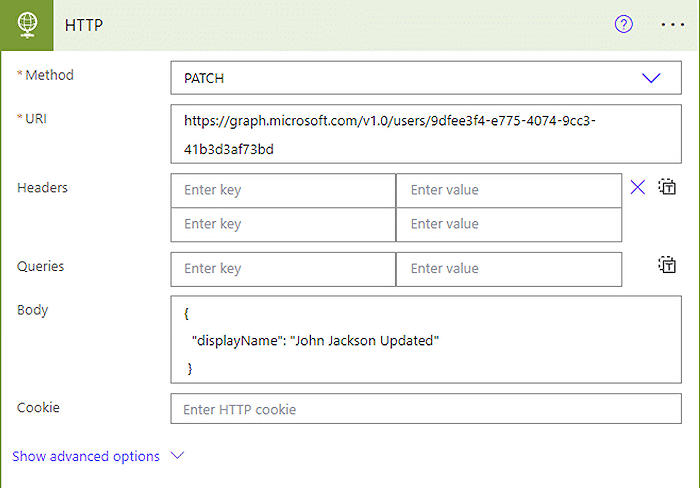
Learn about Manage Users using the Graph API in Power Automate
Managing users is a critical aspect of administrating the Power Automate platform. For this purpose, Power Automate extends functionalities of the Office 365 Users connector and Graph API to facilitate the seamless management of user accounts. To dive in more detail and to understand how to maximize these features, let's explore each concept in turn:
- Office 365 Users Connector: This connector is a simple tool that proffers user management utilities. With it, you can get user profiles, search for a user, update profiles, get user photos alongside their metadata, and view trending documents amongst other valuable features. The most vital action of this connector is the HTTP request option, which opens up a new perspective.
- HTTP Request Option: This function allows the use of the Graph API without needing a premium license. However, the permissions available to this function are somewhat limited. When using the Graph API endpoints, make sure to use a valid Graph endpoint.
- Create, Read, Update, and Delete Users using the Graph API: This approach allows you to perform basic CRUD operations on user accounts. As with preceding features, there are also caveats to this one. You can view, filter, and select user account details using the "/users" endpoint. For creating a new user, the POST method of the HTTP request is employed. Though, remember to handle errors carefully, such as when an account already exists under the same userPrincipalName, it returns an error. Similarly, updating and deleting users also requires specific protocols and URI's.
- Delta Endpoint: This feature enables an overview of all changes made to user accounts since the last time the delta endpoint was accessed. The Delta endpoint and the next link are used in tandem to highlight the modifications only.
- /me vs users/: It is noteworthy to mention that when using the app registration's permissions to access data, it's not viable to access "/me". This error message will be displayed: "/me request is only valid with delegated authentication flow". Therefore, you might have to use "/users/userid/" instead.
In a nutshell, being aware of these features and their usage could significantly enhance the user management experience within Power Automate, making it much more effective and organized. Undoubtedly, harnessing these tools to their full potential can increase productivity and efficiency manifold.
More links on about Manage Users using the Graph API in Power Automate
- Manage Users using the Graph API in Power Automate
- Jan 27, 2023 — Create, Read, Update and Delete users using the Graph API ... First I'm going through the basic CRUD options of user accounts. If you need any ...
- Get User Properties With Graph API In Power Automate
- Apr 10, 2023 — In this article, you'll discover how to retrieve user profiles in Microsoft Power Automate using an HTTP request via the Graph API.
Keywords
Power Automate, Graph API, Manage Users, User Management, Microsoft Power Automate, API automation, Power Automate Graph API, Automation in Power Automate, Graph API Users, Automate User Management