Send Translated Messages with App Notifications Easily
Master Low Code: Send Multilingual App Notifications with Dataverse & AITranslate
Key insights
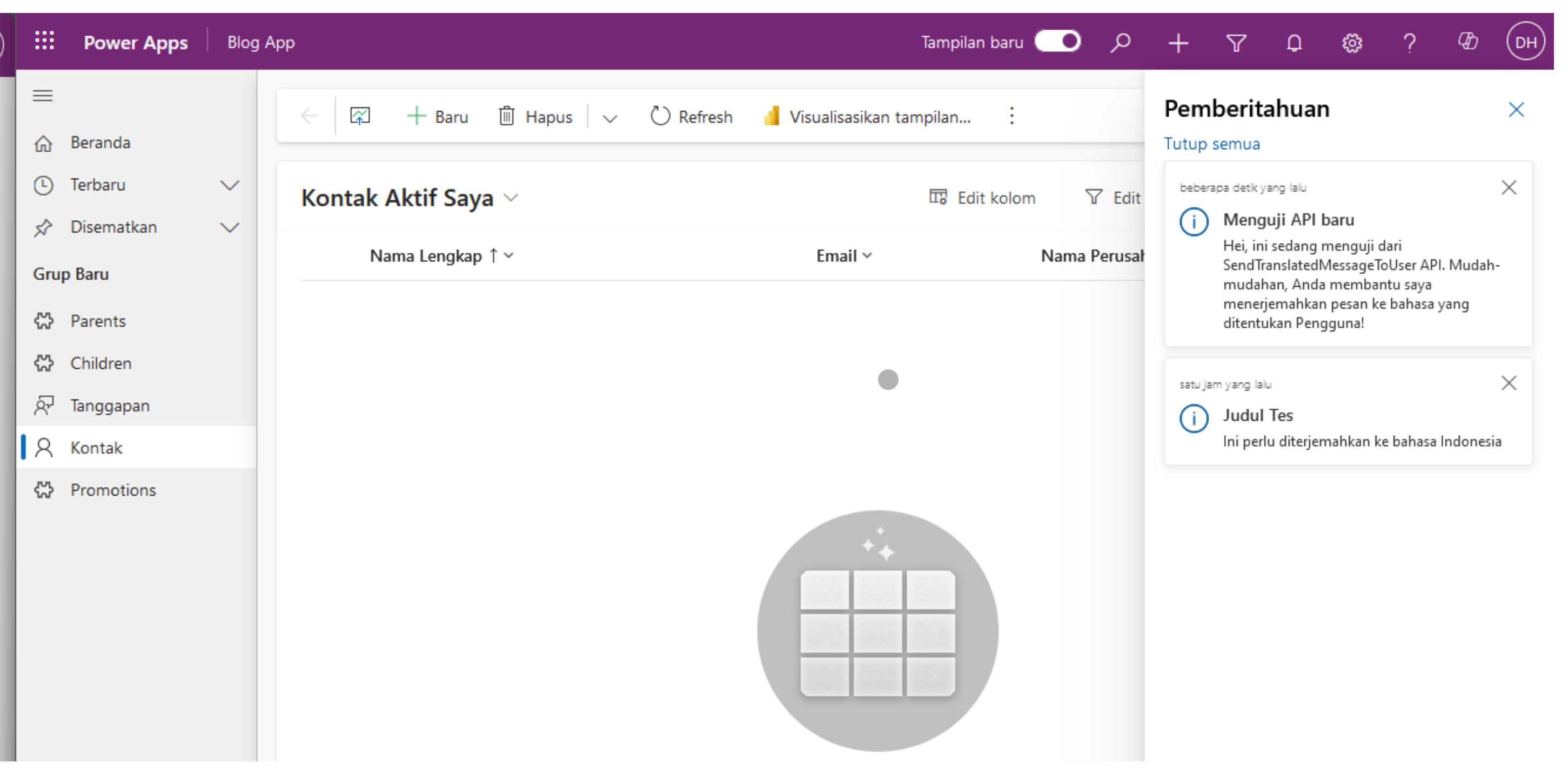
- Learn to create a Dataverse Instant plug-in using AITranslate to send a message in the user's UI language.
- Query and retrieve a user's UI language from Dataverse using SQL4CDS to target the message accurately.
- Construct the plug-in with specific parameters and code to utilize AITranslate for message translation.
- Understand the importance of querying both User Settings and Language Tables to fetch the user’s UI Language and the respective Language Code.
- Test the functionality using the Dataverse Accelerator App to ensure translated messages are accurately sent to the users.
Exploring Low Code Solutions in Customer Engagement
Temmy Wahyu Raharjo embarked on a journey to use a Low Code solution for sending notifications in different languages using Power Apps. He explored the utilization of the AITranslate function to convert messages into the user's preferred language, specifically within the Dataverse environment. This process began with identifying the user's UI language through a query in Dataverse.
The aim was to create a Dataverse Instant plug-in, harnessing AITranslate for message translation. Temmy illustrated this with an example where a user's UI language was set to Indonesian. He detailed the query process for retrieving UI language from the Dataverse, highlighting its significance in enabling personalized user communication.
The core of this exploration was developing a plug-in with specific parameters and PowerFx code to send translated notifications to users. Temmy meticulously broke down the PowerFx code, emphasizing the queries used to fetch user settings and language codes. Despite challenges in optimizing the AITranslate action, the initiative showcased the potential for creating more inclusive, language-aware applications.
- Initiation of a Low Code project to send translated messages.
- Creation and explanation of a Dataverse Instant plug-in for translation.
- Demonstration of querying user UI language in Dataverse.
Temmy Wahyu Raharjo, a Microsoft Dynamics 365 Technical Consultant and leader within the KL Power Platform User Community, has showcased an innovative approach to leveraging Power Apps for better user engagement. This Low Code solution enables developers to send notifications in the user's UI language, enhancing the overall user experience
Read the full article [Low Code] Send Translated Message to User using App Notification
People also ask
Is there a texting app that automatically translates?
Kotozna Chat represents a cutting-edge tool for seamless communication across languages, easily integrating with your smartphone to offer real-time translations. This allows users to effortlessly send texts or converse verbally while the app translates everything to the receiver's language, effectively eliminating language barriers.How to translate text inside an app?
Imagine the convenience if there was no need to toggle between multiple apps for translation purposes. Ideally, a translation feature would be integrated within any app, providing immediate translation capabilities to enhance user experience significantly.How to translate foreign apps?
For comprehensive language translation solutions, Google Translate and Microsoft Translator are the go-to apps, supporting a vast array of languages. Available on both Android and iOS platforms, these apps offer the ability to translate text, speech, and even images, with Google Translate supporting over 100 languages and Microsoft Translator not far behind with translations for over 60 languages.What is the app that translate any language to English?
For those seeking a reliable and efficient translation tool, the Google Translate app for Android emerges as a top choice, offering extensive language support and various translation capabilities, ensuring that language barriers do not hinder communication.
Keywords
Low Code, Translate Message, User Notification, App Notification, Message Translation, Send Translated Notification, User Messaging, Notification System
