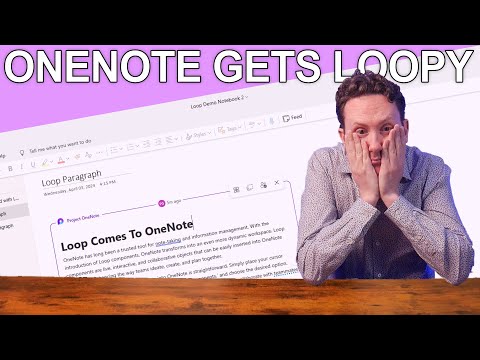
Loop Integration in OneNote: Pros & Cons Explained
Consultant at Bright Ideas Agency | Digital Transformation | Microsoft 365 | Modern Workplace
Discover Loop in OneNote: Boost Workflow or Break Search? Unveil Pros & Cons!
Key insights
- Microsoft Loop is now integrated into Microsoft OneNote, adding new options for user workflows within the OneNote web app.
- This integration is currently in preview phase, indicating it's still under development and testing.
- Users can now utilize Loop components within OneNote, which is especially useful for taking meeting notes.
- However, the integration has introduced a significant downside: Loop breaks OneNote's search functionality.
- The video covers both positive and negative aspects of integrating Loop into OneNote, including different approaches to syncing with meetings.
Understanding Microsoft Loop’s Integration with OneNote
Microsoft's move to integrate Loop into OneNote marks a significant step towards enhancing collaboration and productivity tools within their ecosystem. Loop components, known for their flexibility and real-time collaboration capabilities, bring a fresh dynamic to OneNote's already robust note-taking and organizational features. Users can now experience a smoother workflow where they can insert Loop components, such as task lists or project outlines, directly into their OneNote pages. This development is especially beneficial for teams that rely on meeting notes and collaborative documentation to keep projects moving.
However, the integration is not without its challenges. A notable concern is the disruption of OneNote's search capability, a critical tool in navigating through extensive notes and data. This issue underscores the need for a balance between adding new functionalities and maintaining the core utilities of applications. As Microsoft continues to refine this integration, user feedback will be crucial in resolving such conflicts and improving the overall user experience
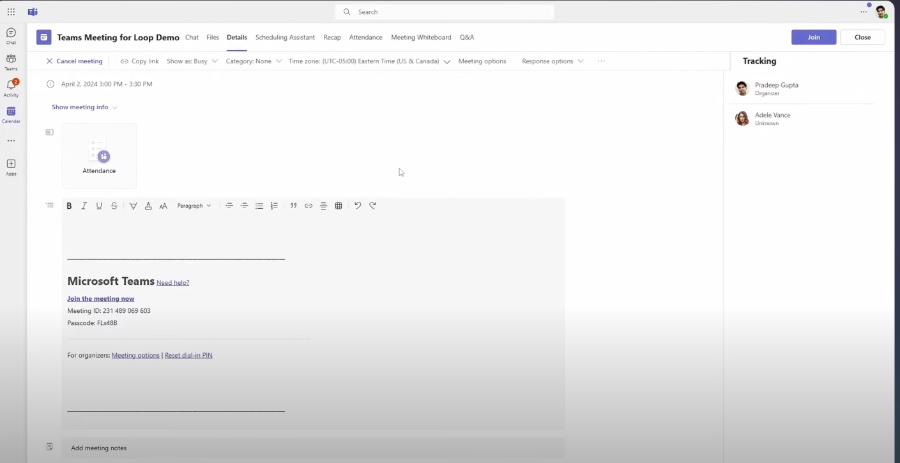
Microsoft Loop's recent integration into Microsoft's OneNote web app offers new workflow options for both Loop and OneNote users. This combination promises a variety of features designed to enhance user experience by blending the strengths of both platforms. However, it's important to note that this integration is currently in preview, indicating that feedback from users could lead to further improvements.
The integration of Loop into OneNote is particularly beneficial for meeting notes. It introduces two distinct approaches to syncing with meetings, providing users with flexibility in how they organize and access their notes. Despite these advantages, there are also drawbacks. A significant issue identified is that Loop's integration disrupts OneNote's search functionality, potentially hindering user productivity.
Looking ahead, the success of this integration will largely depend on how well Microsoft addresses user feedback, particularly concerning the search functionality issue. Enhancements in this area, along with further development of Loop components within OneNote, could significantly improve workflow efficiency and collaboration for many users. As a constantly evolving tool, OneNote's integration with Loop signifies Microsoft's commitment to adapting and enhancing its software to meet the changing needs of its user base.
People also ask
"Do loop components work in OneNote?"
Incorporating Loop components into OneNote is as straightforward as pasting the Loop component followed by sharing it using the post feature.
"What are the benefits of Microsoft Loop?"
Microsoft Loop, born from the innovative Fluid Framework technology, represents a revolutionary step in collaborative tool development by Microsoft. It allows for simultaneous co-authoring of content across various applications, with synchronization occurring almost instantaneously.
"Can Microsoft Loop replace OneNote?"
The recent introduction of Microsoft Loop has sparked discussions about it being the modern successor to OneNote. Although both applications have a lot in common, Loop distinguishes itself by providing an expanded set of features, including integrated Office components.
Keywords
Loop OneNote integration, Loop app benefits, Loop drawbacks, OneNote update, Microsoft Loop features, Loop collaboration tool, OneNote productivity, Microsoft Loop criticism