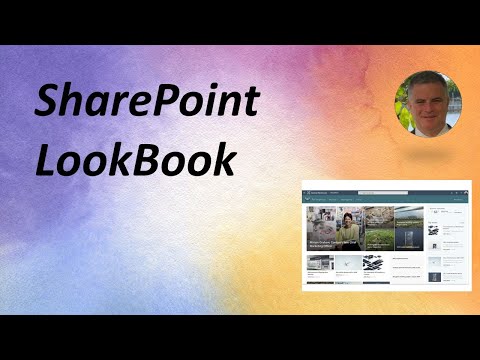
Ultimate SharePoint Lookbook Site Templates Guide
M365 Adoption Lead | 2X Microsoft MVP |Copilot | SharePoint Online | Microsoft Teams |Microsoft 365| at CloudEdge
Discover Inspirational SharePoint Templates on Lookbook - Elevate Your Site Design Easily!
Key insights
The SharePoint Look Book includes a wide variety of templates tailored for different needs such as organization, department, team, community, solutions, and schools. Microsoft's initiative offers a specialized site for tenant owners to get inspired and select templates for direct installation, facilitating the enhancement of their SharePoint environment.
- Collection of Templates: The Look Book showcases a collection of pre-designed site templates demonstrating SharePoint's capabilities for various organizational needs.
- Modern Design and Best Practices: These templates feature a modern, responsive design and incorporate best practices in site layout and navigation.
- Easy Deployment: Administrators can easily deploy these templates to their SharePoint environment, streamlining the process of setting up new sites.
- Customizable: While offering a solid foundation, the templates are customizable to fit the specific needs of any organization.
- Diverse Application: They cater to a wide range of purposes, from team collaboration and communication sites to departmental and project management sites.
The Importance of SharePoint in Modern Organizations
SharePoint has become an indispensable tool for modern organizations, offering a powerful platform for collaboration, information sharing, and efficient content management. Its ability to integrate seamlessly with various Microsoft Office applications enhances productivity and streamlines workflows. Additionally, SharePoint's flexible architecture allows it to be customized to fit the unique needs of organizations, regardless of size or industry. With the introduction of the SharePoint Look Book, Microsoft has made it easier for organizations to leverage SharePoint's capabilities by providing access to a range of pre-designed templates. These templates not only showcase the potential of SharePoint as a dynamic and responsive platform for modern site design but also serve as inspiration for organizations to develop engaging and functional sites. Whether for intranet portals, department sites, or project management platforms, SharePoint continues to evolve, proving its relevance and adaptability in a fast-paced digital world.
Microsoft's Lookbook SharePoint Sites Template is a special resource provided by Microsoft that allows Tenant owners to gain ideas for their site designs and instantly apply them. This initiative is part of a larger effort to showcase the capabilities and potential of SharePoint's site design, directly accessible at the dedicated Lookbook website.
The available templates cater to a wide range of organizational needs, including options for organizations, departments, teams, community initiatives, solutions, and schools. This diversity ensures that almost any organizational requirement can find a suitable template, showcasing SharePoint's versatility.
Ami Diamond [MVP], in his video, offers a comprehensive tour of the available templates and the process of installing them on a Tenant. His walkthrough aims to demonstrate how Tenant owners can leverage these templates to quickly launch sophisticated, functional sites tailored to their specific needs.
The Lookbook showcases high-quality, pre-designed site templates emphasizing the modern design capabilities of SharePoint. These templates represent best practices in site layout, content organization, and navigation, facilitating the rapid deployment of professional-looking sites.
Key features of the Lookbook include a variety of templates for different purposes, all built with a responsive and user-friendly interface. This flexibility and ease of use highlight the modern experience SharePoint aims to provide. Furthermore, these templates are customizable, allowing organizations to adapt them to perfectly fit their requirements.
To deploy a template from the Lookbook, the process involves visiting the SharePoint Look Book site, selecting a preferred template, and following the instructions to install it in your SharePoint Online environment. This process is designed to be straightforward, enabling administrators to enhance their SharePoint Online sites with minimal effort.
Overall, the templates from the SharePoint Look Book serve as an invaluable resource for organizations looking to explore SharePoint's capabilities or rapidly deploy new sites. By offering a range of ready-to-use, customizable templates, Microsoft simplifies the process of creating sophisticated, functional sites, thereby helping organizations to effectively meet their digital workspace needs.
Understanding SharePoint Online Templates
SharePoint Online templates provide a robust foundation for building and customizing digital workspaces that cater to various organizational requirements. These templates, featured in the SharePoint Look Book, are designed to expedite the process of site development, allowing organizations to deploy new sites with enhanced efficiency and minimal need for extensive customization.
By utilizing these templates, organizations can rapidly set up sites for team collaboration, departmental communication, project management, and more. The modern design and user-friendly interface of these templates ensure that each site is not only functional but also visually appealing and responsive across all devices.
Furthermore, the templates adhere to best practices in SharePoint site design and functionality, showcasing effective content organization, navigation, and use of SharePoint features. This adherence to best practices assists organizations in maximizing the utility of their SharePoint Online environments, enhancing communication, collaboration, and information management.
The ease of deploying these templates, directly from the SharePoint Look Book site, significantly reduces the time and resources typically required to create a professional and functional site. Whether for organizational, departmental, or team use, the templates offer a starting point that can be customized to meet the unique needs of any organization.
In conclusion, SharePoint Online templates are a pivotal resource for any organization looking to make the most out of their SharePoint Online investment. Through the SharePoint Look Book, Microsoft provides a valuable tool for organizations worldwide to enhance their digital workspaces efficiently and effectively.
The Lookbook SharePoint Sites Template is a unique collection provided by Microsoft, showcasing what SharePoint can do in terms of site design and utility. It's aimed at helping organizations visualize the possibilities within SharePoint for various purposes like intranet portals and department sites. This vast assortment is readily available for Tenant owners to explore and deploy.
Accessible from the Look Book, these templates embody best practices in site design and are adaptable to any SharePoint setup. This means organizations can rapidly launch sophisticated sites, focusing on functionality without a deep dive into customization. The video guide illustrates how to navigate the Look Book and implement these templates in your Tenant space efficiently.
Key Features
- Variety of Templates: Catering to diverse needs, from team collaborations to department sites.
- Modern Design: Built for SharePoint's modern interface, ensuring a seamless user experience.
- Best Practices: Demonstrates optimal use of SharePoint for site design and navigation.
- Easy Deployment: Templates can be directly installed to SharePoint Online from the Look Book.
- Customizable: Templates serve as a foundation, enabling further personalization to align with organizational requirements.
To adopt a template, simply visit the SharePoint Look Book, choose a fitting template, and follow the deployment guide to integrate it into your SharePoint Online space. This initiative by Microsoft significantly streamlines the process for organizations to develop new sites that are not only professional in appearance but also highly functional.
Exploring SharePoint Online Templates
SharePoint Online templates offer a broad spectrum of advantages for businesses seeking to enhance their digital workspace. Through these templates, organizations can swiftly create sites tailored to various uses such as project management, team collaboration, or community building. The ease of deployment and customization provided by SharePoint templates empowers businesses to leverage SharePoint Online effectively. The ability to quickly set up aesthetically pleasing and fully functional sites without extensive development work places SharePoint Online as a valuable tool in the digital transformation journey of many organizations.
.jpeg?w=700&output=jpg)
People also ask
"How do I add a lookbook to SharePoint?"
To incorporate a lookbook template into SharePoint, the process entails downloading and subsequently installing the desired template.
"Are there templates for SharePoint?"
Indeed, SharePoint provides a variety of site templates, which include a set of pre-populated pages, page templates, news post templates, and web parts. These components are fully customizable, allowing them to be tailored according to the specific requirements of an organization.
"How do I make my SharePoint site look like a website?"
Initiate this transformation by directing your cursor towards the Gear Icon located at the upper-right quadrant of your SharePoint Site. Proceed by selecting 'Change the Look', followed by 'Choose a Theme'. This will present you with a variety of templates to preview. Once a template aligns with your vision, save it to apply.
"What is SharePoint look book?"
The SharePoint Look Book serves as a collection of site templates optimized for use on SharePoint Online Intranet. These templates, which exemplify customized intranet SharePoint solutions, can be downloaded and tailored to meet one's specific needs and aesthetic preferences. Notably, Look Book templates come pre-designed, incorporating various SharePoint web parts, layouts, and designs to streamline the customization process.
Keywords
Lookbook SharePoint sites template, SharePoint Lookbook examples, Modern SharePoint Lookbook designs, SharePoint template customization, Free SharePoint site templates, Best SharePoint Lookbook templates, SharePoint intranet Lookbook, Creative SharePoint site designs, Download SharePoint Lookbook templates, SharePoint Lookbook inspiration