
Logging in Custom Connector Code
Enterprise Architect, Azure DevOps, Power Platform Addict, Cloud Solutions & Intelligent ERP ... Never stop learning!
Today, I’m excited to introduce you to a new feature that addresses a common challenge faced by both Citizen Developers and Pro Developers.
Introduction
Michael introduces a new feature that addresses challenges faced by both Citizen Developers and Pro Developers when creating custom connectors. Beyond basic tasks, the main hurdle lies in coding within these connectors. Debugging these custom connectors was notably challenging, but Michael presents the solution: implementing logging within the custom connector code.
More details are available on Microsoft Docs.
Custom Connector Example
Michael provides a brief example of a custom connector using the Swagger 2.0 definition, which returns the message: "Hello World."
Code Logs
A novel feature titled “Code Logs” is introduced. It allows developers to add logs to their custom connector code, offering a transparent way to inspect what's happening within the connector during its operations.
Summary
Logging in custom connector code is now supported, representing a significant enhancement. This new feature allows developers to handle intricate tasks within their custom connector code, using logs as a tool for effective troubleshooting and problem-solving.
Diving Deeper into Custom Connector Coding
Custom connector coding offers a unique opportunity for developers to extend the capabilities of their applications. This feature provides a unique way to set up requests, responses, or authentication in a more customized manner. Coding within these connectors comes with its challenges but also opens a world of possibilities.
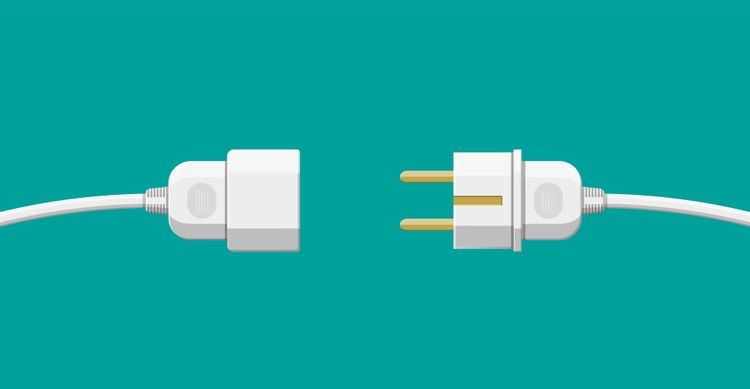
Read the full article Logging in Custom Connector Code
Learn about Logging in Custom Connector Code
Custom connectors are a feature of Microsoft that allow users to customize requests, responses, and authentication. When coding within a custom connector, developers need to be aware of the different tasks that can be completed and the challenges they may face. Microsoft Docs provides resources for developers to learn how to write code in their custom connectors. Additionally, developers should understand the process of logging in custom connector code, as well as the importance of doing this correctly.
Logging in custom connector code can help developers debug issues, pinpoint errors, and track the performance of their custom connectors. It is essential for developers to understand the process of logging in custom connector code, including the different ways it can be done and the benefits it can provide. Furthermore, developers should ensure that their connector code is secure and that they adhere to best practices when logging in custom connector code.
More links on about Logging in Custom Connector Code
- Write code in a custom connector
- Dec 6, 2022 — Learn about custom code and get samples to help you create a connector for Power Automate and Power Apps.
- Custom connectors overview
- Jun 23, 2023 — A custom connector is a wrapper around a REST API (Logic Apps also supports SOAP APIs) that allows Logic Apps, Power Automate, or Power Apps ...
- Question: How to implement logging in custom connector
- Aug 23, 2018 — How to implement logging in custom connector ... i am using the below code but it is not getting reflected in logs. Logger logger = Logger.
- Custom Connector for enabling logging from Mule ESB
- Nodinite Custom Connector replaces the use of Logger shape and/or the Business Events for logging from Mule ESB platform. It is intended as a template that ...
- Custom Connector Logging - TechDocs - Broadcom Inc.
- This code should be the first called after the connector is instantiated so that the log file can capture all relevant information. Package and ...
- Add code in a Power Platform custom connector (public preview)
- Aug 3, 2021 — In this article, I'll show you the basic steps to add code in a custom connector so let's see how to do that together!
- Using custom C# code when creating Custom Connectors ...
- Aug 3, 2021 — If you're a custom connector creator, there's an important news to share: you have now the support for adding custom C# code in connectors.
- Manage Custom Connectors for Confluent Cloud
- Get started with Custom Connectors in Confluent Cloud. ... Connector code log messages; Log messages emitted by code the connector calls ...
Keywords
custom connector coding, Microsoft Docs, requests, responses, authentication, Pro Developers, Citizen Developers