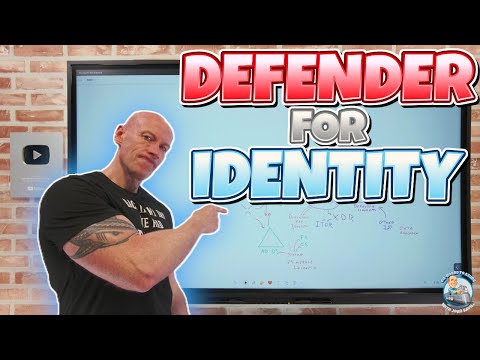
Microsoft Security: Ultimate Guide to Microsoft Defender
Principal Cloud Solutions Architect
Maximize Active Directory Security with Microsoft Defender for Identity Guide
Key insights
Microsoft Defender for Identity is a powerful cloud-based solution tailored for enhancing security in hybrid identity environments. It focuses on preventing, detecting, and responding to identity-based cyberattacks. Key attacks such as pass-the-hash, golden ticket attacks, lateral movement, and credential theft are within its radar, offering organizations a robust defense mechanism against identity theft.
- It utilizes machine learning and behavioral analytics for threat detection and investigation, ensuring a quick identification and mitigation of threats.
- Continuous monitoring keeps a vigilant eye on identity environments for any signs of threats or vulnerabilities, aiming for early detection and resolution.
- The solution's integration with Microsoft security products like Microsoft Sentinel and Azure AD enhances its capabilities, offering a comprehensive view on security postures and facilitating better threat understanding.
- A Microsoft 365 E5 subscription is required to access Defender for Identity, post which users can engage in setup and configuration for their specific security needs within the Microsoft 365 admin center.
- Once operational, Defender for Identity actively monitors for threats and vulnerabilities, either automatically or through manual searches using its investigative toolset, ensuring the environment's safety.
Defender for Identity's role extends beyond simple monitoring; it acts as a first line of defense against the increasingly sophisticated cyberattacks targeting identity infrastructures. Through its advanced detection mechanisms and integration capabilities, this tool provides a comprehensive security blanket that enhances an organization's ability to guard against identity-based threats. By leveraging the strength of machine learning, continuous monitoring, and seamless integration with other Microsoft security frameworks, Defender for Identity not only defends against well-known attack vectors but also adapts to counter new threats, making it an essential component of modern cybersecurity strategies. It underscores the importance of proactive threat detection and response in safeguarding critical assets and sensitive information.
What is Microsoft Defender for Identity
Microsoft Defender for Identity is crucial for safeguarding our digital spaces, particularly in hybrid environments where cloud and on-premises infrastructures coexist. As networks expand and evolve, the risk of Identity-based attacks has increased, making tools like Defender for Identity essential for organizational security. This service not only helps in detecting and preventing cyber threats but also plays a significant role in responding to incidents effectively. Its integration with Active Directory and Defender XDR enhances its capabilities, providing a robust defense mechanism against sophisticated threats.
One of the greatest challenges today is the rise of sophisticated cyber-attacks aimed at stealing or compromising user identities. Tools such as Defender for Identity are essential in the proactive detection and prevention of such threats. By continuously monitoring for suspicious activities, Defender for Identity ensures that organizations can guard against unauthorized access and potential breaches.
The integration of Defender for Identity with other Microsoft security products creates a comprehensive security landscape. This synergy allows for an enhanced understanding of threats across the whole organization, ensuring that security measures are both robust and adaptive to new threats. The emphasis on continuous monitoring and the utilization of advanced detection techniques such as machine learning positions Defender for Identity as an invaluable part of an organization's security framework.
To fully leverage the capabilities of Defender for Identity, organizations need to ensure that they have the appropriate subscriptions and that the system is correctly set up to meet their specific security needs. This includes integrating the system with your Active Directory and configuring it to actively monitor and respond to threats.
The availability of additional resources, such as documentation and training modules, supports users in maximizing the benefits of Defender for Identity. These resources offer guidance and best practices for deploying and utilizing the tool effectively within your security infrastructure.
In conclusion, Microsoft Defender for Identity provides a critical layer of security, specifically designed to protect against Identity-based threats in hybrid environments. Its comprehensive detection capabilities, coupled with the power of integration with other Microsoft security products, make it an essential tool for any organization committed to safeguarding its digital assets.
How to use Microsoft Defender for Identity to protect and respond to attacks on on-premises Active Directory environments and fully understand its integration with the broader Defender XDR ecosystem.
Microsoft Defender for Identity offers protection for cloud identity and applications, including on-premises identity security. It brings signals together for improved ITDR within Defender's framework.
Key capabilities of Defender for Identity include detecting pass-the-hash and golden ticket attacks, identifying lateral movement and credential theft. This advanced detection helps in combating identity-based cyberattacks effectively.
The solution also features threat detection and investigation leveraging machine learning, continuous monitoring of the identity environment, and integration with other Microsoft security products for a comprehensive security posture.
To utilize Microsoft Defender for Identity, a Microsoft 365 E5 subscription is required. Configuration involves connecting the solution to your Active Directory domain to meet specific security needs. After setup, continuous threat and vulnerability monitoring commence.
- Pass-the-hash attacks detection
- Golden ticket attacks detection
- Lateral movement identification
- Credential theft prevention
Additional resources for learning and community support are provided, including documentation, training, and forums, to assist users in maximizing Defender for Identity's benefits.

People also ask
Questions and Answers about Microsoft 365
[Begin Question] "How does Microsoft Defender for Identity work?" [End Question] [Begin Answer] Defender for Identity seamlessly integrates with Microsoft Defender XDR, utilizing signals from both on-premises Active Directory and cloud-based identities. This integration aids in the enhanced identification, detection, and investigation of complex threats targeting your organization. [End Answer] [Begin Question] "How do I onboard Microsoft Defender for identity?" [End Question] [Begin Answer] To deploy Defender for Identity, follow these preparatory steps for your system: [End Answer] [Begin Question] "How do you integrate with Defender for identity?" [End Question] [Begin Answer] Integration is achieved through navigating to the Microsoft 365 Defender admin center, selecting Settings > Endpoints > Advanced Features, and then enabling the Microsoft Defender for Identity integration setting. Remember to click Save preferences. [End Answer] [Begin Question] "Where should you install the Microsoft Defender for Identity Sensor?" [End Question] [Begin Answer] Installation of Defender for Identity sensors is advised on read-only domain controllers (RODC). In scenarios involving an AD FS / AD CS farm, it is recommended to install the sensor on each AD FS / AD CS server, or minimally on the primary node. [End Answer]
Keywords
Microsoft Defender for Identity guide, Microsoft Defender for Identity tutorial, Configure Microsoft Defender for Identity, Secure identity with Microsoft Defender, Implementing Microsoft Defender for Identity, Microsoft Defender identity protection, Optimize Microsoft Defender for Identity, Microsoft Defender for Identity setup, Microsoft Defender for Identity best practices, Enhance security with Microsoft Defender for Identity