
6 Key Copilot Features to Enhance Your Word Docs
Technical Specialist, Business Applications at Microsoft.
Boost Your Word Efficiency: Unlock 6 Game-Changing Copilot Features Today!
Key insights
Microsoft Word Copilot is revolutionizing the way we approach document creation by offering six essential features to elevate your productivity and document quality. Whether you are facing writer's block or looking for sophisticated formatting solutions, Word Copilot serves as an AI-powered tool designed to streamline the entire document management process. Not only does it save time and boost productivity, but it also makes the process more enjoyable.
- Drafting and brainstorming capabilities: Generate initial drafts, suggest ideas, and integrate information from other documents to overcome writer's block and enhance your writing.
- Transforming and refining your work: Improve clarity and conciseness through suggestions for rephrasing, and effortlessly convert text into well-formatted tables or summarize key points of documents.
- Interactive assistance: Ask questions directly to Copilot to get relevant answers, allowing for a unique chat-like collaboration that enriches your document creation process.
- Continuous development: Microsoft is regularly updating Copilot, adding new features to further support and enhance your writing endeavors.
- Accessibility for Microsoft 365 subscribers: Available to specific plan subscribers, it's a tool aimed at enriching the writing experience without fully automating the creative process.
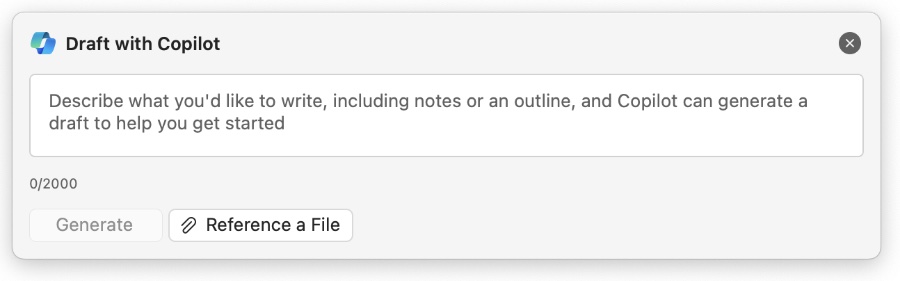
Exploring Microsoft 365 Copilot Capabilities in Word
Microsoft 365 Copilot revolutionizes your writing experience in Word, providing an array of features to enhance drafting and brainstorming. It aids in generating first drafts, suggesting ideas, rephrasing sentences, and pulling information from other documents. This powerful tool can transform and refine your work by rewriting sentences, converting text to tables, and summarizing entire documents efficiently.
- Generate first drafts to overcome writer's block easily.
- Get inspiration or improve your writing with sentence rephrasing suggestions.
- Integrate relevant information from various documents directly into your current work.
- Enhance the clarity, conciseness, or style of your writing by rewriting sentences or paragraphs.
- Convert textual information into well-organized tables effortlessly.
- Quickly summarize documents, highlighting the key points to save time.
Microsoft 365 Copilot is more than just a tool; it's an interactive assistant. You can communicate with it, asking questions, receiving answers from relevant sources, and collaboratively refining your content. Despite being under continuous development, with new features regularly added, it's crucial to view Microsoft 365 Copilot as a complement to your skills, not a total replacement. Remember, it's available to Microsoft 365 subscribers with specific plans, ready to enhance your document creation in Word.
Capabilities with Microsoft Copilot
In the realm of productivity and document management, leveraging advanced tools like Microsoft Copilot introduces a transformative approach to handling tasks in Microsoft Word. This dynamic tool not only simplifies drafting and formatting but also encourages a more efficient workflow, saving valuable time. Its AI-driven capabilities extend beyond mere text editing, providing interactive support that echoes the intelligence and adaptability required in today's fast-paced digital landscape.
For professionals, students, and anyone in between, understanding how to effectively use such tools can drastically impact the quality and efficiency of their work. The exploration of Microsoft Copilot by Samuel Boulanger sheds light on the potential to elevate document creation to new levels of professionalism and precision. The ability to ask questions, collaborate, and receive suggestions makes it akin to having a personal writing assistant.
As we move forward, the anticipation for what Microsoft Copilot and similar technologies could offer in terms of document management and creation is high. Their capacity to integrate seamlessly with users' workflows, understand their needs, and provide relevant, context-aware assistance is a testament to the ongoing evolution of technology in enhancing productivity. The future of document creation, fueled by AI and user collaboration, promises to be more intuitive, efficient, and aligned with our digital lives.
Discover how to elevate your Microsoft Word documents with six vital features of Microsoft Copilot. Samuel Boulanger unveils in this enlightening video how Microsoft Word Copilot can transform your productivity and document quality. From drafting to formatting, this AI-powered tool streamlines your document creation process.
Microsoft Word Copilot makes managing documents easier, enabling you to save time and increase productivity while enjoying the crafting process. The video serves as your complete guide to leveraging Word Copilot for crafting documents effortlessly and applying advanced formatting with ease.
Join our community to gain more insights into enhancing your productivity with AI tools and techniques. Your engagement through likes, shares, and comments on experiences or advice about Word Copilot helps our community grow in knowledge and innovation. Let's move forward into the future of document creation together!
Microsoft Copilot in a Broader Perspective
Microsoft Copilot isn't just reshaping how we approach document creation in Word; it represents a significant shift in our overall interaction with digital tools and productivity software. As we embrace AI and machine learning, the capabilities of applications like Word are expanding, allowing users to achieve more with less effort. This evolution is part of a larger trend where technology becomes a partner in the creative process, offering solutions that were once unimaginable. Whether it's drafting complex documents or simplifying data organization, Microsoft Copilot and similar technologies are setting a new standard for efficiency and innovation in the digital age. As users and creators, we're standing at the threshold of a new era of productivity, powered by AI and driven by creativity.

People also ask
How do I enable Microsoft Copilot in Word?
To enable Microsoft Copilot in Word, you need to log in using your Microsoft 365 credentials. Once logged in, navigate to the settings menu to activate Copilot. After enabling Copilot, you can launch any supported Microsoft application such as Word, PowerPoint, or Excel. Upon launching, the Copilot panel will be prominently displayed on the right-hand side of your screen, ready for use.How do I get Microsoft 365 Copilot?
Acquiring Microsoft 365 Copilot involves reaching out to your designated Microsoft representative. They will assist in adding Copilot to your pre-existing Microsoft 365 E3, Microsoft 365 E5, Office 365 E3, or Office 365 E5 subscription. This integration ensures seamless access to Copilot functionalities within your current system.How much does Microsoft Copilot cost?
The licensing fee for utilizing Microsoft Copilot in the Microsoft 365 framework is set at $30 per user each month. However, it's important to note that this cost accounts for the Copilot license alone. To effectively use Copilot, an active Microsoft 365 license is mandatory—specifically, the E3 or E5 plans, which are priced at $36 and $57 per user monthly, respectively. Thus, the comprehensive cost includes both the Copilot and Microsoft 365 licenses.Is Microsoft Copilot available for everyone?
Microsoft Copilot is accessible to users holding specific licenses, including Microsoft 365 E3/E5/A3 for faculty/A5 for faculty, Office 365 A3 for faculty/A5 for faculty/E3/E5, and Microsoft 365 Business Standard/Business Premium. This prerequisite ensures that the tool is tailored to professional and educational environments, aligned with Microsoft's licensing framework.
Keywords
Microsoft Word Copilot, improve document, essential features, productivity tips, Word AI assistance, enhance Word files, Copilot benefits, document formatting tools, Word productivity enhancement, Copilot functionalities