
Master Copilot Studio: Dynamic Chaining & Generative Tips
Power Platform Cloud Solutions Architect @ Microsoft | Microsoft BizApps MVP 2023 | Power Platform | SharePoint | Teams
Master Dynamic Chaining & Generative AI with MS Power Virtual Agents Copilot Studio. Unlock advanced bot interactions & features
Learn how to enhance your Microsoft Power Virtual Agents with new features in Copilot Studio by watching Damien Bird, Microsoft Most Valuable Professional (MVP), in his YouTube video. He demonstrates the use of dynamic chaining and generative actions to build a conversational bot. The bot is capable of answering questions, providing weather updates, generating slides, and telling jokes.
Dynamic chaining and generative actions are innovative additions that enable bot creators to design more interactive and intelligent conversational experiences. With these tools, bots can comprehend user requests, pinpoint necessary APIs or actions, and dynamically assemble them to fulfill the request. This process is visible to the bot maker through a tracing canvas that showcases the bot's reasoning and the steps it takes to reach a conclusion.
The video covers various topics such as enabling Generative AI in Copilot Studio, integrating weather actions, and creating slides using Power Automate Flow. Damien Bird also explains how to build custom connectors for a Jokes API, aiming to provide a comprehensive guide to users of the platform.
- 00:00 - Introduction to the video content.
- 01:00 - Steps to activate Generative AI features.
- 03:40 - Process of adding weather-related functionalities.
- 07:41 - Integration of Power Automate to generate presentations.
- 16:46 - Guide to crafting a Custom Connector for accessing Jokes API.
The article associated with the video highlights that Power Virtual Agents’ capabilities are now encapsulated within Microsoft Copilot Studio. This move comes after substantial enhancements and integrations within Microsoft Copilot services. It is important to note that while the platform undergoes updates, some references may still point to Power Virtual Agents.
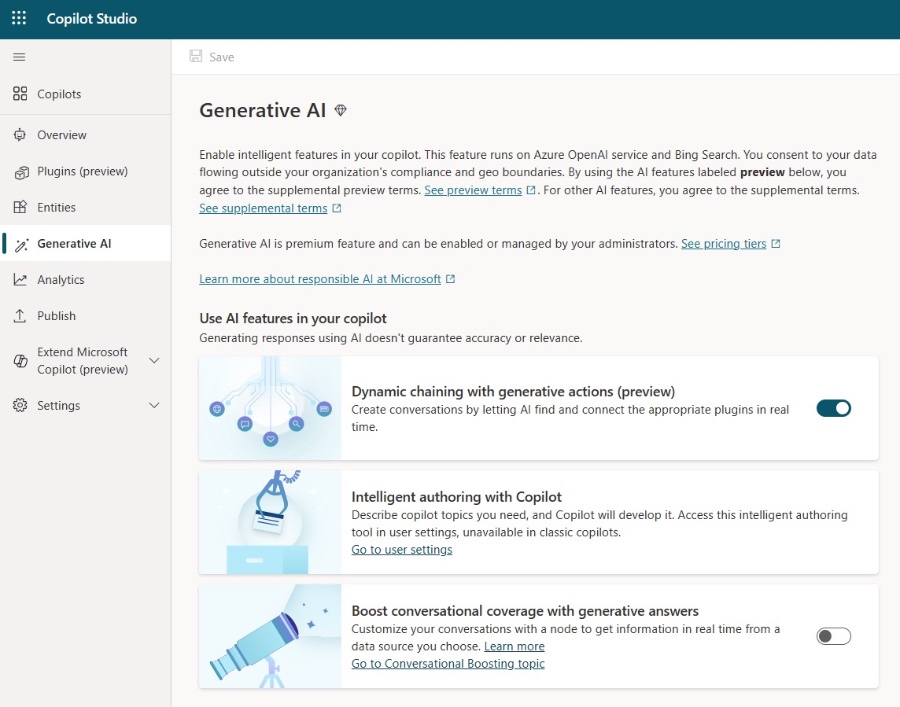
Generative actions redefine how bots interact with users, moving away from predefined natural language triggers to utilizing GPT for choosing relevant topics or plugin actions. It is crucial for bots to have descriptive content associated with each action and topic to ensure accurate responses to user queries. In addition, these descriptions must be clear, concise, and directly related to the plugin's functionality and user intent.
Testing the Microsoft Copilot with generative actions enabled allows you to use a new tracing mode for a closer look at how the bot develops its responses. Through this mode, users can visualize the bot's decision-making process and understand how it constructs replies to questions such as weather inquiries or store location requests.
Writing effective descriptions is vital for the bot to operate successfully. Using simple language, an active voice, present tense, and including relevant keywords can ensure that the bot selects appropriate actions. Descriptions should provide a succinct summary of the function and its benefits to the user, paired with a distinct and descriptive name.
Understanding Microsoft Copilot in Virtual Agents
Microsoft Copilot is an innovative tool designed to enhance conversational bots through advanced AI technology. By incorporating features such as dynamic chaining and generative actions, developers can create more natural and intuitive interactions within their bots. The use of Generative Pre-trained Transformer (GPT) enables these bots to understand context, generating more accurate and helpful responses to user inquiries. With its continued evolution, Microsoft Copilot is set to transform the way we build and interact with conversational agents.
Mastering Dynamic Chaining and Generative Actions in Copilot Studio
In a recent instructional video, viewers are shown how to enhance their bot-building capabilities with Microsoft Power Virtual Agents' new Copilot Studio. This platform empowers creators to design a versatile conversational bot capable of tasks like answering inquiries, forecasting weather, creating slide decks, and delivering jokes using dynamic chaining and generative actions.
These cutting-edge features enable the creation of interactive bot experiences by leveraging generative AI. Generative actions are particularly innovative as they parse user requests, connect with the appropriate APIs, and then dynamically sequence these connections to fulfill the request effectively.
Bot developers can trace the logic and path of their conversational bot with the help of a special tracing canvas, gaining valuable insights into how generative actions are executed. The video further details the steps to enable generative AI within Copilot Studio by navigating through the interface and activating the appropriate toggles.
Once generative actions are active, the Topics page is replaced with a new Plugins section. The AI-driven functionality enables a more natural dialogue flow, analyzing numerous factors to generate a plan of action that can adapt to the user's requirements.
- The video includes timestamps highlighting key topics like activating AI, integrating specific actions, and using a Power Automate Flow for diversified capabilities.
- It also touches upon the topic of user experience, suggesting to inform users when AI generates parts of the conversation.
- Descriptions for plugin actions and topics are crucial to ensuring the bot's correct response, with advice given on authoring these to a high standard.
Furthermore, Microsoft Power Virtual Agents has been integrated into the broader Copilot Studio suite, reflecting Microsoft's dedication to advancing generative AI. While some documentation may still refer to Power Virtual Agents, updates are continuously being made to reflect this transition.
The importance of high-quality descriptions is underscored, guiding the AI to select the right topics in response to user queries. Clear, direct language and relevant keywords improve the AI's ability to assist users effectively. Examples showcase the AI's ability to respond to weather inquiries and user questions about store hours and locations, with each step visualized in testing mode.
To sum up, the video concludes with examples of how generative actions facilitate user requests, demonstrating the AI's ability to understand context, execute relevant plugin actions or topics, and provide a seamless, dynamic user experience.
Exploring Microsoft Copilot Studio's AI-driven Interactions
Microsoft Copilot Studio has revolutionized bot creation, introducing an environment where dynamic chaining and generative actions work in tandem to offer sophisticated, AI-powered conversational agents. These bots transcend traditional boundaries, handling a variety of tasks and dynamically adapting to user inputs with remarkable agility. The integration of these features into Microsoft's ecosystem underscores a commitment to enhancing user experiences through AI-driven technology. As creators delve into this new realm, they find that crafting a bot that not only communicates but thinks and responds contextually can transform digital interactions into engaging conversations.

People also ask
Is Power Virtual Agents free?
Power Virtual Agents is not entirely free. It is a part of Microsoft's Power Platform, and users can start building and testing bots using a trial version. However, for deploying and using the chatbots extensively within a business, you would need to purchase appropriate licensing. The cost varies depending on the required capabilities and the number of sessions that bots will be handling.
How do you create content with Copilot?
To create content with Copilot, you would need to follow the software's specific process, which can vary based on the application or service it's integrated with. Copilot functions are often available in tools like code editors, CRM platforms, or other applications where AI-powered assistance is provided for content creation or code generation. You typically interact with Copilot through commands or by providing a context, and the tool then generates the content accordingly. Always review and refine the content Copilot provides to ensure accuracy and compliance with your project goals.
Keywords
Copilot Studio Dynamic Chaining, Master Generative Actions, Improve Copilot Studio Techniques, Advanced Copilot Studio Tutorial, Copilot Studio Creativity Enhancement, Excellence in Copilot Studio Workflows, Optimize Copilot Studio Projects, Dynamic Actions Copilot Studio, Proficient Copilot Studio Skills, Copilot Studio Advanced Features