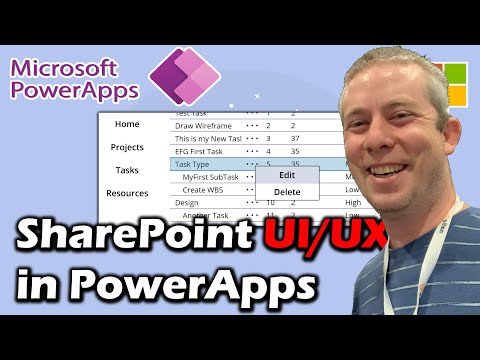
Improve Power Apps UI/UX like SharePoint (Part 1)
Currently I am sharing my knowledge with the Power Platform, with PowerApps and Power Automate. With over 8 years of experience, I have been learning SharePoint and SharePoint Online
Revamp your Power Apps with SharePoint UI/UX! Unlock creativity, enhance user experiences and drive business efficiency with Microsoft expertise.
Creating UI/UX like SharePoint with Power Apps
Power Apps is known for its versatility and robustness. However, many users have desires to mimic the classic SharePoint UI/UX in their designed apps using Power Apps. This is primarily to break-away from app designs that invariably look alike.
With Power Apps, you leverage the established SharePoint interface, remaking choices such as 'Edit' and 'Delete' to enhance user experience. To master this, it is highly recommended to frequently enhance your knowledge on how to use Power Apps features effectively.
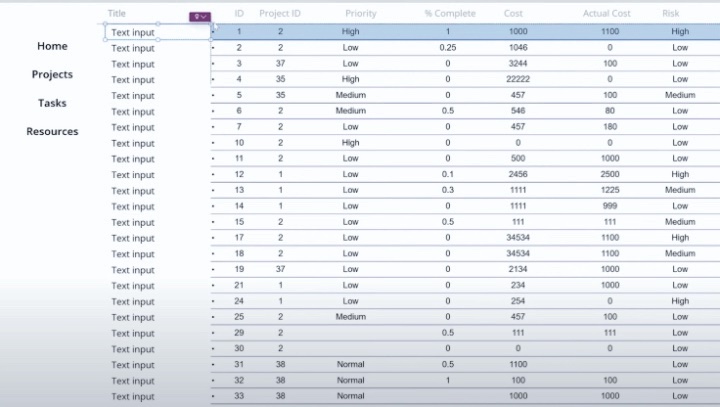
Users who take advantage of this strategy often have a laudable customized user interface. You can reinvent both the looks and feel of your application, ensuring that it perfectly mirrors your business needs.
Canvas and Model-driven Apps
Two significant types of applications that can be created with Power Apps include Canvas and Model-driven apps. For Canvas apps, you begin by crafting a user-oriented experience. These apps possess a user-friendly interface that can be linked with more than 200 data sources. Canvas apps can be built for a variety of platforms, including web, mobile, and tablet applications.
Alternatively, Model-Driven apps start with your business’s data model. These apps are built up using shapes that replicate your core business data and processes. The result is a great user interface that can be accessed across multiple devices. In addition to this, it also offers the potency of the Dataverse in swiftly configuring your forms and business rules.
Custom Pages and Cards
Custom pages represent a significant facet of public preview, providing great flexibility with Power Apps. It not only offers full control over the page layout but allows the use of custom components and Out of box controls. Moreover, these pages facilitate low-code authoring, speeding up your app development process.
Fascinatingly, Power Apps also offers Cards (preview) - miniature applications sporting lightweight UI elements that can be utilized across multiple applications. This feature enables swift design and development of cards that display business data through Power Platform connectors. It eliminates the need for coding and thus reduces the complexity of application development.
Dataverse and Power Apps development
Dataverse is an inclusive data platform that comes with Power Apps. It enables storing and modelling of business data and is utilized as the primary platform upon which Dynamics 365 apps are constructed. Dataverse allows the secure storage and management of data within a range of standard and custom tables. It gives you the convenience of adding columns to your tables whenever you need them.
Starting with Power Apps app or any project is easy. All it requires is a sign in to Power Apps. For more details, consult the additional resource available online. If you’re new to the platform and seeking knowledge on how to turn your ideas into a complete solution, starting with planning a project on Power Apps would come in handy.

Learn about Lets Make Power Apps UI/UX like SharePoint Quickly!
The world of app development is increasingly embracing user-focused design, realizing that user interface (UI) and user experience (UX) are key to the success of any app. The tutorial video on creating Power Apps UI/UX resembling SharePoint emphasizes this focus. The speaker emphasizes the importance of the UI/UX design in Power Apps by highlighting the need for versatility and uniqueness.
By referring to Classic SharePoint's familiar and user-friendly UI/UX, they encourage the necessity of creating a distinctly designed app instead of settling for a generic look. The presentation suggests that this familiarity enhances user engagement and makes the app more appealing. Furthermore, they mention the importance of keeping the app updated by converting to the latest version of Microsoft Edge, ensuring that users can experience the most advanced features, secure updates, and receive dedicated technical support.
When it comes to power applications, also referenced as canvas apps, the approach is primarily focused on the user experience. You start with a blank canvas and can choose from over 200 data sources. The flexibility offered by these apps is extremely appealing, enabling developers to create user interfaces specifically tailored to their audience's needs.
The application could be intended for use on the web, mobile, or even tablet applications. It offers the flexibility to design the user interface as per business requirements. This means you can freely apply your creative skills and business acumen to devise an app that aligns perfectly with your vision.
Creating applications in Power Apps is straightforward, with several methods available including using data, starting from a sample, or using a blank canvas. You can also utilize Power BI dashboard data or data from a SharePoint list.
Model-driven applications, on the other hand, are built from your core business data and processes in the Dataverse. With this approach, you can effortlessly configure forms, business rules, and other process flows. It automatically generates an appealing and mobile-responsive UI.
The Dataverse is an integral component of the Power Apps platform, offering a robust platform for securely storing and managing data within a collection of standard and custom tables. The Dynamics 365 apps are built on this platform only, implying your data are already in the Dataverse if you're a Dynamics 365 customer.
To get started with Power Apps, you can simply sign in and start building your app. Also, if you're completely new to this platform and wish to understand how you can transform your ideas into a fully working solution, you may begin by 'Planning a Power Apps project.'
The video concludes by inviting viewers to provide feedback and pointing to other useful resources for learning more about Microsoft's Power Apps. To navigate the complex world of building applications, having comprehensive resources at your fingertips is of significant importance. Understanding how to use these resources will undoubtedly catalyze your journey into mastering application development on Power Apps.
Ultimately, the usage of these power offerings can save significant time and effort in designing and prototyping apps while maintaining the flexibility to customize to specific business needs.
More links on about Lets Make Power Apps UI/UX like SharePoint Quickly!
Keywords
Power Apps UI/UX, SharePoint design, SharePoint UI/UX, custom Power Apps, SharePoint Power Apps, UI/UX design tips, improve Power Apps UI/UX, Quick Power Apps design, Power Apps SharePoint integration, SharePoint design in Power Apps