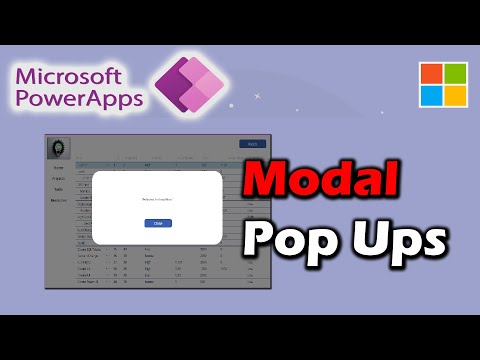
Let's Chat about Modal Pop Ups in Power Apps
Currently I am sharing my knowledge with the Power Platform, with PowerApps and Power Automate. With over 8 years of experience, I have been learning SharePoint and SharePoint Online
No Teaser in Feed
So let’s talk about modal pop ups, not just how to do them, but the different types as well. Should you blur the outside (although there is no real CSS in Power Apps), or should it appear at the start of your screen or appear after entering data?
Modal Pop Ups in Power Apps is an online Video dedicated to helping users understand and utilize the modal pop up feature of Power Apps. This feature allows users to create a modal window, which can be used to display information, take user input, and provide other features.
Things we will go over:
- How to add a blur image?
- Should there be a Shadow?
- When should the Pop Up Appear?
- What type of variable should we use?
- How to adjust Opacity?
Chapters:
- 0:00 Introduction
- 1:50 Creating the Actual Pop Up
- 3:00 Using a button for the border radius
- 4:00 Using a free blur image
- 5:35 A Simple Shadow
- 6:30 Changing the Visibility and Text
- 8:50 A Modal PopUp on App Start
- 11:34 Demonstration
- 12:20 Conclusion
More links on about Power Platform/Power Apps
Jan 2, 2018 — Dialogs are temporary, modal overlays that provide contextual app information or prompt users to act or provide input.
Jan 28, 2021 — Here is a quick and easy step-by-step demonstration of how to make a pop-up modal window on a screen in your PowerApp. First, let's assume we ...
Jul 8, 2022 — UI.ModalDialog.showModalDialog) to create pop up windows. These days are over, it is not longer supported in SharePoint Modern Experiences like ...