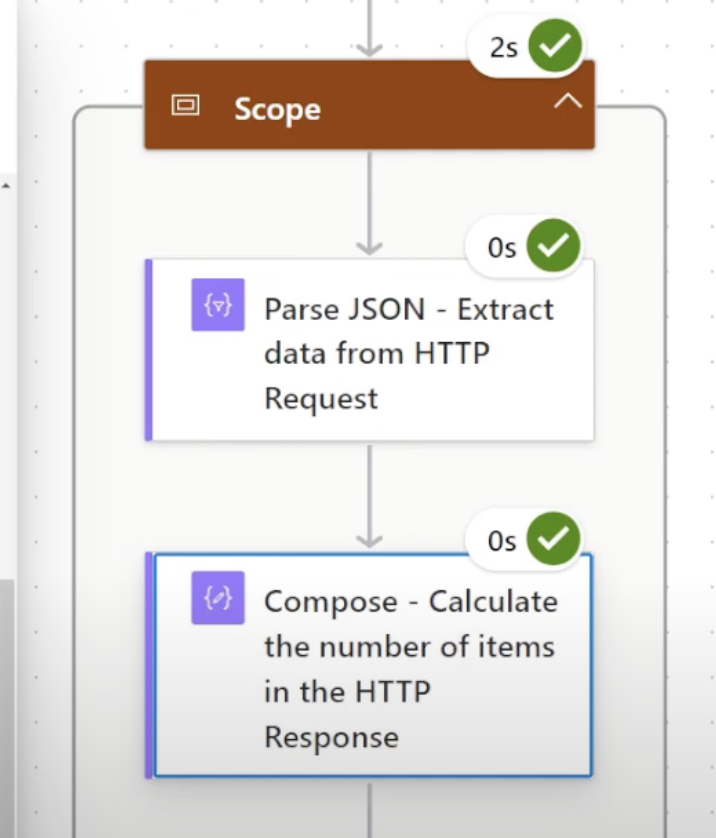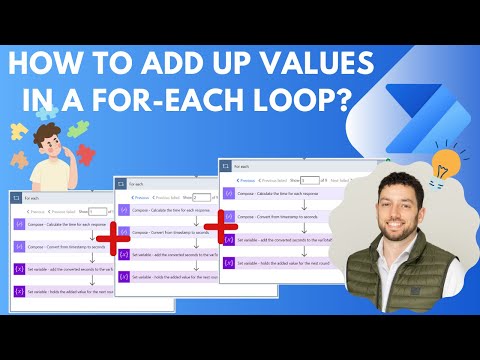
Power Automate - For-Each Loop Value Summation in Easy Steps
MCT || Content Creator || Power Platform Business Consultant at Novacapta
Master For-Each Loops in SharePoint: Count Items & Sum Values Efficiently!
Key insights
- Learn to count items retrieved from SharePoint using a HTTP connector to validate the presence and quantity of data.
- Understand how to sum up values within a for-each loop during processing of multiple items and determine the total value by the conclusion of the loop.
- Utilize Microsoft Forms for data collection and perform calculations, such as averaging the time needed to complete forms.
- Introduce initial variables to store data and manipulate timestamps into numeric values for precise computations in later steps.
- Compile the final calculation by converting total seconds into minutes and then average it across submitted items, providing an outcome of average completion times.
Deeper Dive into Data Manipulation and Calculations in Power Apps and SharePoint
In this video by Enea Ilias Liçaj, viewers are taught important programming concepts using Power Automate like Microsoft Forms and SharePoint. The focus is on enhancing skills in handling data loops effectively.
The tutorial begins by explaining how to count the number of items that are returned when a GET request is sent over the HTTP connector to SharePoint. This capability is particularly vital for verifying the response of the GET request and understanding the volume of data handled.
Understanding the quantity of items returned also sets the scene for the subsequent calculations, thus providing a solid base for further operations in any given task.
Next, Enea Ilias Liçaj explores how to sum the values retrieved in each iteration of a loop. For instance, if there are 9 items in the loop, the tutorial demonstrates how to accumulate a specific value from each item. This is useful for multiple applications where total values are needed for reporting or decision-making.
The process is showcased using a practical example where the total time taken to fill out numerous forms is calculated. This helps viewers grasp the underlying concept while seeing its practical utility in real-world scenarios.
Gaining a grasp on these calculations enables a better understanding of data manipulation and enhances one's ability to streamline workflows using Developer Tools.

People also ask
## Questions and Answers about Microsoft 365"How do you sum a loop value?" The process involves initializing a holding variable, typically named 'sum_', to accumulate the total. As we loop through each element in the array 't', each value is added into 'sum_' during each iteration.
"How to find sum in forEach?" In JavaScript, the forEach loop can be utilized to calculate the sum. The sum accumulates in a variable as each element 'el' is processed, illustrated by 'forEach((el) => sum += el); console.log(sum);'.
"How to sum values in JavaScript?" This is commonly done using a for loop. The for loop iterates over array elements, accumulating their total.
"How to add a number in forEach loop in PHP?" In PHP, the sum can be computed within a forEach loop as follows: '$sum = 0; foreach($group as $key=>$value) { $sum += $value; } echo $sum;'. Alternatively, if direct computation without iteration is preferred, 'array_sum($group);' can be more efficient for summing the array directly.
Keywords
Learn How to Add Up Values in a For-Each Loop, For-Each Loop Tutorial, Sum Values For-Each Loop, JavaScript For-Each Example, Calculate Total in Loop, Programming Loop Accumulation, Add Numbers in Loop, For-Each Loop Coding Tips