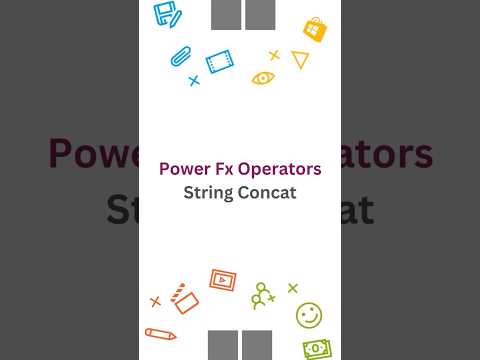
Power Fx: String Concat to Elevate Your Coding Skills!
Power Platform Lead @ Hitachi | FTRSA, MVP & MCT
Power Fx String Concat operator join strings; combine text in formulas; Power Apps, Copilot Studio enhance debugging.
Key insights
- Discover the Power Fx String Concat operator, a tool for joining strings in your formulas.
- The string concatenation operator (&) in Power FX is useful for combining text efficiently.
- This operator helps format names, create dynamic messages, and structure responses easily.
- Copilot can generate Power FX quickly, but knowing the basics aids in troubleshooting issues.
- This video tutorial is beneficial for learning both in Power Apps and Copilot Studio environments.
Understanding the Power Fx String Concatenation Operator: A Comprehensive Overview
In the ever-evolving world of coding and application development, efficiency and simplicity are key. The recent YouTube video by Joe Unwin, known as "FlowJoe," delves into an essential tool for developers working with Power Fx: the string concatenation operator. This article provides a detailed summary of the video, breaking down the significance and practical applications of this operator in Power Apps and Copilot Studio.
The Basics of String Concatenation in Power Fx
String concatenation is a fundamental concept in programming, allowing developers to join strings together to form a single string. In Power Fx, the string concatenation operator is represented by the ampersand (&). Joe Unwin's video emphasizes that this operator is not only simple but also incredibly powerful when used correctly.
For instance, if you are formatting names, creating dynamic messages, or structuring responses, the string concatenation operator can be your best friend. By understanding how to effectively use this operator, developers can streamline their processes and enhance the functionality of their applications.
Applications in Power Apps and Copilot Studio
The video further explores how the string concatenation operator can be utilized within Power Apps and Copilot Studio. Power Apps is a platform that allows users to build custom apps with minimal coding, while Copilot Studio assists in generating Power Fx formulas quickly. In both environments, the ability to concatenate strings efficiently is crucial.
- In Power Apps, concatenating strings can help in creating user-friendly interfaces by combining text elements dynamically.
- In Copilot Studio, the operator aids in generating complex formulas that require precise text manipulation.
By mastering the string concatenation operator, developers can significantly reduce the time spent on debugging and troubleshooting, as they gain a deeper understanding of how their formulas work.
Balancing Simplicity and Functionality
While the string concatenation operator is straightforward, its integration into larger formulas requires careful consideration. Joe Unwin highlights the importance of balancing simplicity with functionality. Overcomplicating formulas can lead to errors and inefficiencies, while overly simplistic approaches may not fully leverage the operator's capabilities.
Developers must weigh the tradeoffs involved in using the operator. For example, while it is tempting to concatenate multiple strings in a single line for brevity, breaking them down into smaller, more manageable parts can enhance readability and maintainability. This approach not only makes the code easier to understand but also simplifies future modifications.
Challenges and Solutions in Using the String Concatenation Operator
Despite its benefits, using the string concatenation operator is not without challenges. One common issue is ensuring that all strings are properly formatted and compatible. Mismatched data types or incorrect syntax can lead to unexpected results, requiring developers to spend additional time debugging.
Joe Unwin's video offers valuable insights into overcoming these challenges. He suggests:
- Regularly testing concatenated strings to ensure they produce the desired output.
- Using comments within the code to document the purpose of each concatenated string, aiding future troubleshooting efforts.
- Employing error-checking mechanisms to catch potential issues early in the development process.
By adopting these strategies, developers can mitigate the risks associated with string concatenation and enhance the reliability of their applications.
Conclusion: Embracing the Power of String Concatenation
In conclusion, the Power Fx string concatenation operator is a vital tool for developers working with Power Apps and Copilot Studio. Joe Unwin's video provides a clear and concise explanation of its uses and benefits, highlighting the importance of understanding the basics to save time and improve efficiency.
By balancing simplicity with functionality and addressing common challenges, developers can harness the full potential of the string concatenation operator. As technology continues to advance, mastering such tools will remain essential for those looking to create innovative and effective applications.
For those interested in delving deeper into the topic, Joe Unwin's video serves as an excellent resource, offering practical tips and real-world examples to enhance your coding skills.

Keywords
Power Fx String Concat, join strings Power Fx, Microsoft Power Fx coding, string concatenation Power Fx, learn Power Fx operators, Power Fx tutorial 2025, coding with Power Fx, advanced Power Fx techniques