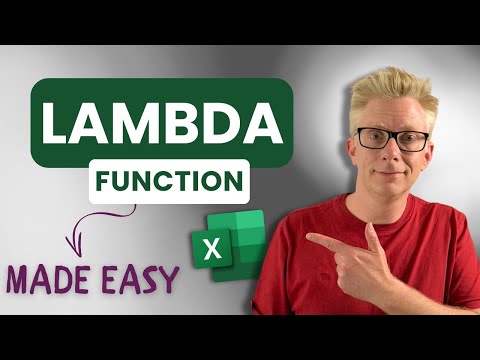
Excel LAMBDA: Demystifying Its Power in Simple Steps
Excel Off The Grid will show you how to work smarter, not harder with Microsoft Excel.
Excel LAMBDA function simplified; reusable formulas, named placeholders; Excel, VBA Macros, Insiders Program training.
Key insights
- LAMBDA is a function in Excel that lets users create their own custom functions directly in worksheets, using named inputs called parameters and a calculation formula.
- The main benefit of LAMBDA is reusability: you can define a complex formula once, give it a name, and use it anywhere in your workbook without rewriting or copying the logic.
- LAMBDA makes spreadsheets easier to read by turning long or complicated formulas into simple, named functions—no need for VBA or programming experience.
- You can combine LAMBDA with other Excel features like the LET function for intermediate steps or nest LAMBDAs to build more advanced custom solutions.
- The function works well with new dynamic array tools such as SORT, FILTER, and UNIQUE, helping automate tasks like sorting data, filtering results, or handling errors within your custom functions.
- LAMBDA has become more accessible thanks to updated guides and tutorials, making it an essential skill for anyone who wants to simplify their workflow and reduce mistakes in Excel.
Introduction to Excel’s LAMBDA Function
Excel has long been the go-to platform for data analysis, reporting, and automation in workplaces worldwide. However, the introduction of the LAMBDA function has marked a significant turning point for both novice and advanced users. In a recent YouTube video, the creator behind Excel Off The Grid set out to demystify this powerful, yet often misunderstood Excel feature. The video aims to break down the complexities of LAMBDA and present it in straightforward terms, making it accessible for anyone seeking to improve their spreadsheet skills.
By using relatable examples and step-by-step demonstrations, the video explains how LAMBDA allows users to create custom, reusable functions without needing any programming background. This approach not only enhances productivity but also opens new possibilities for those who previously found advanced Excel functions intimidating.
Understanding the Basics of LAMBDA
At its core, the LAMBDA function enables users to define formulas with named placeholders—essentially creating user-defined functions directly within Excel cells. The syntax is simple: LAMBDA([parameter1, parameter2, ...], calculation). Here, the parameters act as input variables, while the calculation is the logic or operation you want to perform.
For example, you can write a LAMBDA that sums a range of numbers: =LAMBDA(range, SUM(range))(A1:A5). This formula encapsulates the sum logic and lets you reuse it across different parts of your workbook. As highlighted in the video, this setup is especially useful for reducing repetitive tasks and minimizing the risk of errors caused by copying and pasting lengthy formulas.
Advantages and Practical Use Cases
The main advantage of using LAMBDA lies in its reusability. Once a function is defined, it can be called repeatedly with different inputs, streamlining workflows and boosting accuracy. Additionally, since LAMBDA operates natively within Excel, there is no need for users to learn VBA or enable macros, which can be a barrier for some.
The video further illustrates how LAMBDA can make spreadsheets easier to maintain. By encapsulating complex calculations into named functions, users can keep their workbooks organized and more understandable. This clarity is particularly valuable in collaborative environments, where multiple users may interact with the same files.
Moreover, LAMBDA shines in scenarios where standard Excel functions fall short—such as custom grading systems, specialized financial models, or project management tracking. The ability to nest LAMBDA with other functions like LET expands its capabilities, allowing for even more sophisticated solutions.
Challenges and Tradeoffs
Despite its strengths, adopting LAMBDA comes with certain challenges. One notable tradeoff is the learning curve for users who are accustomed to traditional Excel formulas. While LAMBDA eliminates the need for VBA, it introduces new concepts that require time and practice to master. The video acknowledges this hurdle and emphasizes the importance of starting with simple examples before moving to advanced applications.
Another challenge involves balancing the desire for powerful custom functions with the need for workbook clarity. Overusing LAMBDA, or creating overly complex functions, can make spreadsheets harder to troubleshoot for less experienced collaborators. Therefore, the video suggests using descriptive names for parameters and functions, promoting transparency and ease of understanding.
LAMBDA’s Growing Accessibility and Future Potential
Since its introduction, LAMBDA has become more user-friendly, thanks in part to a surge in tutorials and community resources. The video by Excel Off The Grid stands out for its clear explanations and practical examples, showing that even Excel’s most confusing function can be mastered with the right guidance.
Looking ahead, the integration of LAMBDA with dynamic arrays and functions like FILTER, SORT, and IFERROR hints at even greater flexibility for future Excel users. As more professionals embrace this tool, it is likely to become a staple in modern spreadsheet design, empowering users to build powerful, reusable solutions without leaving the familiar Excel environment.
Conclusion
In summary, the YouTube video from Excel Off The Grid successfully breaks down the barriers surrounding the LAMBDA function. By making it approachable and practical, the video encourages users at all levels to experiment with custom functions, streamline their workflows, and reduce errors. While challenges remain in balancing complexity and clarity, the benefits of LAMBDA are clear—offering a new way to harness the full power of Excel, one reusable function at a time.

Keywords
LAMBDA function Excel LAMBDA tutorial Excel functions explained how to use LAMBDA Excel formula tips LAMBDA examples Excel advanced functions