Microsoft 365 Insights: Expert Talks on Next-Level Knowledge Management
SharePoint metadata AI Copilot Sue Hanley Laura Rogers Microsoft 365 knowledge management M365 intranet policy centers
Key insights
- Knowledge Management in Microsoft 365 means organizing, sharing, and using information effectively with tools like SharePoint, Teams, and the Power Platform. This approach helps deliver the right knowledge to the right people at the right time.
- The role of SharePoint is key for managing both explicit (documented) and tacit (experience-based) knowledge. Using SharePoint properly supports better collaboration and information access.
- Metadata is more important than ever. It helps classify and find documents quickly. Automating metadata with AI tools like Copilot improves accuracy and saves time.
- No-code solutions on Microsoft 365 empower users to create business tools without programming skills. This increases adoption, speeds up innovation, and allows teams to build workflows, forms, or dashboards easily.
- A strong focus on User Adoption ensures that new knowledge management solutions fit organizational culture and are easy for everyone to use. Training and clear policies help avoid "garbage in, garbage out" problems.
- The conversation highlights modern strategies such as building effective policy centers, smart folder use, and evolving intranets—making knowledge management scalable, flexible, and aligned with business needs.
Introduction: Evolving Knowledge Management in Microsoft 365
The recent YouTube video titled "Knowledge Management in Microsoft 365: A Conversation with Sue Hanley & Laura Rogers," produced by Microsoft and published on June 24, 2025, brings vital new perspectives to the ongoing conversation about digital workplace transformation. In this engaging discussion, two respected Microsoft MVPs—Sue Hanley and Laura Rogers—explore how organizations can harness the strengths of SharePoint, metadata, and AI-powered tools like Copilot to deliver knowledge effectively. Their insights address both strategic and practical aspects of knowledge management, making the conversation relevant for IT professionals, business leaders, and information architects alike.
As organizations increasingly rely on digital platforms to manage their information, understanding the balance between people, process, and technology becomes crucial. This video underscores the importance of aligning knowledge management initiatives with user needs while leveraging the latest features of Microsoft 365.
Understanding Knowledge Management within Microsoft 365
Knowledge management in the Microsoft 365 ecosystem is about more than just storing documents; it’s about organizing, sharing, and making information accessible across an organization. Sue Hanley, recognized as a thought leader in the field, emphasizes that effective knowledge management must fit the unique culture and behaviors of each organization. She highlights that successful solutions should be people-centric, not driven solely by technology.
Laura Rogers adds another dimension by focusing on no-code and low-code approaches, enabling users without programming backgrounds to build business solutions. This democratization of technology empowers employees at all levels to contribute to knowledge sharing and process improvement. However, the challenge lies in ensuring that these solutions are both user-friendly and aligned with broader organizational goals.
The Role of SharePoint, Metadata, and AI
Central to the conversation is the evolving role of SharePoint as a foundation for managing both explicit and tacit knowledge. Hanley and Rogers discuss how proper information architecture—how data is structured and accessed—is key to making knowledge discoverable. They also examine the increasing importance of metadata in organizing content and driving search relevance.
With the introduction of AI tools like Copilot, Microsoft 365 now offers new possibilities for automating metadata tagging and surfacing relevant information. While these capabilities can streamline content management, organizations must carefully consider the tradeoff between automation and the need for accurate, curated data. The speakers caution that without sound content strategies, even advanced AI cannot prevent "garbage in, garbage out."
Strategic Design and User Adoption Challenges
A recurring theme in the video is the challenge of driving user adoption and sustainable change. Hanley stresses that technology alone cannot deliver value unless users understand and embrace the solutions provided. This means investing in training, clear communication, and ongoing support to ensure that knowledge management practices become embedded in daily workflows.
Rogers elaborates on practical strategies for building policy centers and effective intranets, drawing on her experience with no-code tools. She notes that while these platforms offer great flexibility, organizations must balance ease of use with governance to prevent information sprawl and maintain data quality. The discussion acknowledges that achieving this balance is an ongoing process requiring both technical and organizational commitment.
Looking Forward: Adapting to Change in the Digital Workplace
The conversation concludes by emphasizing that knowledge management is a dynamic practice, requiring continuous adaptation as business needs and technologies evolve. Hanley and Rogers encourage organizations to view knowledge management as a journey rather than a one-time project. By combining strategic planning with user empowerment and modern tools, companies can build resilient knowledge ecosystems that support collaboration and innovation.
Ultimately, the video serves as a timely reminder that successful knowledge management in Microsoft 365 depends on thoughtful design, active engagement, and a willingness to learn from experience. As digital workplaces continue to change, organizations must remain agile, balancing automation with human insight to deliver the right knowledge at the right time.
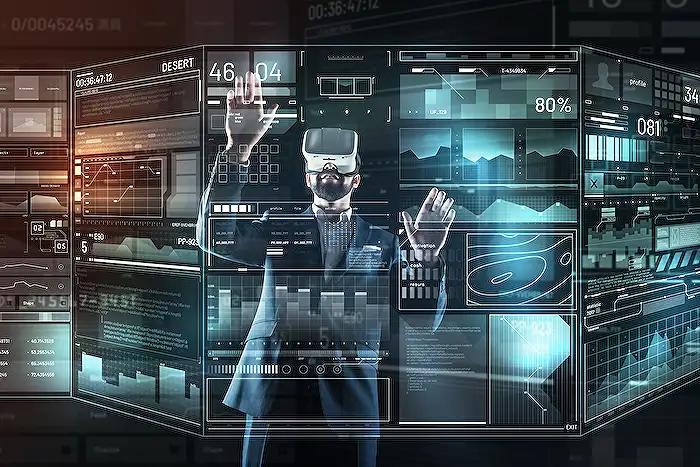
Keywords
Knowledge Management Microsoft 365 Sue Hanley Laura Rogers Microsoft Teams SharePoint Digital Workplace Collaboration Tools Productivity Tips
