
Power Apps Update: Modern Controls (Jan 2024)
Explore Jan 2024 Power Apps Enhancements: New Controls, Theming & More!
Key insights
January 2024 updates to modernization and theming in Power Apps have brought significant enhancements to modern controls and theming, focusing particularly on canvas apps. Key improvements include resolutions to various date picker issues and the introduction of functionality to set a specific range of dates. Additionally, the Table control now allows easier data sorting thanks to dropdowns in column headers for supported data types.
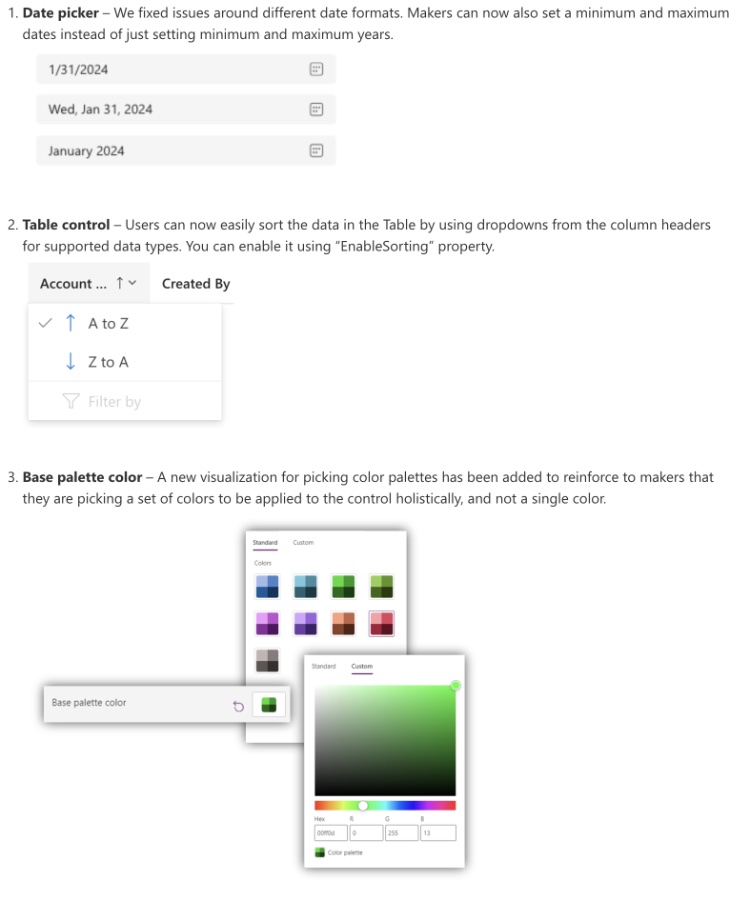
- Resolved issues around different date formats in the Date picker and introduced the ability to set minimum and maximum dates.
- Enhanced Table control with the "EnableSorting" property, making data sorting straightforward.
- Introduced a new visualization for picking color palettes in Base palette color, aiming to ensure a holistic application of color sets rather than a single color.
Exciting developments are on the horizon for modern controls and theming, including the introduction of new controls such as number input, icon control, and stream control. These additions will offer enhanced flexibility and creative potential for app makers. Moreover, updates to the Table control and improvements in properties pane organization signify Microsoft's ongoing commitment to app development ease and efficiency.
- The number input control will soon enable makers to input numbers directly or select them via arrows, with customization options for decimal precision and step values.
- A new icon control will allow the addition of standalone icons or icons on buttons, with customization options for icon style and color.
- The upcoming stream control represents an intelligent video experience integration, allowing video recording, uploading, and management directly within Power Apps.
In addition to these enhancements, the commitment to improvements based on community feedback, such as collapsible sections in the properties pane and the introduction of simple in-app custom theming, showcases the platforms' dedication to meeting the needs of its users. Power Apps’ continuous updates, driven by user feedback, are crucial in refining and advancing modern controls and theming capabilities, reinforcing the tool's standing as a leader in app development platforms.
Exploring the Impact of Recent Power Apps Updates
Microsoft's Power Apps continues to evolve, with the January 2024 updates marking a significant step forward in the platform's usability and customization capabilities. By addressing common issues such as date format inconsistencies and enhancing user interaction with controls through improvements like easier data sorting and color palette selection, Power Apps is making app development more intuitive and accessible. The introduction of new controls, like the number input and icon controls, alongside the innovative stream control, is set to expand the creative possibilities available to app makers.
Furthermore, these updates evidence Microsoft's responsiveness to user feedback, highlighting a commitment to fostering a user-centric development environment. The anticipated enhancements, such as more granular customization options for table controls and collapsible property sections, aim to streamline the app building process, making it more efficient and tailored to individual needs.
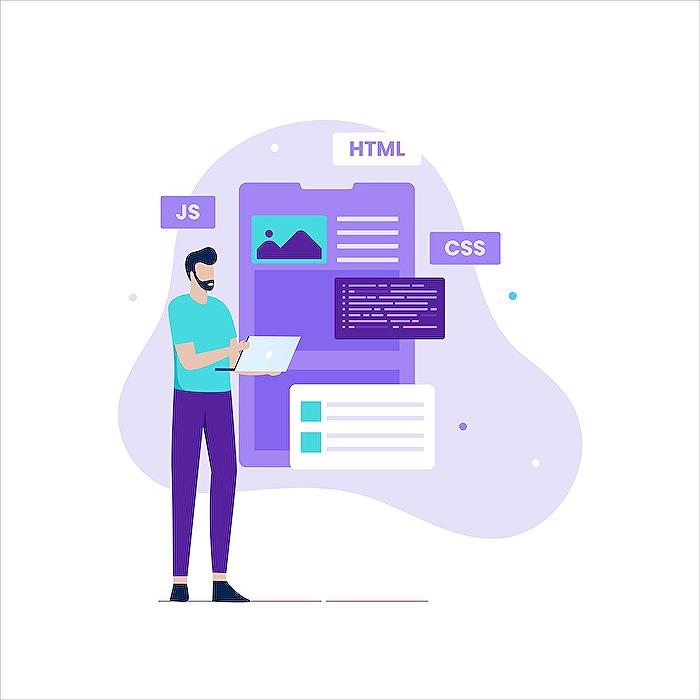
People also ask
Is PowerApps being used to modernize app development?
Answer: Power Platform holds significant advantages for app modernization, offering benefits such as reducing technical debt, increasing security and compliance, decreasing expenses, and elevating productivity among others. It supports the evaluation and prioritization of app modernization opportunities through low-code solutions, and it plays a crucial role in organizing and upskilling development teams.What is the future for power apps?
Answer: The future of Power Apps is closely linked with AI to enhance and automate business processes. For example, a manufacturer could utilize AI to forecast equipment failures using historical data, with Power Apps leveraging these predictions to automate the scheduling of maintenance tasks.Is Power Apps going away?
Answer: Power Apps portals Studio is set to be discontinued from February 26, 2024, forwards, with all portal sites transitioning to the Power Pages design studio for future operations.What is the latest version of Power Apps?
Answer: Latest version availability
Keywords
Power Apps January 2024 updates, modernization in Power Apps, Power Apps theming updates, 2024 Power Apps enhancements, Power Apps customization updates, January 2024 Power Apps features, new in Power Apps January 2024, Power Apps UI improvements 2024, Power Apps design updates January, Power Apps latest updates 2024