
Master Azure with the New Developer CLI (AZD)
Software Development Redmond, Washington
Explore Azure Developer CLI with Liam Hampton: Revolutionizing Cloud Development!
Key insights
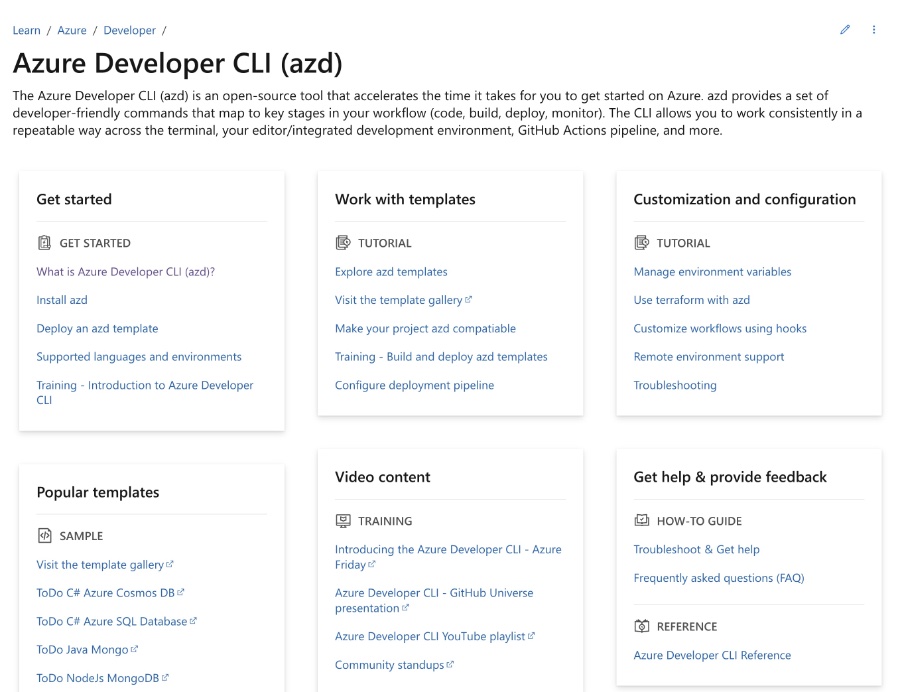
- Azure Developer CLI (AZD) is an innovative tool improving developer interactions with Azure resources, streamlining project deployment to the cloud.
- Liam Hampton, a Senior Cloud Advocate, discusses AZD's benefits and functionalities with a Product Manager of the Azure Developer CLI.
- The platform encourages community contribution, allowing users to submit project templates and enrich the AZD ecosystem.
- An AZD template gallery serves as a starting point for developers, simplifying project initialization and deployment processes.
- Key resources and avenues for contribution include the official AZD website and the project's GitHub repository, fostering an open and collaborable environment.
Exploring the Azure Developer CLI (AZD)
The Azure Developer CLI (AZD) stands at the forefront of cloud development technology, aiming to streamline and simplify how developers interact with Microsoft Azure. By providing a dedicated tool, AZD empowers developers to efficiently manage and deploy their projects directly to the cloud, without the intricate hassle often associated with cloud deployments. This initiative not only enhances productivity but also integrates community inputs through project templates.
The discussion between Liam Hampton and a Product Manager of AZD highlights the platform's intention to nurture a vibrant community around it. By sharing resources, participating in the template gallery, or contributing to the GitHub repository, developers worldwide can have a tangible impact on the evolution of AZD. Moreover, the emphasis on easy starts through the AZD template gallery encourages even beginners in cloud computing to take their first steps with confidence. This tool is more than a technical solution; it's a growing ecosystem aimed at fostering collaboration, innovation, and streamlined cloud integration for developers of all skill levels.
Introduction to the Azure Developer CLI (AZD): Join Liam Hampton, a Senior Cloud Advocate, as he discusses with Grace Kulin, the Product Manager of Azure Developer CLI, about the groundbreaking Azure Developer CLI (azd). Discover azd's capabilities, its operational insights, and how it's transforming developer interactions with Azure resources and cloud project deployments. Additionally, explore how you can be a part of and contribute to the azd community via project templates and more.
The conversation highlights the main purpose of AZD, providing a comprehensive overview of the AZD template gallery. This serves as an excellent starting point for developers looking to dive into Azure services. For those interested in further engagement, the latest information on AZD can be found directly via recently provided resources, and contributions are welcomed on GitHub.
Points of contact and resources are listed to encourage further engagement with the AZD community. You're encouraged to connect with Liam Hampton and Grace Kulin on their professional networking profiles for more insights. Additionally, developers are invited to submit their open-source projects to Open at Microsoft for community collaboration and engagement.
- Introduction of Azure Developer CLI
- Overview on functionality and revolution in developer interaction
- AZD community involvement opportunities
- Comprehensive guide to starting with AZD
- Resources for further information and contribution
- Professional networking contacts for community engagement
- Invitation to contribute to Open at Microsoft

People also ask
Questions and Answers about Microsoft 365
"What is AZD in Azure?"
Azure Developer CLI (azd) stands as an open-source utility designed to expedite the transition of applications from a local development setting to Azure, significantly reducing the transition time.
"What is Azure CLI and how do you use it?"
The Azure Command-Line Interface (CLI) represents a versatile command-line utility enabling seamless connectivity to Azure. It facilitates the execution of administrative commands on Azure resources either through interactive command-line interfaces or scripts, across different platforms.
"What does azd down do?"
The command azd down is utilized for the deletion of Azure resources tied to a specific application. Additionally, commands like azd env enable the management of environments, azd init is used for initializing new applications, and azd provision is for provisioning Azure resources needed by an application.
"How to install AZD in Windows?"
During the installation of AZD, the process intelligently selects the appropriate binary corresponding to the architecture of your machine, ensuring a smooth installation experience.
Keywords
Azure Developer CLI, AZD tutorial, AZD introduction, Azure CLI development, Learn AZD, Azure development tools, AZD for beginners, Azure CLI guide