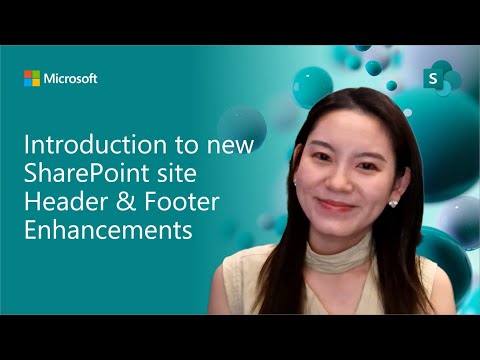
SharePoint: Site Header & Footer Guide
Software Development Redmond, Washington
SharePoint header and footer updates elevate navigation, branding and intranet UX via Microsoft cloud Power Platform
Key insights
- SharePoint video overview: The update refreshes the site header and site footer to give sites a more modern, brand-focused look and cleaner navigation for viewers.
- Site owners controls: Owners can change preset font families, adjust header/footer layouts and alignment, set background images, and apply overlay colors without code.
- Site viewers benefits: View mode hides the command bar for a cleaner reading experience and adds teaching tips to help users find key commands previously in the header.
- Design purpose: These changes improve visual consistency, strengthen branding, and make navigation easier across intranets and team sites.
- Rollout timeline: Microsoft plans targeted release in early–mid August 2025 with general availability by late August–mid September 2025, including government clouds on a phased schedule.
- How to use: Owners configure these options from the SharePoint site settings using preset layouts and controls in the online UI—no admin rights or custom code required.
Overview of the YouTube presentation
The video, published by Microsoft, introduces refreshed configuration options for the SharePoint site header and footer. It opens by explaining why headers and footers matter for navigation, branding, and overall site structure, and then outlines the goals of the update. The presenters, Tina Chen and Vesa Juvonen, walk viewers through live demos and invite feedback on the new features. Consequently, the session blends conceptual context with practical examples to help site owners understand the change.
Key enhancements highlighted
The update adds configurable fonts, layout choices, image backgrounds, and overlay color controls for both the header and footer. Moreover, the team shows how site owners can apply predefined font families to titles, navigation links, and footer text, which enhances visual consistency across sites. In addition to aesthetic changes, SharePoint now streamlines the view experience by hiding the command bar for content consumers, while providing teaching tips that point users to key controls. This combination aims to balance cleaner presentation with continued usability.
Live demo and practical examples
During the demo segment, presenters demonstrate how to switch font families, adjust footer alignment, and set background images with overlay colors. They also show how these settings take effect without administrative intervention, enabling non-technical site owners to tailor branding quickly. As a result, viewers can see the immediate visual impact and how presets help maintain design coherence. The demo emphasizes speed and accessibility of customization, while also noting preset limits that keep layouts consistent.
Timeline and availability
The video notes a staged rollout beginning in late August with general availability following through mid-September 2025. It makes clear that rollout timing may vary by environment, including commercial tenants, GCC, and government clouds where final deployment may lag slightly. Consequently, organizations should plan updates and communications around the phased delivery instead of expecting an instantaneous change. Planning ahead will help minimize surprises for site owners and end users.
Tradeoffs and governance considerations
While increased customization offers clear branding advantages, it also raises governance questions about consistency and accessibility across an organization. For example, allowing many font and image choices improves visual expression, but it can also produce mismatched designs that confuse users unless guidelines or templates are enforced. Therefore, IT and design teams must weigh flexibility against the need for standardization and create policies that balance both goals. Ultimately, the tradeoff is between empowering site owners and preserving a coherent enterprise experience.
Performance, accessibility, and usability challenges
Adding background images and overlays can enhance aesthetics, yet these choices may affect page load times and contrast ratios, which in turn influence accessibility. Consequently, the video underscores the importance of testing backgrounds with overlay colors to ensure text remains readable and pages perform well on different devices. Furthermore, hiding the command bar in view mode simplifies the interface for most users, but it could create discoverability issues for occasional contributors who expect those controls to be visible. Therefore, administrators should combine visual testing with user training to mitigate these risks.
Implications for site owners and viewers
Site owners gain more control and can better reflect organizational branding without deep technical skills, while viewers benefit from cleaner pages and a more immersive read experience. However, the update shifts some responsibility to site owners to make sensible design choices that preserve clarity and accessibility. In practice, this means establishing templates or training materials to guide consistent use of fonts, colors, and background images across intranet sites. As a result, organizations can enjoy fresh design options while still maintaining a reliable user experience.
Next steps and community feedback
The presenters invite feedback and emphasize that user input will help shape final behavior and future refinements. Accordingly, early adopters should test features in pilot sites and report any usability or accessibility issues they encounter. By doing so, organizations can influence improvements and prepare rollout plans that address both technical and human factors. In short, constructive feedback and staged testing will be key to a smooth adoption.
Conclusion
In summary, the Microsoft video outlines a clear, phased approach to modernizing the SharePoint site header and footer, combining aesthetic flexibility with pragmatic defaults. While the enhancements promise a more cohesive and branded intranet, they also demand attention to governance, accessibility, and performance. Therefore, organizations should plan pilots, set design guidelines, and solicit user feedback to capture the benefits while managing the tradeoffs effectively. Overall, the update offers useful tools for site owners, provided teams coordinate on standards and testing before wide adoption.

Keywords
SharePoint site header and footer, SharePoint header customization, SharePoint footer design, Modern SharePoint header and footer, SharePoint site branding tips, Configure SharePoint site header, SharePoint header footer enhancements, SharePoint site layout customization