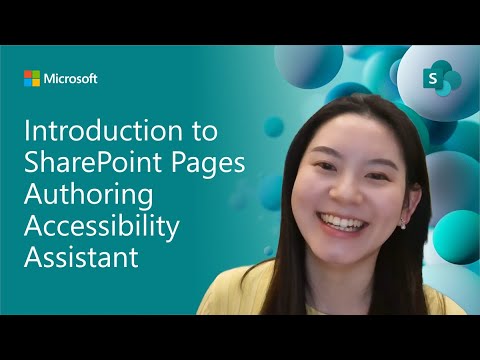
SharePoint Online
Feb 12, 2025 12:13 PM
SharePoint: Unlock Seamless Page Authoring with New Assistant
by HubSite 365 about Microsoft
Software Development Redmond, Washington
SharePoint Pages Authoring Accessibility Assistant Microsoft365 Power Platform SharePoint intranet collaboration
Key insights
- SharePoint Pages Authoring Accessibility Assistant: A tool designed to help content creators ensure their SharePoint pages meet accessibility standards by providing real-time checks and guidance.
- Supported Web Parts: The assistant currently supports five web parts: Banner, Text, Image, Hero, and Quick Links, covering commonly used components in SharePoint pages.
- Real-Time Issue Detection: Identifies potential accessibility issues as authors edit a page, ensuring problems are caught early in the content creation process.
- Guided Remediation: Provides brief, in-context guidance to help authors address and resolve detected issues effectively.
- Enhanced Inclusivity and Compliance: Helps organizations adhere to accessibility standards and regulations while ensuring content is accessible to a wider audience.
- Implementation Timeline: The rollout began in late January 2025 with general availability starting in early February 2025 for all users including GCC environments.
Introduction to SharePoint Pages Authoring Accessibility Assistant
The SharePoint Pages Authoring Accessibility Assistant is an innovative tool introduced by Microsoft, designed to aid content creators in ensuring their SharePoint pages meet accessibility standards. This tool is essential for making web content inclusive and accessible to a broad audience. The YouTube video presented by Microsoft offers a comprehensive overview of the Accessibility Assistant's features, including a live demonstration and insights into its future roadmap.Key Features of the Accessibility Assistant
The Accessibility Assistant is equipped with several key features that enhance its utility for content creators:- Supported Web Parts: The assistant currently supports five web parts: Banner, Text, Image, Hero, and Quick Links. This selection covers a wide range of commonly used components in SharePoint pages.
- Real-Time Issue Detection: As authors edit a page, the Accessibility Assistant identifies potential accessibility issues within the supported web parts. This proactive approach ensures that problems are caught early in the content creation process.
- Guided Remediation: Upon detecting an issue, the assistant provides brief, in-context guidance to help authors address and resolve the problem effectively.
- Confirmation of Resolution: Once all identified accessibility issues have been addressed, the assistant confirms that the page meets accessibility standards, giving authors confidence in their content’s inclusivity.
Advantages of Using the Accessibility Assistant
The Accessibility Assistant offers several advantages that make it a valuable tool for content creators:- Enhanced Inclusivity: By identifying and addressing accessibility issues during the authoring process, content creators can ensure their SharePoint pages are accessible to a wider audience, including individuals with disabilities.
- Improved Compliance: The assistant helps organizations adhere to accessibility standards and regulations, reducing the risk of non-compliance.
- Streamlined Workflow: Integrating accessibility checks into the content creation process minimizes the need for post-publishing reviews and corrections, saving time and resources.
Implementation Timeline
The rollout of the Accessibility Assistant was strategically planned to ensure a smooth transition for users:- Targeted Release: The rollout began in late January 2025 and was completed by late January 2025.
- General Availability: The feature became available to all users, including those in GCC, GCC High, and DoD environments, starting in early February 2025, with full deployment completed by mid-February 2025.
Activating and Using the Accessibility Assistant
Activating the Accessibility Assistant is a straightforward process that integrates seamlessly into the SharePoint environment:- While in Edit mode, open the right toolbar.
- Click on Accessibility Assistant to initiate the scan.
- Text web part
- Image web part
- Quick links web part
- Hero web part
- Banner web part
Resolving Accessibility Issues
Resolving accessibility issues with the Assistant is designed to be user-friendly:- Click on the issue card to open the content pane or locate the issue area on canvas for that specific web part content.
- Follow the recommendations or use the provided options to fix the accessibility issue.
- Once the issue is resolved, the counter for remaining issues will update, and the focus will move to the next instance of violation.
- When there’s no issue detected or all issues have been fixed, the ‘Looks good’ messaging will show up.

Keywords
SharePoint Pages Authoring Accessibility Assistant Introduction SEO Tips Guide Tutorial Features Best Practices
HubSite 365 Apps