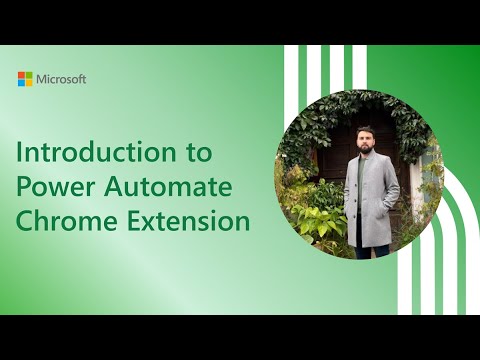
Comprehensive Guide: Using Microsoft Power Automate Chrome Extension
Software Development Redmond, Washington
Explore Power Automate Chrome Extension as per Microsoft expert Michał Kornet, facilitating management and duplication of Power Automate actions.
The following text provides an introduction to the Power Automate Chrome Extension as presented by Michał Kornet in a 13-minute demo. The objective of this extension is to facilitate the management and duplication of Power Automate actions, making it easier to copy actions between different environments. The mechanism used is the built-in 'My Clipboard' feature of Power Automate. This useful community demo was displayed in the bi-weekly Microsoft 365 and Power Platform community call on the 20th of July, 2023.
- Presenter: Michał Kornet (Logamic)
- Learn more about Power Automate Actions via the Chrome Extension blog post: here
- Expand your knowledge about the Microsoft 365 and Power Platform community with the following resources:
Microsoft 365 and Power Platform Unified Sample gallery
Microsoft 365 and Power Platform Community on YouTube
Microsoft 365 and Power Platform Homepage
Remember, sharing is a fine virtue! Keep being awesome!
Diving Deeper into Power Automate Chrome Extension
The Power Automate Chrome Extension not only creates an ease of use but also helps in efficient management of time and resources. By allowing actions to be copied across different environments, it enhances the versatility of Power Automate. This extension, equipped with the My Clipboard feature, is an invaluable tool for users looking for flexibility and efficient management within the Microsoft 365 and Power Platform community.

Learn about Introduction to Power Automate Chrome Extension
The Power Automate Chrome Extension is a 13 minute demo that makes it easier to manage and duplicate Power Automate actions. It utilizes the My Clipboard feature in Power Automate to make it easier to copy actions between environments. This demo is taken from the bi-weekly Microsoft 365 & Power Platform community call on July 20th, 2023. By using the Power Automate Chrome Extension, users are able to streamline their Power Automate workflow and save time. The extension can help users manage their Power Automate actions more efficiently and quickly copy them between different environments. It also supports the My Clipboard feature in Power Automate, which makes it even easier to copy and paste actions between different environments. Additionally, users can learn more about the Microsoft 365 & Power Platform community through the Microsoft 365 & Power Platform Unified Sample gallery, Microsoft 365 & Power Platform Community in YouTube, and the Microsoft 365 & Power Platform homepage. All of these resources can provide users with more information on the Power Automate Chrome Extension and how to use it. Overall, the Power Automate Chrome Extension is a great tool to help users manage and duplicate Power Automate actions more quickly and easily. It utilizes the My Clipboard feature in Power Automate to make it easier to copy actions between different environments. Additionally, users can learn more about the Microsoft 365 & Power Platform community through the Microsoft 365 & Power Platform Unified Sample gallery, Microsoft 365 & Power Platform Community in YouTube, and the Microsoft 365 & Power Platform homepage.
More links on about Introduction to Power Automate Chrome Extension
- Microsoft Power Automate
- Jun 22, 2023 — Microsoft Power Automate extension Microsoft Power Automate lets you automate manual processes and tasks on your computer.
- Install Power Automate browser extensions
- Feb 2, 2023 — Install extension for Mozilla Firefox · Go to the Firefox Add-ons Manager through the browser's settings or enter about:addons in the address bar ...
- Microsoft Power Automate for Google Chrome - Extension ...
- May 24, 2023 — The Power Automate extension allows you to browse through your favorite web applications and collect data, fill forms, download files and ...
- Microsoft Power Automate Extension
- Jun 22, 2023 — Microsoft Power Automate is a Chrome extension that enables web automation. It allows you to automate manual processes, extract data, fill forms ...
- Microsoft Power Automate Desktop: How To Automatically ...
- Let's head back to Power Automate desktop. For our first step, click and drag the Launch new Chrome.
Keywords
Power Automate, Chrome Extension, My Clipboard, Microsoft 365, Power Platform, Microsoft 365 & Power Platform Community