
Advanced Viva Connection Card Designer Features
Software Development Redmond, Washington
Maximize your Microsoft Viva experience with our developer-lead video, introducing advanced Card Designer features for streamlined Viva Connections implementati
A closer look at Viva Connection Advance Card Designer functionality
The Viva Connection Advance Card Designer, a key feature in Microsoft Viva, was in focus in a 12-minute video where developers Luca and Nick introduced and discussed its functionalities. Special emphasis was thrown upon the three major models of implementation to extend Microsoft Viva Connections.
An intriguing part of the video was a practical demonstration by Nick, presenting the advanced Card Designer capabilities. The entire demonstration was extracted from a Microsoft 365 & Power Platform weekly call dated the 29th of August, 2023.
Luca and Nick from Microsoft served as the presenters. The video does a fine job of elaborating on the dashboard of Viva Connections and how it provides swift and easy access to information relating to job-related tasks.Read more here
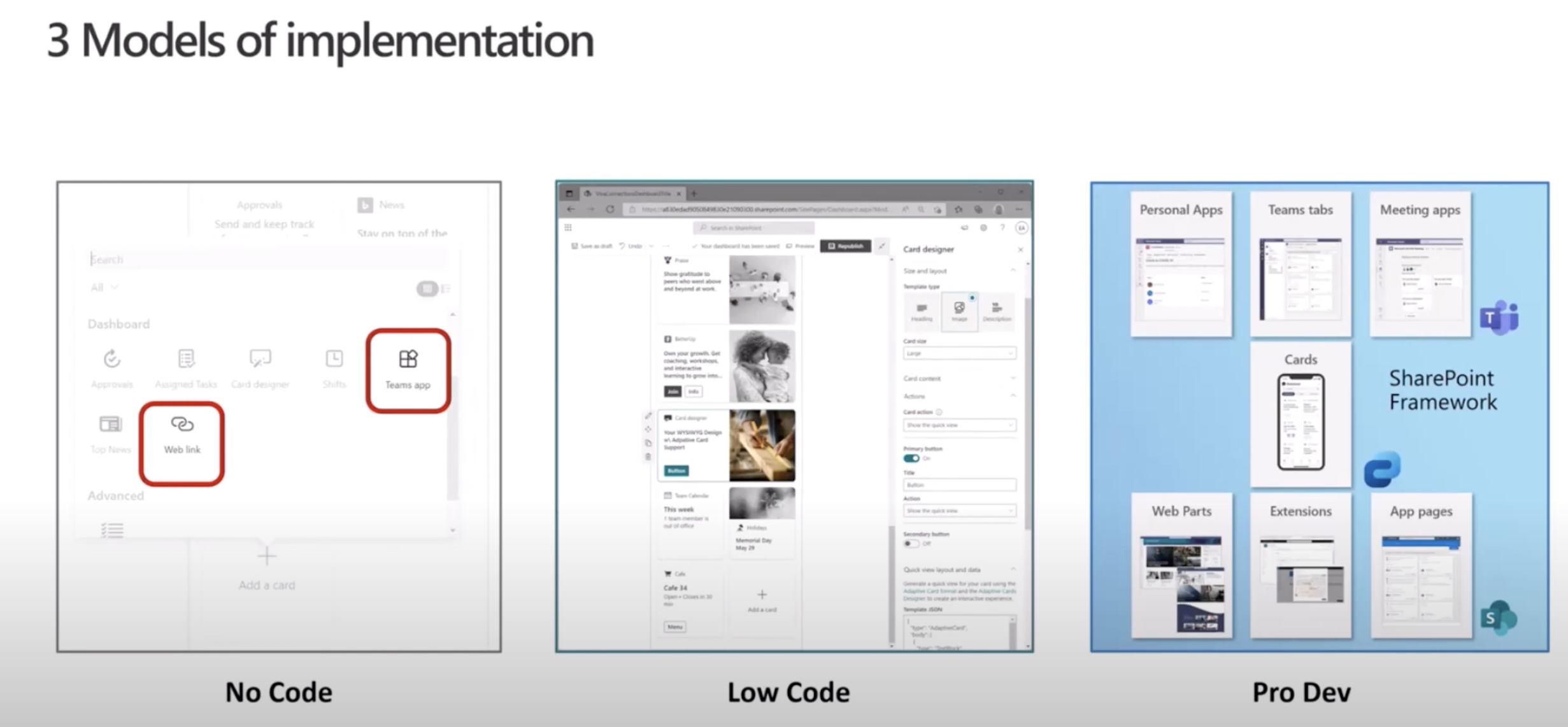
Exploring the Viva Connections Dashboard
The dashboard consists of cards. These cards engage users with the existing Microsoft Teams apps, Viva apps and services, SPFx custom solutions, third-party apps, along with internal and external links. Nonetheless, it remains unavailable in GCC, GCC High, and DoD environments.
The video dives deeper into editing the dashboard and adding different types of cards, including HomePage cards, assigned tasks cards, customised cards using Card designer, Teams app card, third-party card or Microsoft app, among others. Highlighting the application of audience targeting to cards, the video showcases how to preview the dashboard to see its display on varying devices and audiences.
An interesting offering is the Viva Connections app in Teams. This allows editing the dashboard directly from Microsoft Teams. Recommendations for image measurements are also provided for both medium and large cards to prevent stretching in the mobile app.Learn more here
Standout Features
Stand-out features include customising the Viva Connections mobile dashboard, reordering, hiding and showing cards to suit user experience. This, however, does not impact the desktop or tablet experience.
The Viva is adaptive. Cards used display data, complete tasks, and link to Teams Apps, Websites, mobile apps on Viva Connections. A tutorial on creating Adaptive Card Extensions (ACEs) provides further insight.
By integrating third-party apps and solutions, Viva offers three ways to enhance the dashboard and mobile experience. From discovering and requesting apps from the card toolbox, acquiring the app from a Microsoft AppSource or the SharePoint store, to acquiring the app directly from the third-party developer, Viva provides a comprehensive avenue to users.More info here
A Quick General Overview of Main Topic
The Viva Connection Advance Card Designer functionality is an innovative feature introduced in Microsoft Viva to provide swift and easy access to job-related tasks. It allows users to create customised dashboards, interact with apps and services, and facilitate tasks using card-based structures. The tool is adaptive and flexible, enabling a user-friendly experience. Developers can also add third-party applications to enhance functionality and usability.

Learn about Introduction to new Viva Connection Advance Card Designer functionality
The new Viva Connection Advance Card Designer functionality is a hallmark feature for developers, as introduced by Luca and Nick, both of Microsoft. This functionality is broken down in detail in a recent developer-focused YouTube video spanning approximately 12 minutes. The video comprises of Luca recapitulating on Microsoft Viva along with its models of implementation, with Nick demonstrating the new and sophisticated Card Designer abilities.
The Viva Connections dashboard is fundamentally designed to provide users with quick, simple access to job-related information and tasks. Unique to each role, market, and job function, the dashboard features a variety of cards that engage viewers with Microsoft Teams apps, third-party apps, custom solutions realised through the SharePoint Framework (SPFx), internal and external links.
However, some restrictions apply, for instance, the GCC, GCC High, and DoD environments are not compatible with the Viva Connections desktop experience. Besides this, the article also covers a multitude of topics including how to edit the dashboard and add cards, information you’d need to know about Viva Connections and the steps users should take to customize their own dashboards.
Through Viva connections, users are allowed to edit their dashboard directly from Microsoft Teams. Permissions, however, are required at the member or owner level to get started. When setting up Viva Connections for the very first time, users will be prompted to choose a set of default cards based on the intended audience. Users must bear in mind that the optimal viewing experience is a result of limited, calculated number of cards, ideally around 20 per dashboard.

Additional options in dashboard customization include designing your own card with a quick view, adding a Teams app card, and integrating third-party cards or Microsoft apps. These are key facets of Viva Connections that help extend the dashboard and optimize the mobile experience. Custom ACEs can be created using the SharePoint Framework (SPFx), which facilitates customizable solutions on the Viva Connections dashboard and mobile app.
Adding cards such as the Approvals card, Assigned tasks card, and the Top news card amongst others expands the functionality and enhances the dashboard experience. A distinctive feature is the Viva Topics that encourages discoverability of new knowledge and sharing. There are two types of cards under Viva Topics – the Contribute and Discover cards, each used by individuals based on their engagement level within topics and knowledge areas.
Audience targeting is another noteworthy update in this version of Viva Connections that can be applied to all cards, ensuring that the most important content is filtered and viewed by different audience groups based on various factors. This level of targeting tailors the user experience, promotes unique and varied views from a single dashboard, and ensures intended audiences receive critical content.
The Dashboard web part for Viva Connections makes all cards from existing dashboard available in one location. Understanding how URLs and Single Sign-On works are also essential in navigating the Viva Connections dashboard. Depending on the location of the content, links can open within Teams itself, require user authentication, or offer different experiences for Teams mobile and desktop users.
The comprehensive overview provides a holistic understanding of utilising the Viva Connections dashboard to its fullest potential.
More links on about Introduction to new Viva Connection Advance Card Designer functionality
- Create a Viva Connections dashboard and add cards
- Sep 22, 2023 — Edit the dashboard and add cards. Add the Approvals card. Add an Assigned tasks card. Add a customized card using Card designer. Add a Teams app ...
Keywords
Viva Connection, Advance Card Designer, Card Design Functionality, Microsoft Viva, Viva Connection Design, User Interface Design, Digital Workplace Innovations, New Functionality Features, Viva Cards Customization, SharePoint Framework