
Boost Microsoft Teams Customer Interaction with NEW Queues App
Revolutionize Customer Calls with Microsoft Teams Queues App - Enhance Engagement & Efficiency!
Key insights
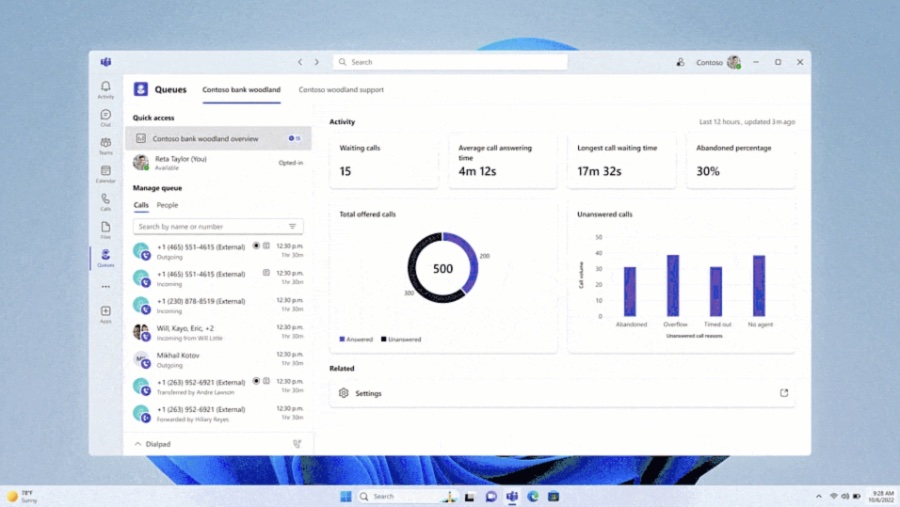
- Introduction of the Queues app for Microsoft Teams to enhance customer engagement with features like making and receiving calls within Teams.
- Queues app offers a 360 view of call queue performance and real-time statistics, allowing team members to manage their participation effectively.
- Collaborative call handling improves customer outcomes by facilitating teamwork and providing easy access to call controls like transfer.
- Enhanced management capabilities for leads with options to manage call queues, auto attendants, and access to real-time analytics.
- Queues app to be available in Teams Premium by Summer 2024, with a pre-launch preview available for a limited number of customers.
- Request access to the Preview
Customer Engagement with Microsoft Teams' Queues App
Introducing the Queues app: Enabling customer engagement in Microsoft Teams. Every employee in the modern workplace has the potential to be an ambassador for customer engagement. Whether they work in sales, service, health care, or finance, these ambassadors prefer using familiar tools such as Microsoft Teams to simplify their customer communication and care workflows.
Today, Microsoft is excited to announce the Queues app, a Teams-native solution that empowers organizations to efficiently manage customer engagements, starting with calls. Powered by Teams Phone, the Queues app enables team members to make and receive customer calls without having to leave Teams, with tailored experiences for users and leads that are designed for efficiency in call handling and resolution.
Upon opening of the Queues app, users immediately get a 360 view of their call queue performance through real-time statistics. The app makes it easy for members to opt-in or out of call queues based on these statistics, their availability, and business needs. When opted-in, members can receive call notifications for their respective queues, all without leaving Teams. Upon acceptance of a call, members can also see relevant customer profile information from their CRM tool in a browser popout side-by-side, as configured by the organization.
Read the full article Introducing the Queues app: Enabling customer engagement in Microsoft Teams

People also ask
How do I enable team call queue?
To set up a team call queue, navigate to the Microsoft Teams admin center. From there, you can configure the call queue settings according to your team's requirements.
What does Microsoft Teams require for each auto attendant and call queue?
For setting up both Auto attendants and Call queues within Microsoft Teams, each will necessitate its own Resource Account. Additionally, a complimentary Microsoft Teams Phone Resource Account license is required for every Resource Account engaged in this configuration.
What is new about Teams new?
The latest iteration of the Microsoft Teams client has been designed to initiate and load at a significantly quicker pace, streamlining the process of opening the app and entering meetings. This efficiency not only saves valuable time but also optimizes the use of device resources, elevating the overall performance.
How do you monitor call queues in a team?
To keep an eye on your call queues within a team, simply head over to the Calls tab located in the channel, where you can view and manage your call queue settings.
Keywords
Microsoft Teams Queues app, customer engagement Microsoft Teams, Queues app features, improve customer service Microsoft Teams, Microsoft Teams app integration, enhance productivity Microsoft Teams, Microsoft Teams customer support solutions, Queues app Microsoft Teams benefits