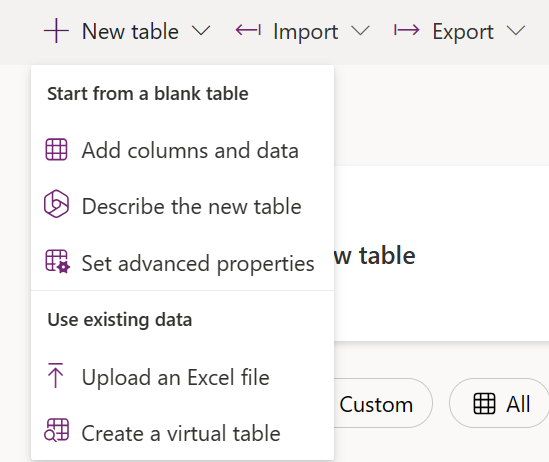Image Source: Shutterstock.com
Power Apps
Aug 30, 2023 8:30 AM
Microsoft PowerApps: Innovative Methods for Table Creation
Revamped Microsoft experience with updated tables, conversation-based creations, and Excel file uploads featuring versatile customization options.
Newly Updated Experience: The tables page has been revamped to provide a more intuitive experience for all users. Versatile Options: Introducing conversation-based table creation and a one-click Excel file upload feature, both supported by Copilot. Customization: Users can opt for various methods of table creation, such as starting with a blank table, creating a virtual table, or utilizing the advanced properties for more detailed configuration.
✅ Create with the option that best suits your need
✅ Update on PowerApp Welcome Page
✅ Upload from Excel
✅ Update on PowerApp Welcome Page
✅ Upload from Excel
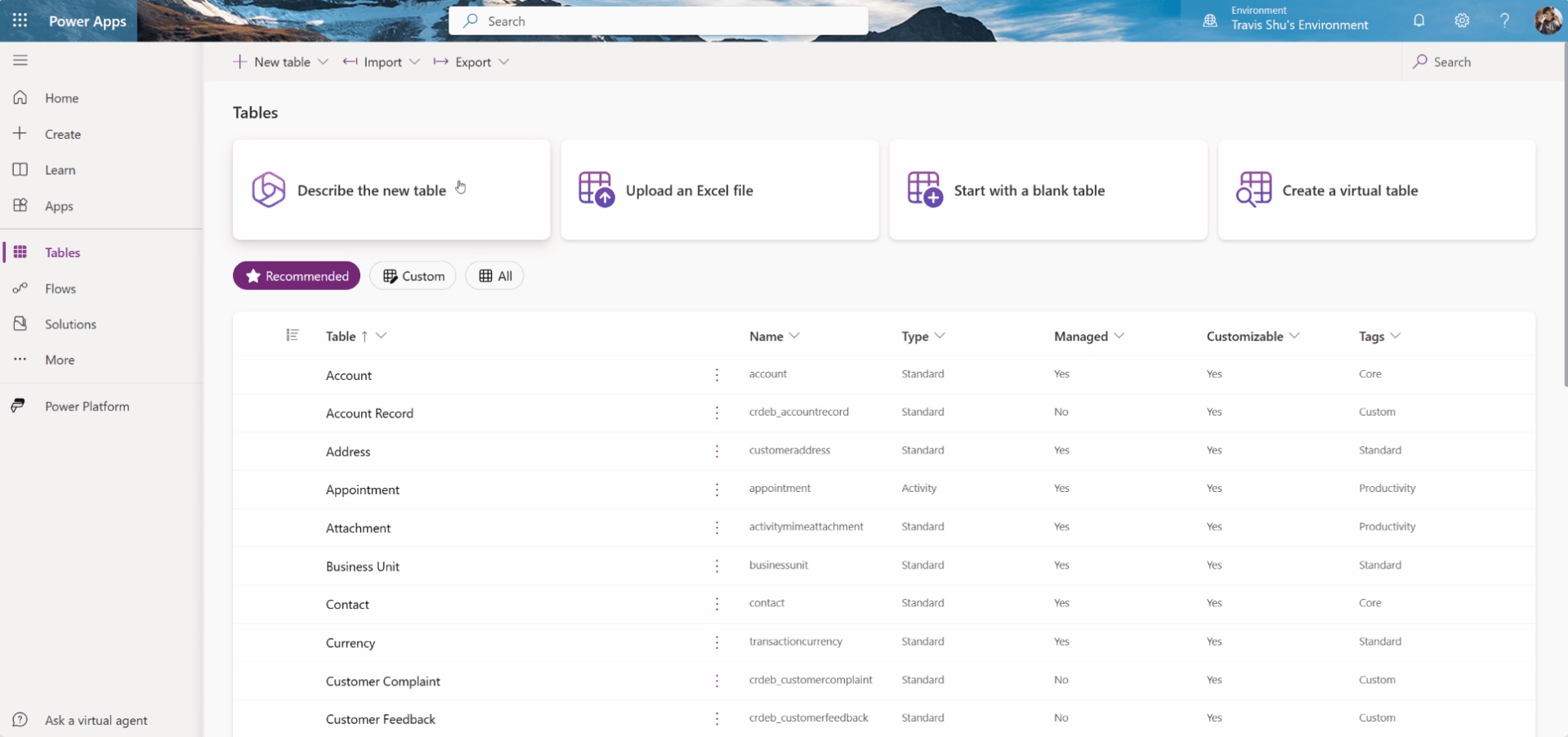
Copilot Integration: Utilize Copilot's AI capabilities for conversation-driven table creation, populated with sample data. Note: Currently available only in the U.S. but expanding soon.
▶︎ Read the full article Introducing new ways of creating tables
More links on about Introducing new ways of creating tables
- How to create and customize tables in Microsoft Word
- Feb 18, 2020 — Microsoft now provides five different methods for creating tables: the Graphic Grid, Insert Table, Draw Table, insert a new or existing ...
- Create and format tables
- Learn about the many ways to create a table in an Excel worksheet, and how to clear data, formatting, or table functionality from a table in Excel.
- Create a table and add fields
- You can create a table by creating a new database, by inserting a table into an existing database, or by importing or linking to a table from another data ...
- 6 Different Methods to Create a Table in Your Word ...
- Nov 8, 2016 — 6 Different Methods to Create a Table in Your Word Document · Method 1: Use Cursor to Choose a Number of Cells · Method 2: Use “Insert Table” ...
- Word: Tables
- Using tables in Word can help organize content in different ways. ... Introduction. A table ... Watch the video below to learn more about creating tables.
- Create a Table
- Create a New Blank Table · Click the Create tab. · Click Table. · Click the Click to Add field heading. · Select the field type. · Type a name for the field. · Repeat ...
- How to Create and Customize Tables in Microsoft Word
- Jul 30, 2021 — From the Table drop-down menu, click the Draw Table option. Using your mouse or trackpad, draw a table to the size you want on your chosen page ...
- Word 2010: Working with Tables
- In Word, tables are useful for organizing and presenting data. You can create a blank table, convert text to a table, and apply a variety of styles and formats ...
Keywords
Table creation, Table upload, Table experience, Conversation-based table, One-click table
HubSite 365 Apps