
Introducing Microsoft Teams Town Halls and Discontinuing Microsoft Teams Live Events
Software Development Redmond, Washington
Embrace the new virtual event experience with Town Halls in Microsoft Teams, replacing Teams Live Events for global connection and engagement.
Microsoft has recently announced the introduction of 'Town Hall' in Microsoft Teams, set to replace Teams Live Events, for its commercial customers by October 5, 2023. The move envisions a more unified experience for hosting various internal as well as external events. It incorporates advanced production capabilities and engagement techniques to maximize participation and maintain attention. Some of the notable features of Town Hall include attendee capacity, event concurrency, duration, presenters’ green room, and on-demand recording. Attendee reporting, live translated captions, and customization of email communications are additional features that promise a rich event experience.
In addition to the rollout of the Town Hall, Microsoft has also announced the retirement of Teams Live Events by September 30, 2024. Commercial customers have been given a 12-month window to prepare for this shift and access existing recordings. The Teams Live Events platform for commercial customers will continue to function without changes until its retirement.
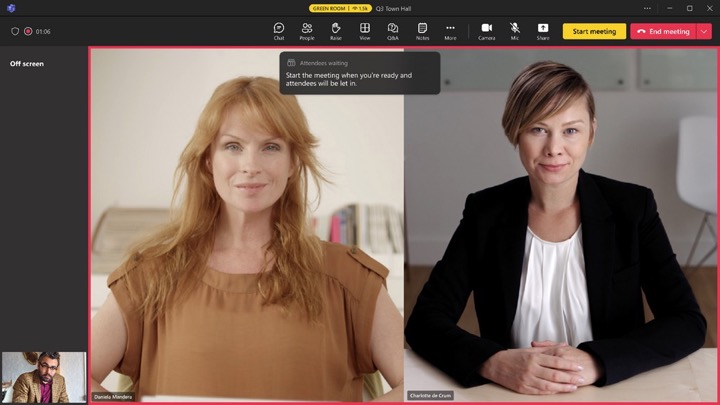
Support for further functionalities such as event roles like co-organisers and presenters, external presenter access, and integration with Viva Engage will be included over the coming months. As and when these features roll out, there will be customer notifications.
Attendee Capacity:
Office and Microsoft 365's Town hall: 10,000 attendees
Teams Premium: up to 20,000 attendees
Event Concurrency:
Office/Microsoft 365: 15 simultaneous events
Teams Premium: 50 events
Event Duration: Matches the standard Teams meeting duration – up to 30 hours.
eCDN Support:
Support for both third-party eCDN providers
Microsoft's first-party eCDN (only in Teams Premium)
Green Room: A virtual space where presenters can prepare separately from attendees.
Attendee Management:
Organizers control what attendees see
Can show up to seven presenters on-screen
Participant Privacy:
Only organizers see the participant list
Attendees' cameras and microphones are off by default
RTMP-in & RTMP-out:
Integration with external encoders for custom media feeds
Streaming to other platforms
Structured Q&A:
Enhanced moderation tools
Supports up to 20,000 attendees in Teams Premium
On-demand Recording:
Recordings accessible post-event from within the Town Hall interface
Email Communications:
Pre-configured email templates
Customization options in Teams Premium
Attendee Reporting:
Insights on attendee numbers, join/leave times, and more
Live Translated Captions:
Support for multiple languages in captions
More languages to be added later
Notable Differences from Teams Live Events at Launch:
- Different event roles, with a new set of roles for Town Halls
- Inclusion of external presenters launching end of October
- DVR capabilities to be added in future updates
- Integration with Viva Engage coming in the next months
Read the full article Introducing Town Halls in Microsoft Teams and Retiring Microsoft Teams Live Events
Further Insights into Microsoft Teams' Town Hall Functionality
Town Hall in Microsoft Teams is set to revolutionize hosting and delivering large-scale digital events. Microsoft, with this platform, seeks to facilitate better connection across global teams and maximize reach. Features like real-time usage analytics, customized email communication, live translated captions, etc., increase the platform's dynamicity and engagement level.
Town Hall will prominently replace the existing Teams Live Events for customers on Office and Microsoft 365 offerings, as well as those on Teams Premium. The high-anticipated features are likely to streamline event hosting across organizations, making internal and external communication effortless.
Overall, Town Hall is anticipated to offer significant value to organizations and businesses in terms of cost-efficiency, flexibility, and interactive communication capabilities. Microsoft’s consistent dedication to providing efficient and all-encompassing features is in line with their commitment to promote effective virtual collaboration.
- One-to-many format and structured engagement techniques ensure effective interaction.
- Support for ongoing release of features promises full feature parity with Teams Live Events.
- Organizers' access to real-time, event usage information allows better management.
- The advanced features and integrations planned for future release promise to keep the platform up-to-date and dynamic.
- Microsoft is dedicated to delivering continual innovation for richer and more engaging event experiences.
Learn about Introducing Town Halls in Microsoft Teams and Retiring Microsoft Teams Live Events
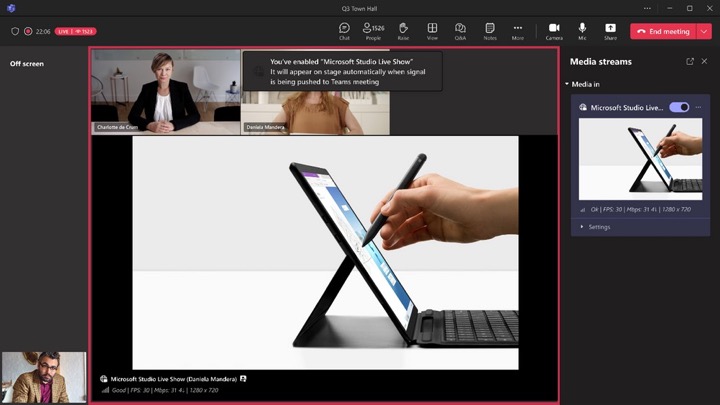
Microsoft Teams, in an attempt to improve its virtual event experience, is soon introducing a novel feature named 'Town Halls'. They're also announcing the retirement of Microsoft Teams Live Events. The Teams Live Events platform for commercial customers will continue to be supported over the next 12 months, and completely retire by September 30, 2024. This change comes as part of the effort to simplify the virtual event experience on Teams and to unify the experience for users whether they are hosting a small meeting, customer-facing webinar, or company-wide town hall.
- This new transition brings about two major changes in Microsoft's event space:
- The ‘Town hall,’ a new virtual event experience, will be replacing Teams Live Events and is expected to be generally available for commercial customers starting from October 5, 2023.
- Microsoft is planning to retire the existing Teams Live Events.
The planned 'Town Halls' feature is designed to foster connections across organizations by providing a one-to-many format with advanced production capabilities and a structured approach for attendee engagement. It enables customers to extend their reach and connect with audiences around the world, create professionally produced, studio-quality events, structure and manage audience engagement, maximize participation, and maintain focus on the event. Town Halls in Microsoft Teams is set to be a platform for hosting various types of internal as well as external events, including company-wide town halls, all hands, global team meetings, internal broadcasts, fireside chats, and more.
To achieve an in-depth understanding of these changes, webinars, blog posts, or training materials available on the Microsoft website could be helpful. Furthermore, official Microsoft training courses, as well as their certifications on the usage of Microsoft Teams, can prove beneficial to familiarize with these updates and use them for professional purposes.
More links on about Introducing Town Halls in Microsoft Teams and Retiring Microsoft Teams Live Events
- Introducing Town Halls in Microsoft Teams and Retiring ...
- 4 hours ago — We are introducing 'Town hall,' a new virtual event experience that will replace Teams Live Events and will be generally available for ...
- Microsoft Teams introduces Town hall, a new virtual event ...
- 2 hours ago — Microsoft today announced Microsoft Teams Town Halls, a new virtual event experience to host large-scale events inside organizations.
- Microsoft to kill Teams Live Events platform next year ...
- 2 hours ago — Microsoft announced that Teams Live Events platform will be retired by September 30, 2024.
Keywords
Microsoft Teams Town Halls, Microsoft Virtual Event, Teams Meeting Experience, Teams Live Events Retirement, Microsoft Internal Broadcasts