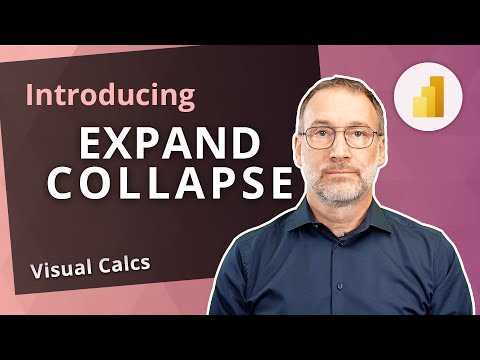
Power BI Update: Expand & Collapse Visual Calculations
Unlock Power BIs full potential: Learn EXPAND & COLLAPSE with our DAX visual guide!
Key insights
- EXPAND and COLLAPSE are key visual context navigation functions in DAX for visual calculations in Power BI.
- The Definitive Guide to DAX offers comprehensive expert guidance on using DAX for business intelligence and analytics in Power BI, Excel, and SQL Server Analysis Services.
- This guide not only covers the basics but also dives into advanced techniques, including optimization with variables (VAR) and high-performance DAX expressions.
- Learning to optimize data models and writing efficient DAX code can significantly improve query performance in Power BI.
- The book provides insights into advanced DAX concepts, calculation groups, time intelligence calculations, and optimizing the VertiPaq engine for better performance.
Unlocking the Power of DAX in Power BI
DAX, or Data Analysis Expressions, is a powerful language designed to enhance business intelligence, analytics, and data modeling in Microsoft's Power BI, Excel, and SQL Server Analysis Services. Understanding the fundamental operations of EXPAND and COLLAPSE functions allows users to navigate visual contexts within Power BI more efficiently, enabling richer and more dynamic reports. The "Definitive Guide to DAX" emerges as an essential resource for both novice and seasoned professionals aiming to deepen their knowledge of DAX. It covers a wide spectrum of topics, from basic table functions and evaluation contexts to advanced data modeling and query optimization techniques.
Mastering DAX is crucial for those who wish to uncover actionable insights from their data effectively. The guide's focus on practical examples, optimization strategies, and the powerful syntax of variables provides users with the tools needed to enhance their Power BI reports' speed and reliability. Furthermore, the inclusion of advanced topics such as time intelligence calculations, handling hierarchies, and optimizing the VertiPaq engine emphasizes the importance of understanding DAX at a deeper level. Hence, leveraging the capabilities of DAX thoroughly equips business intelligence professionals to tackle complex analytical challenges and significantly impact their organization's data strategy.
Introducing EXPAND and COLLAPSE for visual calculations in Power BI. These are two essential visual context navigation functions in DAX, used in visual calculations. The functions enhance the user's ability to interact with data in more meaningful ways.
The Definitive Guide to DAX provides a comprehensive and authoritative overview of Microsoft’s DAX language for business intelligence and analytics. It is a vital resource for those looking to deepen their understanding beyond the basics, covering everything from table functions to advanced optimization techniques.
Authored by expert Microsoft BI consultants Marco Russo and Alberto Ferrari, this guide delves into the intricacies of DAX. It explains the underlying mechanics of DAX expressions, offering insights on writing fast and robust code. Highlighted is the effective use of variables (VAR) in Power BI, Excel, or Analysis Services.
To aid in applying the advanced concepts, the guide suggests optimizing data models for quick DAX expression processing. It emphasizes the importance of writing efficient DAX code and troubleshooting bottlenecks in existing code to leverage DAX’s full potential.
Covered topics in the book include an introduction to DAX, basic table functions, and understanding evaluation contexts. It also explores CALCULATE and CALCULATETABLE, variables, working with iterators, and time intelligence calculations.
Additional areas of focus are calculation groups, filter context management, hierarchy handling, and working with tables. The book also discusses authoring queries and delves into advanced DAX concepts, relationships, and calculations.
The guide not only imparts knowledge on the DAX language but also on optimizing the VertiPaq engine and analyzing query plans for improved DAX performance. These insights are crucial for creating efficient business intelligence solutions.
For those interested in exploring these advanced capabilities further, sample chapters of the book are available for download. The book, with ISBN 9781509306978, has received positive reviews and is recommended for those seeking to enhance their Power BI and DAX skills.
Overall, the introduction of EXPAND and COLLAPSE in visual calculations, along with the deep dive into DAX provided by The Definitive Guide to DAX, offers valuable tools and knowledge for enhancing data interaction and analytics in Power BI. These functions and concepts enable users to uncover insights more efficiently and effectively, making them indispensable for advanced Power BI users.
Expanding Your Business Intelligence with Power BI and DAX
As businesses increasingly rely on data to make informed decisions, tools like Power BI and its DAX language have become critical for data analytics and visualization. Power BI offers a powerful platform for aggregating, analyzing, and presenting business intelligence data, while DAX (Data Analysis Expressions) provides the functions and operators necessary to perform advanced data manipulation within these models.
The introduction of the EXPAND and COLLAPSE functions in visual calculations has significantly enhanced the interactivity and flexibility of data analysis in Power BI. With these features, users can navigate through different levels of data granularity with ease, making it simpler to focus on specific areas of interest without losing context.
Understanding and mastering DAX is essential for anyone looking to perform complex data analysis and calculations. The language's rich set of functions, combined with Power BI’s intuitive visual interface, enables users to create comprehensive reports and dashboards that reveal actionable insights.
Books like "The Definitive Guide to DAX" play a crucial role in educating users about the potent capabilities of Power BI and DAX. By exploring topics such as advanced calculations, optimization techniques, and the inner workings of the DAX engine, these resources empower users to enhance their analytics projects significantly.
For both intermediate and advanced users, deepening their knowledge of DAX and learning how to optimize data models for better performance are important steps towards unlocking the full potential of Power BI. These skills not only allow for more sophisticated data analysis but also ensure that reports run efficiently and effectively.
As the landscape of business intelligence and data analytics continues to evolve, staying updated with the latest tools and techniques is paramount. Power BI and DAX offer a formidable combination for navigating this landscape, enabling businesses to leverage data in innovative and powerful ways.
Power BI

People also ask
What is a visual calculation?
In the context of Power BI, a Visual Level Calculation serves as an invaluable tool for augmenting your data visualization and analytic efforts. It enables the incorporation of bespoke calculations directly at the visual level, thereby allowing for the tailoring of data representation specific to each visual, without making any modifications to the base data model itself.
What is the difference between calculated column and measure?
Calculated columns come into play when there's a need to introduce a new column into a table, which is computed from existing column values, and this newly calculated result is then accessible for any subsequent computations. On the other hand, a Measure represents a dynamic calculation executed in real-time, utilizing the data existing within the table's columns.
Keywords
Power BI EXPAND COLLAPSE visual calculations feature, Power BI dynamic visual expansion, Power BI collapse expand tutorial, visual calculation enhancement Power BI, EXPAND COLLAPSE Power BI guide, using EXPAND COLLAPSE in Power BI visuals, improve Power BI reports EXPAND COLLAPSE, Power BI visual calculations EXPAND COLLAPSE