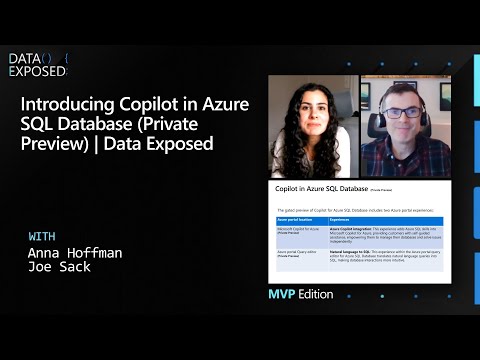
Unlock New Features: Azure SQL Databases Copilot Preview
Software Development Redmond, Washington
Unlock Azure SQL Productivity: Explore Copilots New Preview for Smarter Database Management!
Key insights
- Copilot for Azure SQL Database boosts productivity by offering natural language to SQL conversions and aiding in database management.
- It provides personalized responses leveraging database context, documentation, and other knowledge sources for effortless management and optimization.
- Two key Azure portal experiences are highlighted: translating natural language into SQL and integrating Azure SQL Database skills into Microsoft Copilot for Azure.
- The tool utilizes metadata to generate T-SQL code from natural language queries, enhancing ease of use and efficiency.
- Users are cautioned that output from the Copilot might have inaccuracies due to its training on diverse internet sources, necessitating human review.
Exploring Azure SQL Database Copilot: A Revolution in Database Management
The introduction of Copilot for Azure SQL Database marks a significant milestone in database management and development, promising to transform how administrators and developers interact with databases. By harnessing the power of artificial intelligence, Copilot simplifies complex SQL queries through natural language processing, making it more accessible for users to manage and optimize their databases without deep technical expertise. This innovation opens up possibilities for more intuitive database interactions, potentially reducing the learning curve and enhancing productivity.
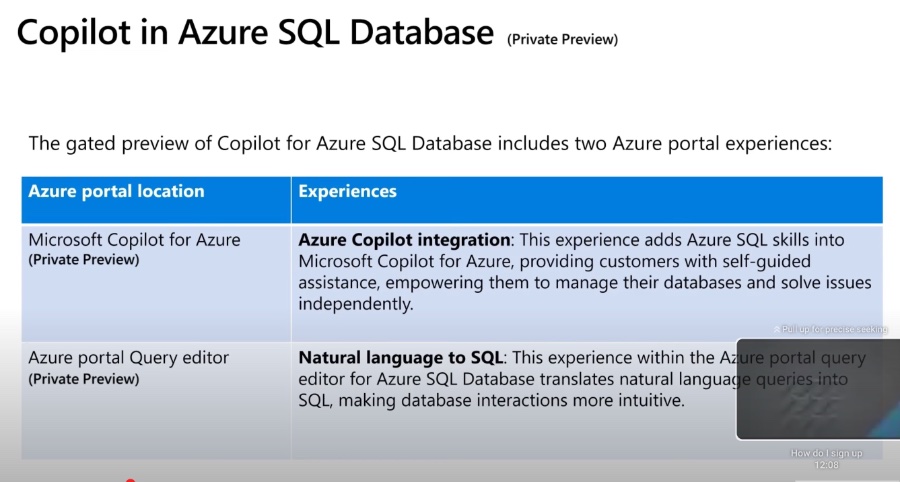
The preview showcases two distinct experiences within the Azure portal, aiming to make database queries and management more intuitive and less reliant on deep technical SQL knowledge. The natural language to SQL feature, in particular, demonstrates Copilot's ability to understand human language and translate it into SQL queries, a boon for users who may not be fluent in SQL syntax. Moreover, the integration with Microsoft Copilot for Azure reinforces the utility of AI in providing context-rich guidance and support, further empowering users to manage their databases with confidence.

People also ask
How to expose Azure SQL Server database using OData?
In this exposition, I will elucidate the straightforward procedure for publishing an OData feed utilizing Windows Azure AppFabric, facilitating access to your database.
How do I use private link in Azure SQL Database?
After the network administrator establishes the Private Endpoint (PE), it becomes the responsibility of the SQL administrator to oversee the Private Endpoint Connection (PEC) for the SQL Database, ensuring a secure data path.
What is SQL managed instance in Azure?
SQL Managed Instance forms an integral component of the Azure SQL portfolio, delivering an astute cloud database service. It marries the widest compatibility range with SQL Server engines (stretching as far back as SQL Server 2008) with the advantages of a comprehensively managed, contemporaneously updated platform as a service.
How do I check login permissions in Azure SQL Database?
To scrutinize the logins and databases affiliated with your Azure SQL Database server, direct your queries to the master database's sys.sql_logins and sys.databases views. For instance, the following methodology illustrates how to catalog all logins and databases associated with your Azure SQL Database server.
Keywords
Azure SQL Database Copilot, Copilot Private Preview, Data Exposed Azure SQL, Introducing Azure Copilot, Copilot in Azure SQL, Azure Database AI Integration, Azure SQL Data Management, Copilot Database Features