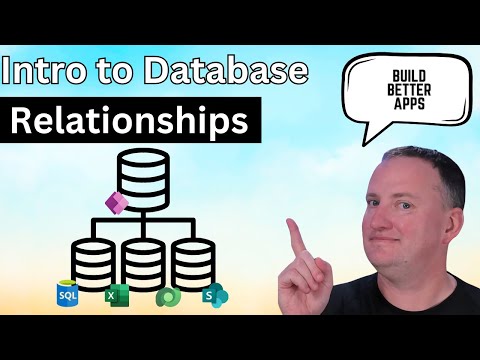
Power Apps Database Essentials: A Beginners Guide
SharePoint & PowerApps MVP - SharePoint, O365, Flow, Power Apps consulting & Training
Unlock Power Apps Database Mastery: From Basics to Advanced Structuring!
Key insights
- Discover the fundamentals of database management including tables, rows, and columns.
- Learn about normalization and its importance in reducing data redundancy and enhancing efficiency.
- Understand the significance of primary keys and foreign keys in database relationships.
- Explore correct data structuring for various sources like SharePoint, Excel, SQL, and Dataverse.
- Grasp the concepts of one-to-many and many-to-one relationships in databases and their practical applications in Power Apps.
Understanding the Core of Database Management in Power Apps
Power Apps has become an essential tool for developers and database administrators aiming to create robust applications. The understanding of database concepts plays a critical role in maximizing the performance and capability of applications developed within the Power Apps environment. An insight into the basic and advanced database management techniques is vital for anyone involved in application development.
The video discussed provides a comprehensive guide to database management, covering foundational topics such as normalization, database relationships, and key concepts of primary and foreign keys. These concepts are critical for structuring data efficiently, making the application scalable and ensuring its longevity. Furthermore, the tutorial delves into practical demonstrations, showcasing the application of these principles within Power Apps.
Given the complexity of databases, especially for those new to the field, the video serves as an invaluable resource, simplifying complex topics with clear explanations and real-life examples. It's designed not only for beginners seeking clarity on database terminology but also for experienced developers looking to refine their skills in data structuring. This insight into the Power Platform University's detailed lessons emphasizes the importance of proper data management and structuring for creating effective Power Apps solutions.

Intro to Database Concepts for Power Apps People Dive deep into the core of database management within Power Apps! This video unravels the complexities of database concepts such as normalization, relationships, primary keys, and more. Whether you're utilizing SharePoint, Excel, SQL, Dataverse, or any other data source, understanding how to structure your data is crucial for optimizing performance, scalability, and the longevity of your application.
We start from a basic list of data and progressively break it down, explaining every concept with diagrams and demos. This video is a snippet from the Power Platform University, offering a glimpse into the detailed lessons provided in the program.
What You Will Learn:
- Database Basics: Uncover the fundamentals of database management, focusing on tables, rows, and columns.
- Normalization: Learn how to minimize redundancy in your database for improved efficiency.
- Key Concepts: Understand primary keys, foreign keys, and their significance in database relationships.
- Data Structuring: Discover how to structure your data correctly for various data sources like SharePoint, Excel, SQL, and Dataverse.
- Relationships Explained: Get a clear explanation of one-to-many and many-to-one relationships and how they apply to your data.
- Practical Demonstrations: See real-life applications of these concepts within Power Apps through detailed demonstrations.
Who Should Watch: This video is perfect for Power Apps developers, database administrators, and anyone interested in database management and application development. Whether you're a beginner confused by database terminology or an experienced developer looking to refine your data structuring skills, this video has valuable insights for you.
Understanding Databases in PowerApps Development
Understanding databases is pivotal in the world of PowerApps development. It lays the foundation for building efficient, scalable, and maintainable applications. By getting to grips with concepts such as normalization, primary and foreign keys, and different types of relationships, developers are better positioned to structure their data optimally. This not only enhances application performance but also ensures data integrity and reliability. Furthermore, learning how to effectively structure data across diverse platforms like SharePoint, Excel, SQL, and Dataverse is essential for creating versatile and robust PowerApps solutions. Such knowledge empowers developers to create bespoke solutions that cater to unique business needs, fostering innovation and driving digital transformation efforts forward.
People also ask
Questions and Answers about Microsoft 365
"Which database is used in PowerApps?"
For PowerApps, the databases primarily used are SQL Server and Azure SQL Database, catering to complex data requirements. PowerApps offers connectors for these databases, making it straightforward to develop applications that can interact with SQL data efficiently.
"What are the three core concepts of PowerApps?"
The foundational pillars of PowerApps are its Apps, Connectors, Services, and data sources, integrating to form a comprehensive application development environment.
"What skills are required to learn PowerApps?"
Embarking on a PowerApps learning journey does not necessitate prior knowledge of PowerApps or Microsoft Flow, nor does it require coding expertise. However, some familiarity with Microsoft Excel formulas and an eagerness to learn are beneficial.
"What is the basic knowledge of PowerApps?"
PowerApps offers a no-code design interface, drawing parallels to Microsoft PowerPoint's user-friendly environment, with its drag-and-drop functionality and intuitive visual design. This UI familiarity ensures a lower learning curve for new users.
Keywords
Power Apps Database Concepts, Database Fundamentals for Power Apps, Introduction to Databases Power Apps, Database Design Power Apps, Learn Database Power Apps, Understanding Databases in Power Apps, Power Apps Database Beginners, Power Apps Database Tutorial