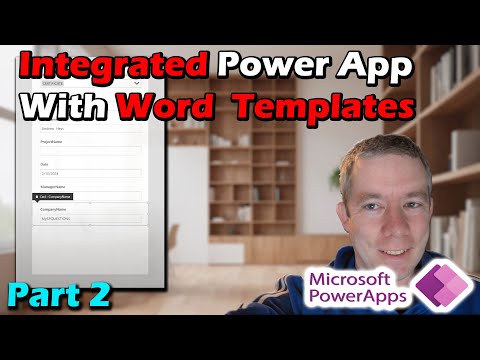
Power App Integration with Word - Step by Step
Currently I am sharing my knowledge with the Power Platform, with PowerApps and Power Automate. With over 8 years of experience, I have been learning SharePoint and SharePoint Online
Revolutionize Document Customization with Power Apps & Word Integration for Streamlined Workflows in 2024!
Key insights
Integration of Power Apps with MS Word Templates significantly enhances workflow efficiency. By coupling Power Apps with SharePoint, document customization becomes automated, harnessing data from diverse sources to populate Word document templates. This automation considerably reduces manual data entry, lowering the risks of errors while enhancing document accuracy.
Such integration not only accelerates workflow processes but also ensures the consistency and adaptability of documents to evolving business needs. It fosters improved collaboration within teams by enabling easy sharing of automated documents. This process facilitates better communication and decision-making across different organizational levels.
Key features of this integration include direct data transfer from Power Apps to Word documents, and a streamlined process for customizing document properties based on specific templates. This integration is designed to leverage the groundwork laid by previous SharePoint projects, ensuring a seamless data workflow and user experience.
Furthermore, the video tutorial provides a step-by-step guide for implementing this integration, covering everything from changing document titles to publishing the Power App. It offers practical insights into creating context variables and updating SharePoint views, aimed at simplifying the integration process for users.
This integration strategy is particularly beneficial for organizations looking to improve their document management processes, enhance efficiency, and promote collaborative work environments. By leveraging the capabilities of Power Apps and MS Word templates in tandem, businesses can look forward to a more streamlined, error-free, and efficient document customization and management process.
- Enhances workflow efficiency through automated document customization.
- Reduces manual data entry errors, ensuring document accuracy.
- Facilitates consistency and adaptability to changing business needs.
- Improves collaboration within teams by simplifying document sharing.
- Offers a comprehensive guide for easy integration and implementation.
Exploring the Integration of Power Apps with Microsoft Word Templates
Microsoft's Power Apps offers a revolutionary approach to business solutions, enabling users to create custom applications without the need for extensive coding knowledge. With its integration into Microsoft Word templates, the capability goes a step further, streamlining business processes and enhancing workflow efficiency. This innovative combination not only simplifies data management but also opens up new avenues for document customization and automation.
Such integrations are essential in today's fast-paced business environment, where the demand for quick, accurate, and efficient document processing is higher than ever. By leveraging the adaptability and ease of use of Power Apps, companies can automate routine tasks, reducing manual errors and saving valuable time. This, in turn, leads to better resource management and improved overall productivity.
The benefit of integrating Power Apps with MS Word templates is particularly notable in document management, an essential function within any organization. By automating the process of customizing and generating documents based on specific templates and data, businesses can ensure consistency across their communications, adherence to compliance standards, and a high level of professionalism.
This integration also promotes collaboration and accessibility. Automated documents can be easily shared and accessed by team members, facilitating better communication and efficiency. The ability to quickly modify and update documents as business needs change ensures that organizations remain agile and responsive.
Finally, the integration of Power Apps with MS Word templates exemplifies the continued evolution of Microsoft's suite of productivity tools. It reflects a commitment to providing innovative, user-friendly solutions that cater to the dynamic needs of modern businesses. As organizations look to the future, adopting such integrations will be key to staying competitive and achieving sustained growth.
Andrew Hess introduces a project where a Power App is integrated with Microsoft Word templates in a recent YouTube video. This integration is based on prior work with SharePoint, setting up document content types and templates. The goal is for users to only see document properties relevant to each template when filling out these properties.
By combining Power Apps with Word document templates, the process automates the customization of documents. This automation pulls data from various sources, greatly enhancing efficiency and accuracy by minimizing manual entry errors. Such integration not only streamlines workflows but also ensures consistent data transfer directly from the applications to Word documents, adaptable to changing business needs.
The video covers how this integration facilitates collaboration and communication within teams and organizations. It enables the sharing of automated documents across teams, aiding in decision-making processes. The tutorial includes steps like changing the title of the document, integrating apps, using content type GUI ID, creating context variables, publishing the application, updating SharePoint views, and finally, hiding the content type card.
- 0:00 Introduction
- 1:20 Changing the Title of the Document
- 2:40 Integration with Power Apps
- 4:20 Content Type GUI Id
- 7:25 Creating a Context Variable varContentTypeName
- 10:25 Publishing the Application
- 11:40 Updating the SharePoint View
- 14:35 Finally Just Hide Content Type Card
- 15:04 Conclusion
Integrating Microsoft technology, like SharePoint and Word, with these applications not only modernizes document handling but also aligns with digital transformation goals. By reducing time spent on manual inputs, employees can focus on more strategic tasks. This initiative represents a significant advancement in document management, leveraging the power of cloud services and collaboration tools toward more efficient operations.
Expanding on the Topic: Power Apps and Business Efficiency
Microsoft's digital tools, especially Power Apps, play a crucial role in enhancing business processes by automating routine tasks. This specific integration with Word templates showcases how customized documents can be generated with minimal manual intervention. It's part of a larger trend toward digital transformation, where businesses use technology to streamline operations, improve customer experiences, and foster collaborative work environments.
Streamlining document production through such integrations eliminates redundancies and errors, leading to higher productivity levels. Businesses are increasingly seeking such solutions to remain competitive in a digital-first world. The agility offered by custom applications ensures that organizations can quickly adapt to market changes and customer needs.
Moreover, this approach underlines the significance of integrating various Microsoft services to create cohesive ecosystems that support complex business activities. The ability to connect data sources directly to document templates opens up opportunities for more personalized and context-specific documents, enhancing the overall quality of business communications and outputs.
Furthermore, as organizations shift towards more remote and hybrid work models, the value of cloud-based solutions like Power Apps to facilitate seamless collaboration and accessibility across geographical boundaries becomes more pronounced. It aligns with the needs of modern workforces and the evolving business landscape, enabling companies to leverage their data more effectively and make informed decisions faster.
This integration also highlights the continuous innovation within Microsoft's suite of productivity tools, aiming to meet the dynamic needs of businesses globally. As companies navigate the complexities of digital transformation, these tools provide them with the necessary flexibility and scalability to grow and evolve.
In conclusion, integrating Power Apps with document management systems is a strategic move towards automating and optimizing business operations. It exemplifies how technology can enhance efficiency, collaboration, and decision-making within organizations, positioning them for success in a rapidly evolving digital economy.
Integrated Power App with our MS Word Template Project for 2024. It's time to integrate our Power App based on all that wonderful SharePoint work we did last week to set this up. The document content types with templates will be integrated with Power Apps so you only see the document properties of each template when you fill out the properties.
Integrating Power Apps with Word document templates automates the customization of documents using data from various sources, enhancing efficiency and accuracy by reducing manual data entry errors. This integration streamlines workflows, enabling direct data transfer from Power Apps to Word, ensuring consistency and adaptability to changing business needs. It also promotes collaboration, as the automated documents can be easily shared across teams, improving communication and decision-making within organizations.
- 0:00 Introduction
- 1:20 Changing the Title of the Document
- 2:40 Integrate Power Apps
- 4:20 Content Type GUI Id
- 7:25 Creating a Context Variable varContentTypeName
- 10:25 Publishing our Power App
- 11:40 Updating the SharePoint View
- 14:35 Finally Just Hide Content Type Card
- 15:04 Conclusion
Exploring the Integration of Power Apps and Word Templates
The video details a significant advancement in document handling and processing by demonstrating the integration of Power Apps with Microsoft Word templates. This combination leverages SharePoint's capabilities to customize Word documents dynamically, significantly reducing manual effort and enhancing document accuracy. The automation of document customization through this integration not only saves time but also guarantees consistency across various documents, catering to changing business requirements seamlessly.
By enabling direct data transfer between Power Apps and Word, the process enhances efficiencies in managing document properties and streamlining workflows. Such a system encourages collaboration among team members, fostering better communication and informed decision-making. Furthermore, this integration ensures that users only interact with relevant document properties, making the overall document management process more intuitive and less prone to errors, thereby highlighting the transformative impact of modernizing document customization and management through technologies like Power Apps.
![]()
People also ask
Is there a free version of Microsoft Power Apps?
Yes, there are complimentary offerings, including the Power Apps Plan Trial and the Power Apps Developer Plan, each serving a unique purpose. The Power Apps Plan Trial is available for a duration of 30 days and is designed for the exploration and trial of production-level Power Apps applications. To continue beyond the trial period, users are required to subscribe to a paid plan.
How do I create a project in Power Apps?
To initiate a new project within Power Apps, simply select the option to "Create a new project".
What is the difference between Power Apps and Power Automate?
Power Apps and Power Automate offer distinct functionalities based on their application. Power Apps primarily facilitates the development of custom apps that can seamlessly integrate with other Microsoft offerings, such as Dynamics 365 and SharePoint. In contrast, Power Automate is designed to create automated workflows without the necessity of integration with Microsoft products.
What is Microsoft Power Apps used for?
Microsoft Power Apps is a versatile tool employed for the rapid creation of custom business applications. These applications can easily connect to data hosted on Microsoft Dataverse or various other sources including SharePoint, Microsoft 365, Dynamics 365, SQL Server, among others, accommodating both online and on-premises environments.
Keywords
Integrated Power App MS Word Template Project 2024, Microsoft Power Apps integration, 2024 MS Word templates, Power App customization MS Word, MS Word Power App projects 2024, Microsoft Template integration project, Power Apps MS Office integration, Custom Power App MS Word 2024, Power App project management MS Word, Microsoft 2024 Word Power App development