
Excel for Windows Unveils New Ink to Text Pen Feature
Revolutionize Excel: Ink to Text Pen for Effortless Handwriting Conversion!
Key insights
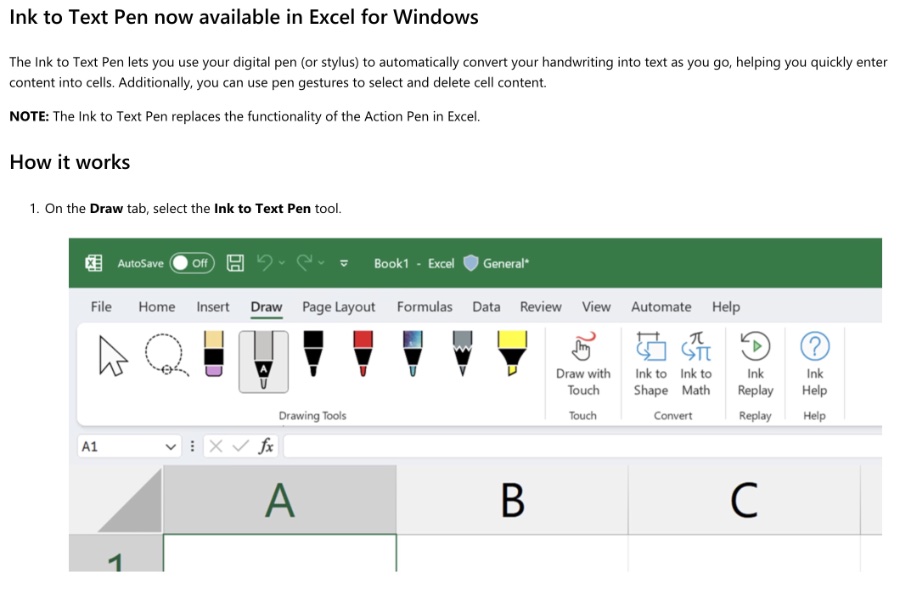
- The Ink to Text Pen is now available in Excel for Windows, allowing users to convert handwriting to text with a digital pen.
- It introduces new functionalities such as pen gestures for selecting, deleting cells content, and replaces the Action Pen in Excel.
- For activation, users need to go to the Draw tab or enable it through Excel's options for non-touch devices.
- Highlighting flexibility, it supports instant value entry for multiple cells and offers tips like the Scratch-out gesture for erasing.
- Requirements include a digital pen, the latest Windows 11 update, and is exclusively available to Microsoft 365 Insiders.
Enhanced Productivity with Ink to Text Pen in Excel
How It Works
On the Draw tab, select the Ink to Text Pen tool. If your device is touch-enabled, this tab should be enabled by default. Users must ensure they have the latest version of Windows 11 with update KB5031455 to use this feature efficiently. The feature zooms in on the active sheet to make targeting specific cells easier. You can start writing over a cell to replace any existing content or use gestures to select and delete.
- To select cells, tap a single cell or use the Straight line select gesture to select multiple cells.
- Delete text by using the Scratch-out gesture through one or more cells.
- Quickly enter values for multiple cells without pausing.
This tool may not function correctly in spreadsheets with frozen panes. It requires a digital pen or stylus and is available to all Microsoft 365 Insiders meeting the necessary requirements.
The tool also addresses efficiency, allowing for quick edits and data entry that can adapt to the fast-paced environment of business and analytics. With the added convenience of gestures for selection and deletion, Excel becomes more accessible and less time-consuming for users. This improvement reflects Microsoft's commitment to listening to its user base and evolving its software to meet the emerging needs of modern workflows, reinforcing its position as a leader in productivity software. For professionals who rely heavily on data management and analysis, the Ink to Text Pen could become an indispensable part of their Excel toolkit.
Read the full article Ink to Text Pen now available in Excel for Windows

People also ask
How do I enable start inking in Excel?
How do I turn on the action pen in Excel?
For an enhanced experience when using Excel without a keyboard, and to avoid the cumbersome effort of writing as if moving through mud, the action pen feature aims to make the process more enjoyable and fluid.Why can't I use ink to text in OneNote?
The ability to convert ink to text in OneNote depends on certain settings. Verify this by accessing the "Review" tab, clicking on "Language," and then selecting the "Set Proofing Language" option to ensure compatibility.How do you convert handwriting to text in Windows?
In Windows, to convert handwritten notes into textual form, either use a stylus, mouse, or your fingertips for writing. Highlight the handwritten note and choose "Draw" > "Ink to Text" to transform it into typed text. This feature also allows for easy manipulation of notes, including quick moving or resizing on the page, with all modifications saved automatically.
Keywords
Ink to Text Pen Excel Windows, Convert Handwriting to Text Excel, Digital Pen Excel Integration, Handwriting Recognition Excel Windows, Excel Handwriting Input Feature, Ink to Text Feature Excel, Excel Digital Pen Support, Excel for Windows Ink Convert