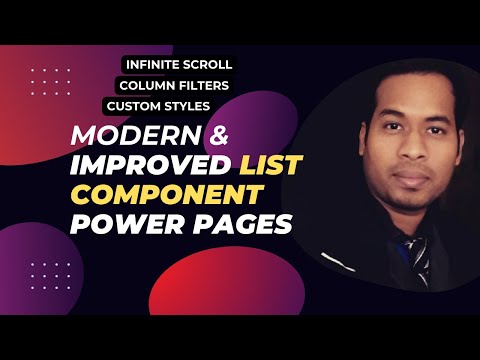
Enhance Your Website with Power Pages Modern List Feature
Learn how to take advantage of your business data with Microsoft Dynamics 365 & Power Platform & Cross Technologies. My name is Sanjaya Prakash Pradhan and I am a Microsoft Certified Trainer (MCT) and
Elevate Your Site with Enhanced Modern List in Power Pages - Seamless Data Display & Management
Key insights
- Improved Modern List Component in Power Pages: Offers enhanced capabilities for displaying and managing data, making it easier to create dynamic, user-friendly lists.
- Access and Add the Component: Easily access the design studio in Power Pages and add the Modern List component to your page for enhanced customization.
- Configurable and Customizable: Choose your data source, customize columns and filters, and adjust the layout to match your site's design, including using CSS for styling.
- Enhanced Interactivity: Include features such as pagination, a search bar, and actionable items like edit, delete, or view for a better user experience.
- Testing and Publishing: Preview your list in the design studio, make necessary adjustments, and publish changes to enhance your site with the improved component.
Enhancing Websites with Modern List Component in Power Pages
The introduction of the improved Modern List Component in Microsoft Power Pages represents a significant leap forward in the realm of website optimization and data management. This component streamlines the process of displaying data in a more dynamic, interactive, and visually appealing manner. Crafted with the user in mind, it simplifies the integration and customization of lists according to specific needs, offering unparalleled flexibility. From selecting precise data sources from the Dataverse to adjusting layouts, colors, and fonts, the Modern List Component caters to a wide array of design preferences. Moreover, enriched features such as pagination, search functionality, and direct actions like editing or deleting right from the list elevate the overall user experience. This meticulous combination of aesthetics, functionality, and user-centric design propels websites to new heights, aligning with the latest web design trends and practices. As users demand more interactive and data-driven experiences, incorporating such innovative components within Power Pages is key to staying ahead in the digital landscape.
The recent update to the Modern List component in Microsoft Power Pages has brought about significant enhancements, making data display and management on websites more dynamic, user-friendly, and visually appealing. This guide offers insightful steps on how to access, add, configure, customize, and integrate the improved Modern List component into your Power Pages. It is designed to help users seamlessly integrate and customize this component to meet their specific website needs.
To begin with, users should navigate to their Power Pages site and enter the design studio through the "Edit" option. There, they can add the Modern List component to their page by selecting "Components" and then choosing the Modern List component. This process is straightforward and allows for easy integration of the component into Power Pages.
Configuring the Modern List component involves selecting a data source from the Dataverse environment, choosing which columns to display, setting up filters for visibility control, and specifying the sorting order of items. These steps are crucial for tailoring the list to display the intended data in a coherent and organized manner. Customization options such as adjusting layout, colors, and fonts, as well as further styling with CSS, provide users with the flexibility to align the list's appearance with their site's design.
Adding interactivity to the Modern List component includes enabling pagination for item display management, incorporating a search bar for quick item location, and integrating actions like editing, deleting, or viewing details directly from the list. These features enhance the user interaction and functionality of the component. Furthermore, testing and publishing the list in the Power Pages design studio ensures it meets expected aesthetics and functionality before going live on the site.
By adhering to these outlined procedures, individuals can effectively employ the improved Modern List component in Power Pages to augment user interaction, data management, aesthetic appeal, and overall website functionality. This component not only elevates the visual aspect of the lists but significantly enhances the user experience on Power Pages sites, making it an invaluable tool for website developers and administrators.
Expanding the Capabilities of Your Websites with Power Pages
As part of Microsoft's suite of tools, Power Pages stands out as a dynamic and robust platform that enables users to create, configure, and publish websites with ease. Its latest update, featuring the improved Modern List component, underscores Microsoft's commitment to providing tools that are not only powerful but also simplify complex web development tasks. Power Pages is ingeniously designed to cater to users with varying levels of technical expertise, enabling them to develop aesthetically pleasing, interactive, and data-driven websites without delving deep into code.
The platform's emphasis on user-friendly website creation tools, such as the Modern List component, highlights the trend towards democratizing web development. By making these tools accessible, Power Pages empowers users to create sophisticated websites that can effortlessly display, manage, and interact with data. This capability is especially beneficial for businesses and organizations that require dynamic content presentation and real-time data interaction on their sites.
In addition to enhancing website aesthetics and functionality, Power Pages also improves the efficiency and productivity of website developers and administrators. The platform's intuitive design interface and customizable components reduce the time and effort required to implement complex website features. This efficiency allows developers to focus on other critical aspects of website creation, such as content strategy, user experience design, and search engine optimization (SEO).
Moreover, Power Pages' compatibility with other Microsoft tools and services, such as Dataverse and dynamic data integration, further amplifies its utility. This seamless integration not only simplifies data management but also bolsters the platform's capability to create interactive and personalized user experiences. As web technologies continue to evolve, Power Pages remains at the forefront, offering innovative solutions that cater to the ever-growing needs of businesses and developers alike.
Overall, Power Pages exemplifies the future of web development: a future where creating and managing professional, feature-rich websites is accessible to everyone. Through its user-friendly interface, comprehensive customization options, and robust data integration capabilities, Power Pages is setting new standards in the realm of website development and management, making it an indispensable tool for anyone looking to enhance their online presence.

People also ask
How do I add a list in power pages?
To incorporate a list within Power Pages, one must navigate to the relevant section designated for list addition and proceed to insert a list as per the requirement.
What are MS Power pages?
Defined as Microsoft Power Pages, it stands as a sophisticated, enterprise-level, low-code platform provided as a software service (SaaS), which empowers users to develop, host, and manage contemporary websites that face external business interactions. This solution caters to the ever-evolving needs of modern business online presences.
What is the primary maker's tool to create and customize Power Pages site?
Within the domain of Power Pages, creators predominantly employ the Power Pages design studio for site development and customization undertakings. It's crucial for creators to possess a comprehensive comprehension of both the design studio's potential capabilities and its boundaries. This discourse centers on elucidating and applying the design studio's functionalities for site creation and modification purposes.
Where does Power Pages store data?
Power Pages utilizes the Dataverse contact table as the storage repository for all user data. The accessibility to this data for Power Pages participants is governed through web roles, representing the role-based access control mechanism dedicated to Power Pages users.
Keywords
Improved Modern List Component, Power Pages SEO, Modern List SEO, Power Pages Component, Improve Power Pages, SEO for Power Pages, Modern Component SEO, List Component Power Pages