
Web Excel Productivity with Power Automate
Boost your online Excel productivity with innovative Power Automate – Quick, easy workflows and pre-built templates!
Enhance Productivity with Power Automate in Excel for the Web
Exciting news for Excel users! Microsoft has introduced the "Automate Work" feature powered by Power Automate, replacing the older "Automate a Task". This will facilitate more efficient, automated workflow construction directly in Excel for web use.
Additionally, users can now access pre-designed templates for establishing workflows swiftly. The use of Power Automate in Excel for web promises an enriched experience of automated task management.
Utilizing this new feature is straightforward. For example, businesses can now automatically collate customer feedback from emails into their Excel worksheets. The "Monitor incoming emails to an alias in an Excel worksheet" template simplifies this process. Aligning customer feedback in one place enables businesses to respond to needs more promptly, contributing to heightened customer satisfaction.
Availability
The "Automate Work" feature is currently available for Excel web users who possess a commercial or EDU license. Access to Microsoft 365 office desktop apps (specifically, Office 365 E3 and E5 licenses) is necessary to use this feature. Plans to bring this resourceful feature to Windows and Mac users are underway.
Kindly note, if the Automate tab isn't accessible in Excel for the web, it might be because your admin has turned off the feature.
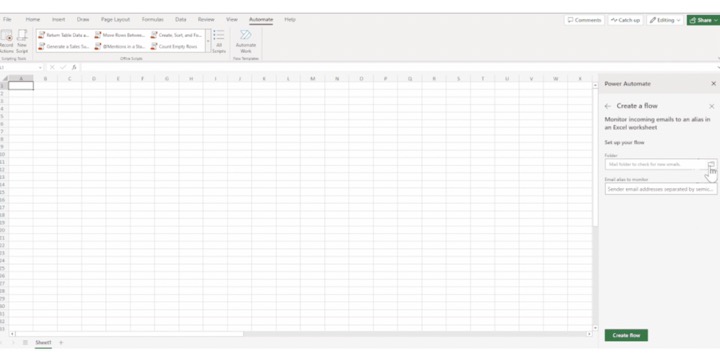
If you're interested in learning more about Power Automate, you can find guides and educational resources provided by Microsoft. The Power Automate learning documentation offers a comprehensive exploration of how you can effectively use this feature to its full potential in streamlining repetitive tasks.
Your feedback is valued by Microsoft as it continues to make improvements. Users are encouraged to provide their thoughts and experiences with this feature via the Feedback button in the Help tab. Please include "Office Scripts" or “Power Automate” in your feedback to help Microsoft understand your specific context.
Read the full article Improve your productivity in Excel for the web with Power Automate!
Enhance Productivity
Automation is increasingly playing a central role in boosting productivity in diverse industries. The introduction of Power Automate into web-based Excel is an example of how tech giants like Microsoft are advancing these efforts. This allows businesses to automate previously manual tasks in Excel, freeing up time for strategic work. The intuitive templates offered simplify the transition for users, promising an easy onboarding process.
As efficiencies in workflow automation improves, so too does the potential for increased customer satisfaction levels. Businesses now have powerful tools at their disposal for monitoring and responding to customer feedback in a seamless, integrated manner.
Finally, user-friendliness is key. Power Automate's easy-to-use feature allows businesses of all sizes to take advantage of its capabilities. Whether they're working from a large commercial framework or operating within an educational context, Microsoft's tools are highly versatile and have extensive applications.

Keywords
Improve Productivity Excel, Excel Power Automate, Enhance Excel Web Performance, Power Automate Productivity, Master Excel Power Automate, Productivity Tips Excel, Automation Excel Work, Streamline Excel Power Automate, Excel Web Efficiency, Power Automate Boost Excel