
Excel Time Tracking App: Manage Employee Shifts Easily
Discover how Excel transforms time tracking: a seamless app for shifts & payroll!
I built a time tracking app using a well-known spreadsheet tool to track employee shifts and timesheets. Recently, I had to create a timesheet system for my clients. I took advantage of Excel 365 and its form capabilities to design a quick and polished application.
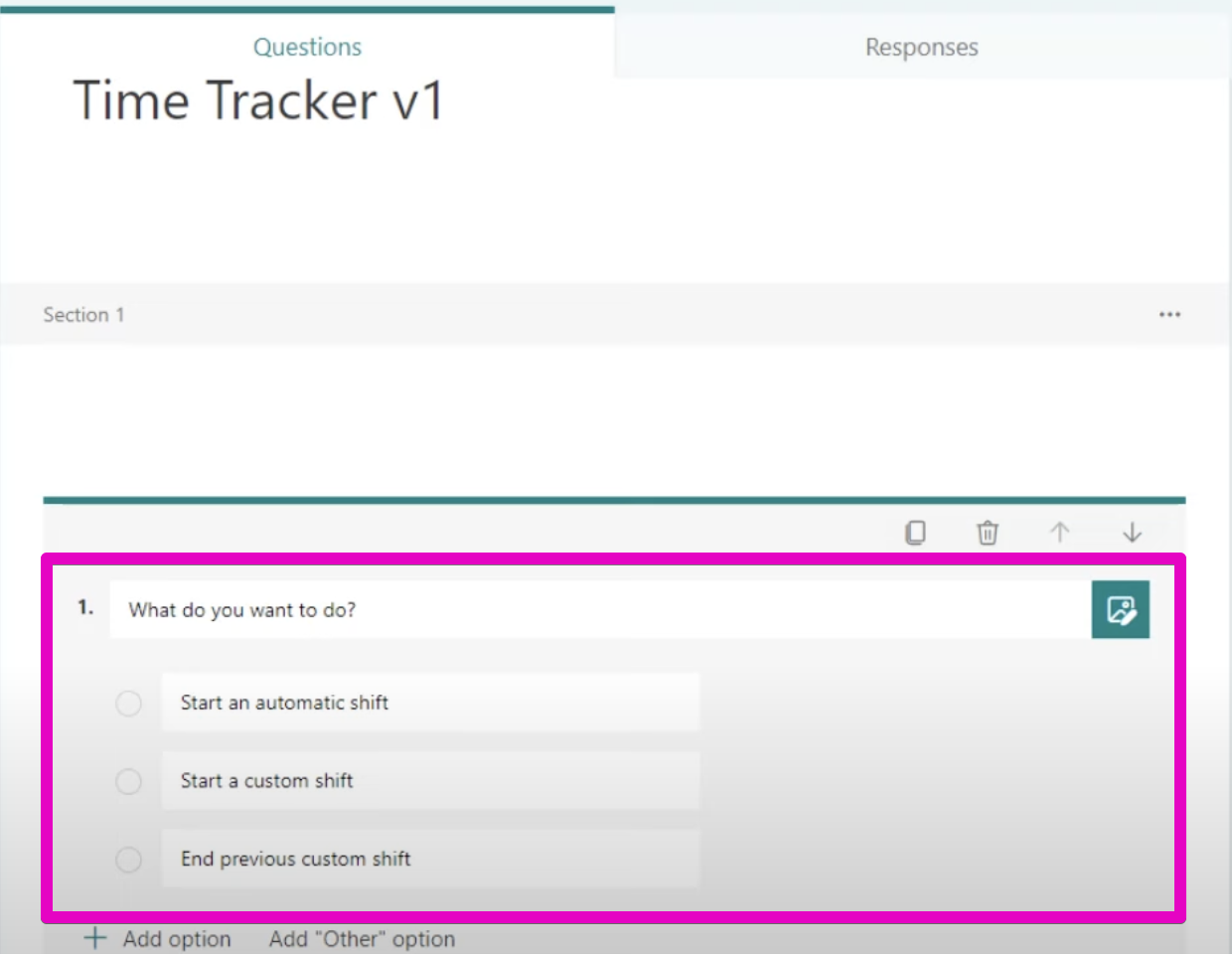
This tool operates on phones, web browsers, and PCs. It allows the monitoring of shift details and compiles the information for end-of-month payroll. In my video, I’ll share the solution and approach I used.
Features of a Time Tracker App
Time Logging: Users can record the time spent on tasks with a manual entry or timer.
Task and Project Management: Users can organize tasks and projects for categorizing their time logs.
Reporting and Analytics: The app provides detailed reports and analytics for better work pattern insights.
Timesheet Management: Features for timesheet creation, submission, and approval are included.
Billable Hours Tracking: It distinguishes between billable and non-billable hours for accurate client billing.
Integration with Other Tools: The app may integrate with other software for efficient workflow.
Multi-Platform Accessibility: It is accessible across different platforms like web and mobile.
Reminders and Notifications: Sends timely reminders and notifications related to tasks.
Customizable Settings: Users can adjust settings to meet their specific needs.
User Access Levels and Permissions: It allows different access permissions for team collaboration.
Offline Functionality: Some apps offer the ability to track time even without the internet.
Data Export and Backup: Users can export data and maintain backups for security and continuity.
Timestamps are provided to guide viewers through the video content. The demonstration of my time tracking application starts right off the bat. Following that, I demonstrate how to create the application using Excel on the web.
Afterward, I delve into setting up the data entry form. I then introduce "Branching Logic," which shows different options based on the input. This part of the video highlights how to save and publish the form, which effectively turns it into an app.
Testing the application is a crucial phase, and this is shown in the video as well. However, I address a limitation with my solution and suggest a more robust time tracking tool thereafter.
The core features of a time tracker app are diverse and aimed at improving time management. Time logging can be done manually or automatically using a timer. Task and project management are integrated, helping to categorize time according to the specific work details.
Reporting and analytical tools offer insights into how time is spent, with filters for precision. Timesheet management is crucial for payroll, while tracking billable hours is vital for those who invoice based on time spent on tasks.
Such applications often integrate with other tools to make workflows smoother. They are accessible across different devices, which increases convenience. Reminders and notifications ensure time tracking is accurate and deadlines are met.
Users can tailor settings to their preferences, creating a personalized experience. Depending on one’s role, varying access levels and permissions are available. Even when offline, some applications ensure that time tracking continues.
Data export capabilities and the assurance of backup contribute to the reliability and utility of such an app. All these features are geared towards a more streamlined and effective time management practice, crucial for productivity.

Understanding Time Tracking in Workforce Management
In today's work environment, efficient time tracking is essential. Time tracking aids in monitoring work hours, understanding productivity, and streamlining payroll processes. An optimal tool should provide flexibility through mobile and web access and ensure data accuracy with features like automatic timers and customizable reports. Integrations with other applications enhance functionality, aiding in project management and client billing. The insights from time tracking tools enable managers and employees alike to identify areas of improvement and better manage workloads, contributing to the overall success of an organization.
Keywords
time tracking app, employee shift tracker, timesheet management, Excel timesheet template, shift scheduling software, employee time tracking, Excel shift planner, timesheet app Excel, payroll management Excel, work hours tracker Excel