
How to Virus-Proof Your Computer With Windows AppLocker (Ultimate Guide)
I make technology videos, including tech news, reviews, and discussions. I also try to make complex topics not-boring.
Well, at least as close to virus-proof as you can get.
This guide details how to virus-proof a computer using Windows AppLocker. The process includes downloading the necessary policies and filters, creating a shortcut to AppLocker, and setting up AppLocker. Additional steps involve creating an AppLocker log in Event Viewer, defining AppLocker default rules, and identifying rule "collections" for different file types.
- AppLocker creation and setup
- Creating a log in Event Viewer
- Establishing default AppLocker rules
- Different file types for rule collections
- Adding and denying rules
- Allowing specific signed files
The guide also highlights the importance of blocking PowerShell, how to import a policy, and what to note about "Policy Test"* files. It also emphasizes the significance of setting PowerShell execution policy, blocking bypass of execution policy, and performing PowerShell script block logging.
- Importing the policy
- How to block PowerShell
- How to set PowerShell Execution Policy
- PowerShell script block logging
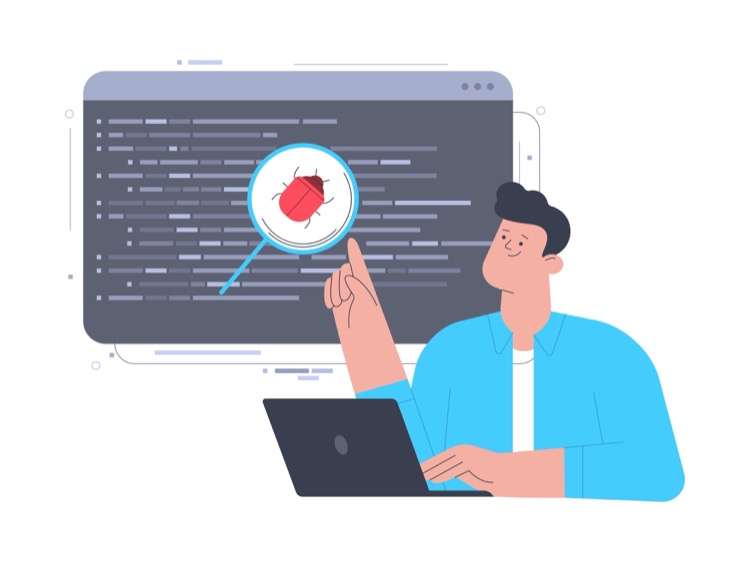
Deeper Insight into Virus-Proofing Your Computer
PowerShell 7 has distinct execution policies and understanding how to set it up is crucial in determining the AppLocker functionality. The execution policy determines if a file is signed and this is a vital part of the virus-proofing process. The guide underscores the importance of having a concrete understanding of these processes to maximise the potential of Windows AppLocker effectively.
Learn about How to Virus-Proof Your Computer With Windows AppLocker (Ultimate Guide)
Microsoft AppLocker is a powerful tool for virus-proofing your computer. This guide will teach you how to use AppLocker to protect your computer from threats. You'll learn how to create a shortcut to AppLocker, set up AppLocker, create rules and filters, deny rules, allow specific signed files, set up PowerShell execution policies, block bypass of execution policies, and more. With AppLocker, you can be sure that your computer is as safe as possible from viruses and other malicious software.
You'll also need to know how to create a shortcut to AppLocker and set up AppLocker initially. You can also create AppLocker log events in Event Viewer. Additionally, you'll need to understand AppLocker's default rules and file types for various rules collections. You'll also learn how to add and work with rules.
Moreover, you'll need to understand how to allow specific signed files and why it's important to add rules that block PowerShell. You'll also learn how to import the policy, note about policy test files, and note if you don't have PowerShell 7. You'll also need to know how to set up PowerShell execution policies, disable PowerShell 2.0, and set up PowerShell 7 execution policies.
Finally, you'll need to understand which PowerShell machine policy you should use, how to determine if a file is signed, and how to wrap up your AppLocker setup. With the help of this guide, you can be sure that your computer is as safe as possible from viruses and other malicious software.
More links on about How to Virus-Proof Your Computer With Windows AppLocker (Ultimate Guide)
- How To Secure Your Operating System via Windows 10 ...
- Sep 12, 2022 — Learn how to secure your system via Windows 10 Applocker and save the day from malicious files and programs in this ATA Learning tutorial!
- AppLocker - Windows Security
- Jul 25, 2023 — AppLocker can help you protect the digital assets within your organization, reduce the threat of malicious software being introduced into your ...
- You Can Bypass Windows AppLocker Protection via ...
- May 24, 2017 — This bypass technique is possible because both "reg" and "regedit" are Microsoft-signed binaries, located in a trusted folder and allowed by ...
- Securing Servers with Windows Defender, AppLocker, and ...
- Sep 20, 2018 — This article describes how to help protect against malicious software and other threats using key features of Microsoft Windows Server 2016 ...
- AppLocker as Your Antivirus – How Whitelisting will ...
- Jan 21, 2015 — Edit the GPO and navigate to Computer Configuration/Windows Settings/Security Settings/System Services. Select the Application Identity ...
- Windows protected your PC
- Click the Start button and type in Windows Security: Open Windows Security. Click App & browser control: Click App & browser control. Find Exploit protection ...
- The Essential Guide to Boosting Your IT Security
- May 14, 2020 — The Essential Guide to Boosting Your IT Security ... And lastly, what level of protection do these vulnerabilities require you to implement?
- Application Whitelisting Guide & Best ...
- May 30, 2023 — Discover everything you need to know about application whitelisting, including evaluation, selection, implementation, and the best tools.
Keywords
AppLocker Setup, Windows AppLocker, Protect from Viruses, AppLocker Rules, Windows Security, PowerShell Execution Policy