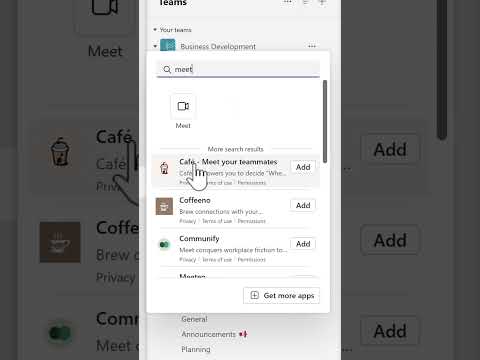
Using Microsoft Teams Meet App for Simplified Meetings
Helping you and your company achieve more in Microsoft 365
Unlock Microsoft Teams full potential with the new Meet App integration - streamline meetings, increase efficiency and improve productivity!
Understanding and Making the Most of the Meet App in Microsoft Teams
The Microsoft Teams platform is not stagnant, its continual improvements and additions show that it's ever evolving and one such development is its latest integration of the Meet App. The Meet App was introduced to aid in making your online meetings more organized and efficient. With this app, gone are the days of cluttered content and information, as it stands as your go-to hub for all your Microsoft Teams meeting needs. The Meet App started rolling out in October 2023 and it was fully available by mid-November 2023.
The Meet App is easily accessible from the Microsoft Teams interface and it's conveniently pre-installed. You can find it in the left rail app overflow menu, the one with three dots and by choosing the "Get more apps" option, or simply typing 'Meet' to find it. To activate and start using the Meet App, all you need to do is select it. Additionally, you can pin the Meet App onto your screen like other Teams apps.
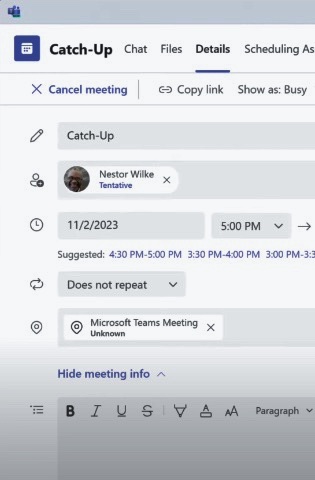
The Meet App offers some impressive features all designed to boost your meeting efficiency. There are two main sections: "Up Next" and "Recent". The "Up Next" section deals with future scheduled meetings. This section keeps you updated on your upcoming meetings, giving you relevant information and tips to ensure your meetings are productive. It employs AI to suggest content relevant to your discussions and it also presents a list of invitees to the meeting while alerting you to any problems such as scheduling conflicts. Convenient solutions are offered with just a click, for example, sending a quick note if you're running late.
The "Recent" section is more of an archive of your past meetings from the last 30 days. It provides a summary for each meeting, indicating who attended, shared notes, files, locations, or transcripts. This feature allows you to stay on top of things by labelling your past meetings, quick filtering, and the use of a search box.
For Teams Premium users, the Meet App provides additional benefits, including AI-powered Microsoft Teams meeting insights. These premium features include being alerted about missed meetings and mentions of your name, as well as suggested tasks related to your meetings.
In conclusion, the Meet App is a valuable addition to Microsoft Teams, aiding in the organization and streamlining of online meetings. Its features are easy to access and use, and they offer intelligent solutions to common issues. As a user, you stand to gain from the Meet App’s benefits, especially if you are a Teams Premium user. If the detailed integration of the Meet app in new Microsoft Teams meets your needs, the licensing plan for Microsoft Teams Premium might be worth checking out.

Learn about How to use the Meet App in Microsoft Teams to Simplify Meetings!
This videos delves into the ins and outs of the latest feature of Microsoft Teams - the Meet App and its functionalities. Comprehending this feature will enrich your collaborative experience on Microsoft Teams.
Microsoft has always been at the forefront of enhancing user experience. Their constant venture for the same is seen in the integration of the Meet App within Teams. This new addition aims to streamline your dealings with meetings from planning, through execution, to post-meeting activities. This all-in-one feature minimizes clutter by providing singular meeting-centric space.
Therefore, for those seeking organized workspace interactions, activating the Meet App is highly recommended. Its rollout begins in mid-October 2023 and is due completion by mid-November 2023.
Setting up and using the Meet App is fairly easy. First, find this pre-installed feature in the sidebar of your Teams interface. Then go to the app overflow menu, furrow to 'Get more apps' and type 'Meet'. After selecting the Meet App, activate it to utilize its features. If you find its use more frequent, pin it to your app sidebar for quicker access.
The Meet App interface is divided into two sections: 'Up next' and 'Recent'. The 'Up next' section encompasses your upcoming meetings with handy insights to make them impactful. It even features AI-driven suggestions for relevant content that might prove useful for your meetings. Meeting attendees and alerts for potential hiccups, like no confirmation of attendance or scheduling clashes, are also listed. Handy solutions to such problems are also provided.
Flip to the 'Recent' section for a detailed summary of your past meetings in the last 30 days. This is designed like an archive to help you access previous meeting records at ease. Attendees list, shared files, notes, recordings, locations, and transcripts are all available here. With labels, you can quickly find what you need, and those wanting to circle back to a previous session can head straight into the chat or view a recap.
There are some additional functionalities for premium users as well. They get AI-powered meetings insights, extra information like missed meetings, mentions, and also 'suggested tasks'. However, users without the premium subscription can still access the rest of the Meet app benefits.
Undeniably, the integration of the Meet app is a significant addition to Microsoft Teams, redefining the meeting experience it offers. For more information check the Microsoft Teams Premium licensing plan if you find its features beneficial.
So now armed with this knowledge, plunge into this new smart way of attending meetings. If there are any queries, do not hesitate to reach out, and we'll guide you through it.
Keywords
Microsoft Teams Meet App, Simplify Meetings, Use Meet App, Teams Meetings, Effective Teams Meetings, Microsoft Teams Features, Teams Meet App Guide, Organize Meetings Teams, Simplify Video Conferencing, Efficient Meetings Teams.