
Using Temporary Access Pass in Microsoft Entra ID
Microsoft MVP | Author | Speaker | YouTuber
Securely navigate Microsoft Entra ID with our expert guide on using and enabling Temporary Access Pass for seamless passwordless authentication.
Summary of Microsoft Entra Temporary Access Pass Tutorial on YouTube
The YouTube video tutorial by Peter Rising [MVP] provides an elaborate explanation on how to use a Temporary Access Pass (TAP) in Microsoft's identity platform, previously known as Azure AD. TAP is a passwordless authentication feature that provides secure sign-in access without a password. It's primarily used for bootstrapping passwordless methods like FIDO2 or phone sign-in via Microsoft Authenticator. For further details about this feature visit here.
The Temporary Access Pass can also be used to onboard other authentication methods and makes recovery an easier process when a user has forgotten or lost their strong authentication factor. With TAP, the user can sign in and register new strong authentication methods.
The tutorial further demonstrates how to enable the TAP policy and select which users and groups can use the Temporary Access Pass to sign-in. The TAP policy defines various settings such as the lifetime of passes created, the users and groups who can use TAP to sign-in, the maximum lifetime, and the length of the passcode.
Once TAP has been enabled, its functionality lets you create, delete, and view a Temporary Access Pass for any user. TAP can be useful for device management, guest access, onboarding and recovery, passwordless phone sign-in and for handling the expiration of a Temporary Access Pass.
Overall, the video offers practical insights and actionable steps on implementing and leveraging the Temporary Access Pass feature in the identity platform by Microsoft. Although TAP provides an advanced and secure method for user authentication, it does have limitations and troubleshooting needs that were also discussed in the tutorial.
The importance of Passwordless Authentication
Internet security has increasingly become a priority in the digital age and the use of passwordless authentication mechanisms is a giant stride towards safer and sturdier security. By reducing the chances of password theft and simplifying the login process, passwordless authentication proves to be a robust system against cyber threats.
With tools such as Temporary Access Pass by Microsoft, simplifying the login process without compromising security is certainly possible. This major shift towards passwordless world is proving to be a game-changer in identity and access management, and Microsoft’s identity platform, with its TAP and other passwordless authentication tools, is paving the way for it.
In conclusion, investing time in understanding and marrying the nuances of passwordless technologies such as TAP can prove dramatically beneficial for organisations in terms of enhancing their overall security posture.

Learn about How to use Temporary Access Pass in Microsoft Entra ID!
The Temporary Access Pass (TAP) is a vital security feature in Microsoft's digital ID system, hitherto known as Azure AD. This tool helps to implement passwordless authentication methods.
To understand TAP better, check out Microsoft's official guide - it provides a comprehensive explanation on how to utilise this feature. Further assistance can be gained by subscribing to a specific YouTube channel centered on Microsoft security services.
Now, let's delve into the specifics of using Temporary Access Pass in Microsoft's digital ID platform. The immediate advantage is that it offers Firewall Identity Object (FID02) and passwordless phone sign-in through the Microsoft Authenticator app. The developers of this system were keen on ensuring secure sign-ins without the necessity for a password. The process includes bootstrap passwordless methods either using existing multifactor authentication methods or by utilising a Temporary Access Pass.
A Temporary Access Pass can be defined as a time-limited passcode, which can be tailored for single or multiple use. A Temporary Access Pass is particularly beneficial when a user has misplaced their robust authentication factor, such as a FID2 key or Microsoft Authenticator app, but has to sign in for registering new robust authentication methods.
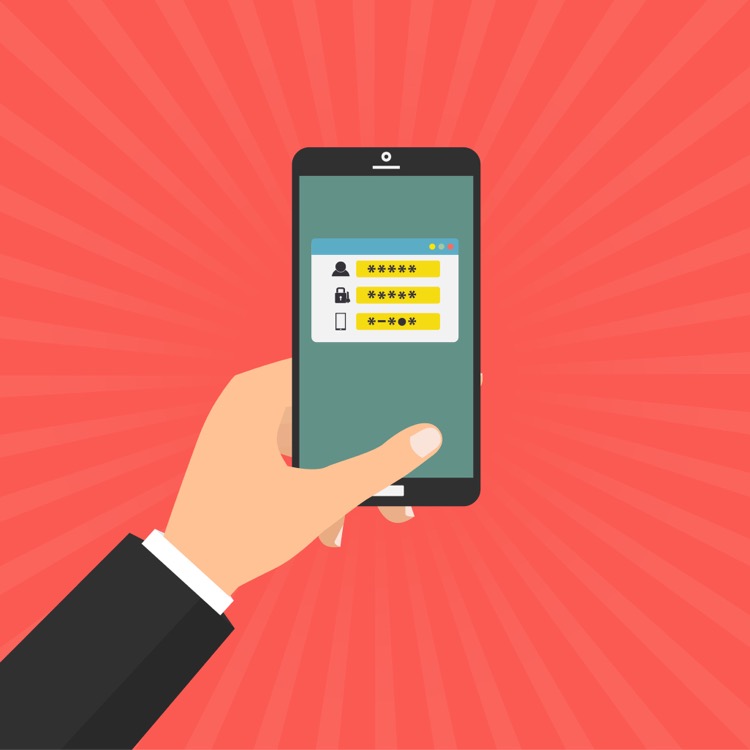
The option to enable and use a Temporary Access Pass using Microsoft's digital ID admin center is provided. It is also possible to carry out these actions via REST APIs. Additionally, it's best to be updated with the latest browser version, preferably Microsoft Edge, to avail maximum benefit from the features on offer.
You must first configure the Temporary Access Pass authentication method policy before anyone can sign-in with a TAP. To access TAP services, the user needs to be included in the policy. For instance, although you can create a Temporary Access Pass for any user, only those users who are part of the policy can sign-in with it.
The Temporary Access Pass policy defines settings such as the lifetime of passes created within the tenant or the users and groups who are allowed to use a Temporary Access Pass to sign-in, and many more. It is also crucial to remember that a user can only have one Temporary Access Pass. The passcode can be used between the start and end time of the Temporary Access Pass.
If you wish to create a new Temporary Access Pass, be aware that existing ones will need to be overridden, or if the existing one is expired, a new Temporary Access Pass is necessary. This way, you always have updated access to the system.
If you want to further your knowledge, consider planning a passwordless authentication deployment in the digital ID platform of Microsoft, as a next step. Or refer to the official guide here.
More links on about How to use Temporary Access Pass in Microsoft Entra ID!
- Configure a Temporary Access Pass in Microsoft Entra ID ...
- Sep 23, 2023 — Sign in to the Microsoft Entra admin center as at least an Authentication Policy Administrator. · Browse to Protection > Authentication methods.
- Secure authentication method provisioning with Temporary ...
- Jun 22, 2022 — TAP is a time-limited passcode that allows users to register passwordless authentication methods and recover access to their account without ...
Keywords
Microsoft Entra ID, Temporary Access Pass, Use Temporary Access, Access Pass in Microsoft, How to Microsoft Entra, Entra ID access, Microsoft Temporary Pass, Temporary Pass use, Microsoft Access Pass, Use Pass in Entra ID.