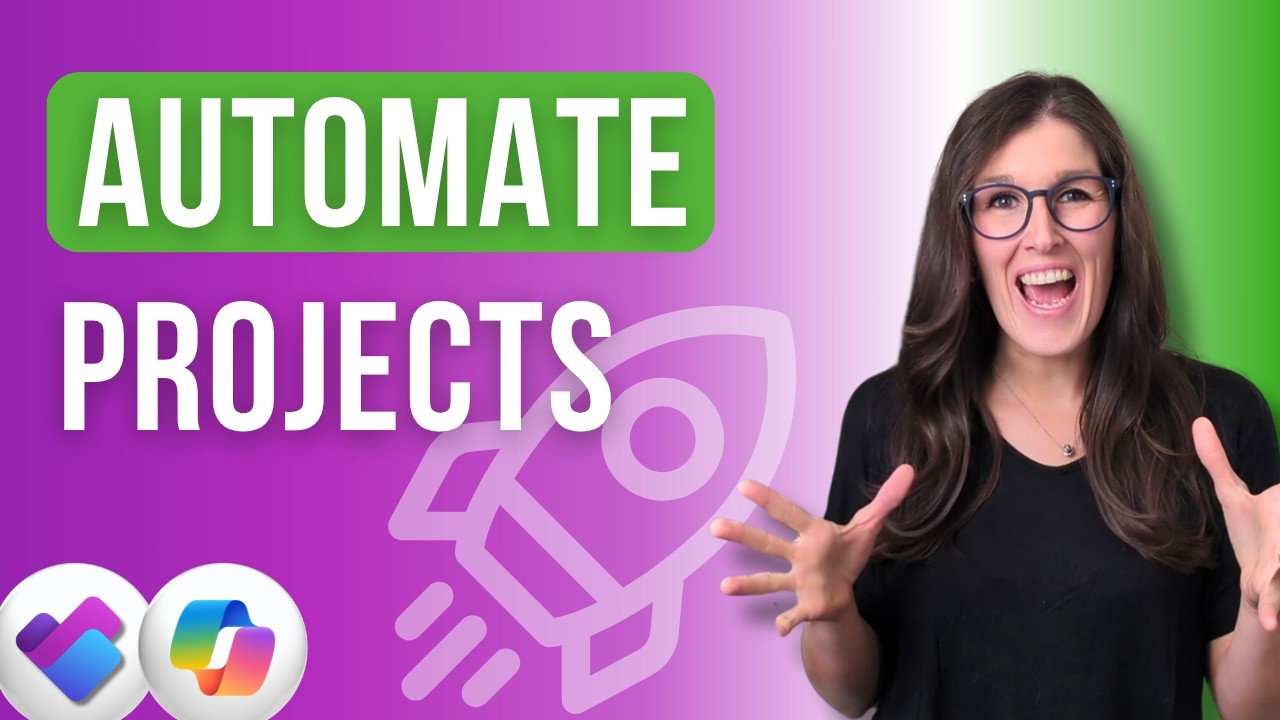Microsoft Planner Copilot Tips: 10 Keys to Project Manager
Microsoft Planner, Copilot, Project Manager Agent, Microsoft 365, automation, productivity, task management
Key insights
- Project Manager Agent in Microsoft Planner with Copilot is a new AI-powered tool that helps automate project management tasks inside Microsoft Teams and Planner, making it easier to go from idea to action quickly.
- The agent uses generative AI and the AutoGen framework to turn project goals or uploaded documents into detailed plans, automatically creating main tasks, subtasks, scheduling dependencies, and assigning durations.
- Task Management: The agent can assign tasks to team members, send reminders, track progress, generate status reports, and manage notifications through email and Teams for better collaboration.
- Premium Features: With Planner Premium, users get advanced options like managing main/subtasks, flexible scheduling, linking tasks together, resource management tools, visual Gantt charts for timelines, and Power BI integration for reporting.
- Copilot Integration: The assistant suggests new subtasks based on project needs, finds possible bottlenecks in the plan, refines existing tasks as projects evolve, and reduces manual work by automating updates.
- This approach features direct AI integration within Planner, real-time updates using Microsoft Loop components for dynamic teamwork in Teams environments. It requires a Microsoft 365 Copilot license plus Planner and Project service plan 3 for access.
Introduction: Revolutionizing Project Management with AI
The latest YouTube video by Office Skills with Amy explores the transformative potential of the Project Manager Agent in Microsoft 365 Planner with Copilot. Unveiled at Microsoft Ignite 2024 and now in public preview for 2025, this innovative tool is designed to automate and streamline project management within Microsoft Teams and Planner. By leveraging generative AI, it promises to help teams move from brainstorming to actionable steps in mere minutes, rather than weeks.
As highlighted in Amy’s tutorial, the Project Manager Agent is not just a passive helper; it actively manages tasks, assigns responsibilities, and generates insightful status reports. This approach aims to empower students, teachers, project managers, and business owners alike to boost efficiency and reclaim valuable time.
Key Features and Capabilities
At the heart of the Project Manager Agent is its ability to simplify complex project management processes. Users can initiate a new plan simply by entering a project goal or uploading related documents. Instantly, the agent breaks down the objective into main tasks and subtasks, assigning durations and setting up dependencies. This automation removes much of the manual effort traditionally required to organize projects.
Moreover, the agent excels at ongoing task management. It not only assigns tasks but also sends reminders, tracks progress, and can even generate automated status reports. For those with Planner Premium, additional features become available, such as visual Gantt charts, resource management, and advanced scheduling options. These enhancements make it easier to oversee complex projects and gain real-time insights using Power BI reporting tools.
Integration and Collaboration Benefits
A standout aspect of the Project Manager Agent is its seamless integration within the Microsoft 365 ecosystem. By embedding itself directly into the Planner app in Teams, the agent enables teams to collaborate more effectively. It automatically notifies task owners, updates boards, and keeps everyone aligned without the need for constant manual intervention.
Furthermore, the agent leverages Microsoft Loop components to encapsulate task details and updates. This ensures that all team members can collaborate and edit project elements in real time, further enhancing transparency and responsiveness. The combination of AI-driven automation and real-time collaboration tools represents a significant advancement over traditional project management platforms.
Tradeoffs and Challenges
While the Project Manager Agent offers impressive automation and integration, adopting such an AI-powered approach does present certain tradeoffs. For example, teams must balance the convenience of automation with the need to maintain oversight and ensure that AI-generated tasks align with their unique workflows. Over-reliance on automated suggestions could lead to missed nuances or context-specific requirements.
Additionally, access to the agent is limited to users with specific Microsoft 365 Copilot and Planner and Project service plan 3 licenses. This requirement may pose a barrier for smaller organizations or those not yet fully invested in the Microsoft 365 ecosystem. Navigating these licensing and integration challenges will be crucial for organizations aiming to maximize the tool’s benefits.
Getting Started and Looking Ahead
To begin using the Project Manager Agent, users must ensure they have the appropriate licenses. Once set up, they can access the agent through the Planner app in Teams and start leveraging AI assistance for project planning and execution. Amy’s video emphasizes that whether you are new to project management or an experienced professional, this tool can help automate routine tasks and improve overall productivity.
Looking forward, the integration of AI agents like this within enterprise tools signals a broader shift towards intelligent, adaptive workspaces. As Microsoft continues to refine and expand Copilot capabilities, users can expect even more sophisticated automation and collaboration features in future updates.
Conclusion
In summary, the Project Manager Agent in Microsoft 365 Planner with Copilot represents a significant leap forward for digital project management. By combining automation, real-time collaboration, and deep integration within Microsoft 365, it offers teams a powerful solution for managing projects efficiently. However, organizations must carefully consider licensing requirements and maintain a balance between automation and personal oversight to fully realize its potential.
As Amy’s channel suggests, embracing new technology and discovering your inner “nerd” can unlock new levels of productivity and creativity in the modern workplace.

Keywords
Project Manager Agent Microsoft Planner Copilot 2025 Project Management AI Tools Microsoft Planner Tips Productivity with Copilot