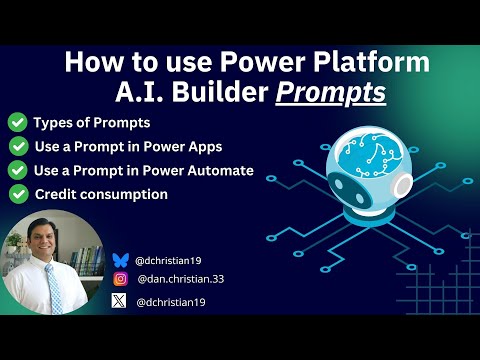
Power Platform
Mar 10, 2025 2:03 PM
Power Platform A.I. Builder - Advanced Efficiency with Prompts
by HubSite 365 about Daniel Christian [MVP]
Lead Infrastructure Engineer / Vice President | Microsoft MCT & MVP | Speaker & Blogger
Power Platform Power Apps Power Automate AI Builder MVP AI Extract system prompt Low code Credit consumption
Key insights
- AI Builder is a low-code platform in Microsoft Power Platform that integrates AI capabilities into business processes, using Azure AI models for intelligent solutions.
- AI Builder Prompts are designed to leverage generative AI models like GPT for automating tasks such as content generation, classification, and information extraction across multiple Power Platform products.
- Advantages of AI Builder Prompts: They provide efficiency by automating tasks, flexibility with reusability across different components, enhanced decision-making through insights, and support low-code development for users without extensive coding experience.
- Understanding AI Builder Prompts: Users can create prompts using an interface to craft instructions for AI models. It supports multimodal inputs like documents and images and allows customization of output formats.
- Recent Updates: Include a prompt library with pre-built prompts, enhanced image and document support, improved prompt builder features, upcoming AI content validation station, and Copilot integration for generating documents based on prompts.
- The updates demonstrate Microsoft's focus on accessibility and reliability in AI solutions within business environments while ensuring effective governance.
Introduction to Power Platform AI Builder Prompts
In the ever-evolving landscape of technology, Microsoft Power Platform's AI Builder has emerged as a powerful tool for integrating AI into business processes. The platform provides access to cutting-edge Azure AI models, enabling users to create intelligent solutions across various Microsoft products like Power Apps and Power Automate. A crucial component of AI Builder is its use of prompts, which are essentially instructions given to AI models to perform specific tasks. This article delves into the insights shared by Daniel Christian [MVP] in his YouTube video, exploring the nuances of AI Builder prompts and their application.What is This Technology About?
AI Builder prompts are designed to harness the power of generative AI models, such as GPT, to automate tasks including content generation, classification, insight generation, and information extraction. These prompts are versatile, allowing them to be used across multiple Power Platform products. By doing so, they become reusable components that can be integrated into various business solutions. This flexibility makes AI Builder prompts a valuable asset for businesses looking to streamline operations and enhance productivity.Advantages of Using This Technology
Efficiency and Automation: One of the most significant advantages of AI Builder prompts is their ability to automate tedious tasks. By leveraging AI capabilities, these prompts reduce manual effort, leading to increased productivity. Moreover, they support better decision-making processes by generating insights and extracting information from documents and data. Flexibility and Reusability: Another key benefit is the flexibility and reusability of these prompts. They can be applied across different Power Platform components, such as apps, flows, and tables, making them highly versatile. This means that once a prompt is created, it can be reused in various contexts, saving time and resources. Low-Code Development: AI Builder is designed for citizen developers, meaning users without extensive coding experience can build and deploy AI solutions. This democratization of AI technology empowers more individuals within an organization to contribute to digital transformation efforts.Basics of the Technology
Prompt Creation: Users can craft prompts using a prompt builder interface, which aids in fine-tuning instructions for AI models. This process ensures that the AI performs tasks accurately and efficiently. Multimodal Inputs: AI Builder supports multimodal inputs, including documents and images. This capability allows users to reference visuals directly in their prompts, expanding the range of data that can be processed. Output Customization: Users have the ability to define the output format of AI responses. This ensures that the generated content aligns with specific business needs, enhancing the relevance and usefulness of AI outputs.What is New About This Approach?
Prompt Library: A recent addition to AI Builder is the prompt library, which offers pre-built prompts to simplify task automation. This feature helps users quickly set up common AI tasks without starting from scratch, streamlining the implementation process. Image and Document Support: Enhanced capabilities now allow users to reference images and documents directly in prompts. This expansion of data types that can be processed opens up new possibilities for AI applications. Prompt Builder Enhancements: The prompt builder has been updated with features to help users define and optimize prompts more effectively. This includes the ability to create prompt fragments and integrate enterprise data, providing more control over AI interactions. AI Content Validation: An upcoming feature will introduce a validation station to review and validate AI-generated content. This addition aims to enhance trust in AI outputs by ensuring they meet quality and accuracy standards. Copilot Integration: Users can leverage Copilot to generate documents based on specific prompts, offering more control over document processing and output. This integration further enhances the capabilities of AI Builder, making it a more robust tool for businesses. In conclusion, the advancements in AI Builder prompts highlight Microsoft's commitment to making AI more accessible and user-friendly. These updates ensure that AI solutions are not only reliable but also governed effectively within business environments. As organizations continue to embrace digital transformation, tools like AI Builder will play a crucial role in driving innovation and efficiency.

Keywords
Power Platform AI Builder prompts tutorial guide tips automation integration features beginners.
HubSite 365 Apps