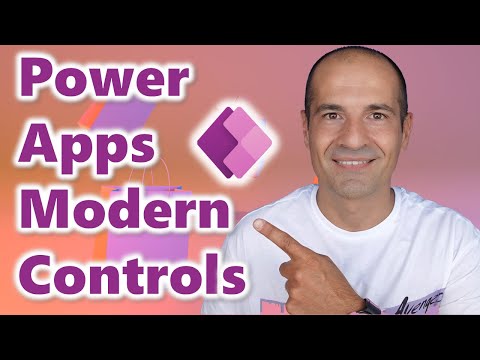
Comprehensive Guide: Utilizing Modern Controls in Power Apps
Software Development Redmond, Washington
Master modern controls in Power Apps with expert guidance from a Microsoft Pro.
The video provides a comprehensive guide to the new modern controls available in Power Apps, which are based on the Microsoft Fluent design system. These upgrade the accessibility, usability, and performance of Microsoft 365 to provide an immersive user experience. It briefly describes how to enable these controls and offers a snapshot of what types of controls are available, including badges, buttons, checkboxes, combos, date pickers and drop-downs, among others.
This new set of controls aims to simplify the user interaction with the apps. The Microsoft Fluent design system not only improves visual appeal but also its functional capabilities. Alongside these modern controls, Microsoft has introduced a modern theming system that facilitates the changing of an app's appearance from one central location.
This introduction comes out as a preview feature, available for customers to have earlier access and give feedback, hence not recommended for production use. The text instructs users on how to enable these controls and themes and how to access the list of modern controls and themes. Lastly, avenues for providing feedback to Microsoft, including a community forum and control properties in the Power Apps Studio, are mentioned.
- Modern controls based on Microsoft Fluent design.
- Introduction of a modern theming system.
- Preview feature allows early access and feedback opportunity for customers.
More on Modern Controls in Power Apps
Modern controls available in Power Apps are designed to enhance user accessibility and usability by providing visually attractive and highly functional controls. Rooted in the Microsoft Fluent design system, these controls offer an improved user experience by simplifying interaction with the apps. Additionally, these controls are introduced as a preview feature, allowing customers early access and the opportunity to provide feedback. This contributes towards refining the controls before their official release, ensuring that they align with user needs and preferences.
Learn about Comprehensive Guide: Utilizing Modern Controls in Power Apps

The main topic of this text discusses the introduction of modern controls in Power Apps based on the Microsoft Fluent design system. These modern controls, still in their preview phase, improve accessibility, usability, and performance, providing a more immersive Microsoft 365 experience. The text also mentions Plumsail, providing tools for web and SharePoint list forms and automated document creation. The text goes on to outline how to enable these modern controls within Power Apps and a hints overview on their overall functionality. The modern controls come with a modern theming system, rooted in the Fluent design system, allowing the look and feel of an app to be modified from a central location.
More links on about Comprehensive Guide: Utilizing Modern Controls in Power Apps
- The Complete Power Apps Modern Controls Guide
- Welcome to the Complete Power Apps Modern Controls Guide. On this page you will find documentation on how to use all 13 of the Power Apps Modern controls.
- Overview of modern controls and theming in canvas apps
- Aug 2, 2023 — Enable modern controls and themes for your app. With your canvas app open for editing: On the command bar, select Settings > Upcoming features.
- Power Apps - New Modern Controls
- Apr 21, 2023 — The Complete Power Apps Modern Controls Guide. Welcome to the Complete Power Apps Modern Controls Guide. On this page you will find ...
- PowerApps Modern Controls
- Introduction. PowerApps Modern Controls are a new set of controls that can be used to create more modern and engaging apps. The controls are based on Microsoft ...
Keywords
Microsoft Fluent design system, Modern controls in Power Apps, Microsoft 365 user experience, Fluent UI system in Microsoft, Power Apps modern theming system