
Microsoft Loop for Project Management Guide 2023
Helping you and your company achieve more in Microsoft 365
Master project management with the Microsoft Loop: a comprehensive guide to optimize your processes for success in 2023.
In this video, Scott Brant delivers a succinct tutorial on optimizing your project management processes using Microsoft Loop. The tutorial thoroughly covers each facet from idea generation to execution, with steps to set up Loop Workspaces, to integrate Planner, Trello, Jira, and utilize Loop Meeting Notes for top efficiency in project meet ups.
Furthermore, the guide includes how to "Loop in" ideas, set up Project Workspaces, share content in Teams and Outlook and use of Loop Meeting Notes. Also covered are ways to sync Planner, Trello, and Jira Boards in Microsoft Loop: invaluable knowledge for any project manager or team lead.
Moreover, Luke Malherbe further delves into the adventures of finance and how he plans to incorporate Loop into his upcoming audit assignments. Translating his techniques and strategies could be highly beneficial for those in similar sector, but also for managers of lengthy projects in other fields too.
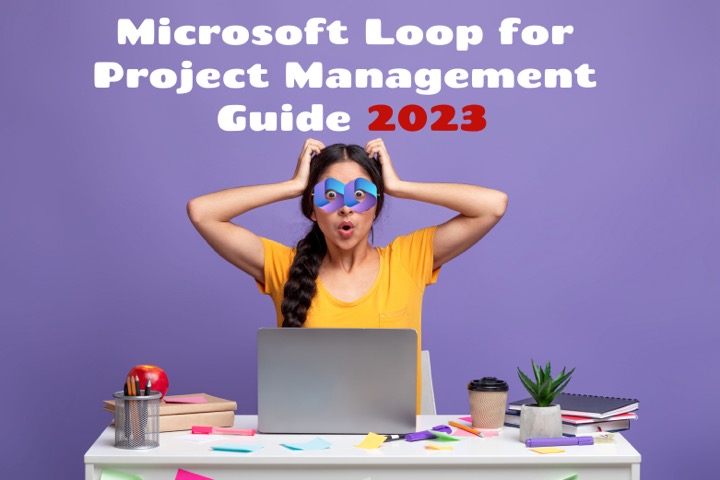
The video primarily focuses on proactive and effective communication, and efficient resource management. It emphasizes the importance of easy-to-monitor projects, with clear insights into pending items, internal team issues and items to be reviewed in a project timeline.
Microsoft Loop, optimally used can free up more senior team members, allowing them to focus on important tasks; especially audit planning, by streamlining generic requests and actions for junior team members. Efficient control and clear documentation of requests advance ease of tracking, thus eliminating numerous potential issues.
The key aspect highlighted in the video is the effective tracking and task allocation, indicating the importance of separating client and internal discussions for better organization. A constant in delivery is maintaining the ease of use and cooperative nature of the Microsoft Loop.
Project improvement suggestions and performance matters
Project improvement suggestions and performance matters as well as guidance for trickier tasks are also prospective add-on components mentioned to be covered in this video tutorial on project management with Microsoft Loop.
A new upcoming tool, MS Copilot, is also introduced. Promised to be an AI-based tool, it is designed for integration with Microsoft Loop providing invaluable assistance for project management roles. With innovative capabilities in Outlook, Excel and PowerPoint, it positions itself to be an impressive and invaluable assistant in the future of project management.
This video tutorial is crucial, considering Microsoft is already an integral part of the professional workspace system, offering an all-in-one project management system that collaborates seamlessly with other in-use applications like Teams, Outlook, and Excel. Enhanced customization and impressive communication capabilities, make it a must-see for anyone involved with or interested in project management.
Microsoft Loop: Revolutionizing Project Management
In the evolving software landscape, Microsoft Loop emerges as a comprehensive solution for project management. Incorporating various features from ideation to execution, it promises to streamline project processes and boost team efficiency. The integration with other project management tools like Planner, Trello, and Jira further amplifies its potential. And with the innovative upcoming AI-tool, MS Copilot, Microsoft Loop is set to redefine the future of project management

More links on about How to Use Microsoft Loop for Project Management (2023)
- Get started with Microsoft Loop
- Loop workspaces are shared spaces that allow you and your team to see and group everything important to your project ... use Loop. Work with your Microsoft 365 ...
Keywords
Microsoft Loop, Use Microsoft Loop, Project Management, Microsoft Loop 2023, Microsoft Project Management, Loop for Project Management, 2023 Project Management, Using Microsoft Loop, Microsoft Loop Tips, Microsoft Loop Tutorial.