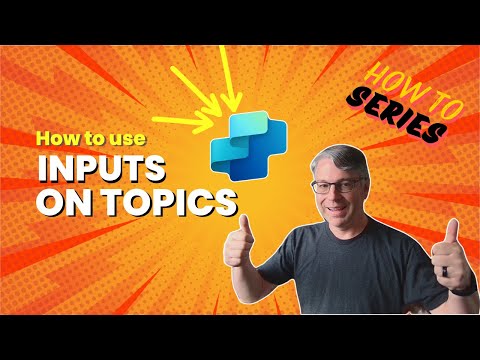
Mastering Topic Inputs in Copilot Studio: A Guide
Master Copilot Studios Latest Feature with Dewain Robinsons Expert Guide!
Key insights
- Learn how to use inputs on topics in Copilot Studio with Dewain Robinson.
- Discover one of the favorite new features from Build 2024.
- Gain insight into a feature many people are not aware of.
- Watch detailed demonstrations on feature utilization.
- Instruction provided directly through practical video format.
Deep Dive into Inputs on Topics in Copilot Studio
Copilot Studio's new feature, handling inputs on topics, introduced at Build 2024, represents a significant advancement in user engagement tools within the platform. Dewain Robinson, in his latest video tutorial, explores this innovative feature, which has gone relatively unnoticed by many users.
In a recent YouTube video, Dewain Robinson discusses an intriguing feature from Build 2024, the "Copilot Studio" tool. Visibly enthusiastic, Robinson explains his favorite aspects of this lesser-known feature and demonstrates how users can leverage it effectively. His tutorial navigates through the use of inputs on different topics within the Copilot Studio environment.
Robinson begins the guide by introducing the premise of Copilot Studio, particularly focusing on its utility in handling various inputs on user-defined topics. He identifies this functionality as one of the standout innovations at Build 2024, appealing to those who are yet to discover its capabilities. The initial explanation sets up the viewer for a deeper dive into practical application.
The main segment of the video showcases a step-by-step process on how to use these inputs. Robinson meticulously demonstrates how users can feed specific queries or topics into Copilot Studio. This process, as he illustrates, enables the tool to generate precise outputs, enhancing the user's ability to handle complex data sets or coding tasks efficiently.
Throughout the demonstration, Robinson emphasizes the user-friendly nature of Copilot Studio. He points out that the interface, while robust, is designed to be intuitive. This makes it accessible not only to seasoned programmers or data analysts but also to enthusiasts and beginners who are keen to explore advanced tools.
Robinson concludes the tutorial by encouraging viewers to experiment with Copilot Studio themselves. He recommends visiting the webpage to start their discovery journey, suggesting that practical usage is the best way to grasp the extensive capabilities of the feature. He reiterates the importance of this tool in modern data processing and software development landscapes. Explore Developer Tools
To sum up, Dewain Robinson's tutorial on Copilot Studio serves as an excellent entry point for individuals interested in exploring this innovative feature from Build 2024. His clear, concise delivery paired with hands-on demonstration makes it an invaluable resource for anyone looking to expand their technical toolkit.
Exploring Video Content on Technical Tools
Video tutorials like the one produced by Dewain Robinson play a crucial role in demystifying complex technical tools. They provide a visual and practical guide that books or manuals may not fully convey. This format is particularly effective for engaging a broader audience who might be intimidated by the dry, technical documentation often associated with such advanced tools.
For companies like Microsoft, video content enhances user engagement, assisting them in maximizing the utility of their products like Copilot Studio. Through these tutorials, viewers not only see the tool in action but can replicate the steps in real-time, fostering a more engaging and interactive learning experience.
The role of experts and enthusiasts in producing these videos cannot be overstated. They bring not only their technical knowledge but also insights on making the most of these tools in everyday tasks. As they unpack each feature, they help crystallize how these tools can streamline workflows, enhance productivity, and foster innovation.
The accessibility of such content on platforms like YouTube also plays a pivotal role. It allows users to learn at their own pace, rewind and revisit complicated sections, and apply what they learn in real time. This, in turn, promotes greater technological fluillage and encourages a hands-on approach to new software and tools.
In light of emerging technologies and continuous updates, keeping up with such educational videos can provide users and tech enthusiasts with a competitive edge. They serve as a bridge between complex technological advancements and practical, everyday applications, making them indispensable in our increasingly digital world.

People also ask
How to add variables in Copilot Studio?
Set a variable In some situations, you might need to manually set a variable. To do this, select "Add node (+)", navigate to "Variable management", and choose "Set a variable value". Click on the box under "Set variable" and proceed to "Create a new variable".How do you create topics in Copilot Studio?
Create a topicHow do you track between topics in Copilot Studio?
To track across different topics, activate the tracking by turning "Track between topics" to On in the Test bot pane. Input a trigger phrase for the particular topic you're examining, then proceed with the testing sequence.How do you change the topic in Copilot?
To modify a topic in Copilot, head over to the Topics page, select your desired topic, and then click "Edit with Copilot" on the menu bar. Specify your changes or additions in the "What do you want to do?" box, and then finalize your update with the "Update" button.
Keywords
Copilot Studio input guide, using topics in Copilot Studio, Copilot Studio tutorial, manage inputs Copilot Studio, Copilot Studio input tips, optimize Copilot Studio topics, Copilot Studio project guide, enhance Copilot user experience