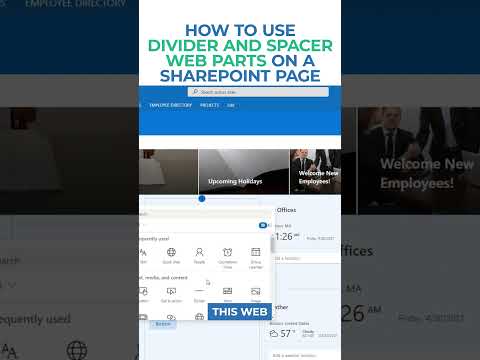
SharePoint Online
Dec 20, 2024 4:11 AM
SharePoint Design: Optimize Pages with Divider & Spacer Web Parts
by HubSite 365 about SharePoint Maven Inc
I help organizations to unlock the power of SharePoint
Divider Spacer Web Parts SharePoint page content separation space online courses SharePoint Maven Academy Consulting Training
Key insights
- SharePoint Online offers two essential web parts for enhancing page layout: the Divider and the Spacer. These tools improve readability and organization by separating content and providing control over vertical spacing.
- The Divider web part inserts a horizontal line to separate sections on a SharePoint page. To add it, click "Edit" on your page, hover above or below an existing web part, click the "+" sign, and select "Divider" from the menu. Customize its length (20% to 100%) and weight (1 to 6) using sliders in the property pane.
- The Spacer web part allows you to adjust vertical space between content areas. To use it, enter edit mode, hover near a web part, click "+", and choose "Spacer." Adjust by dragging the gray bar or using arrow keys for precise control.
- Greg Zelfond, a SharePoint consultant, helps small-to-medium-sized businesses master SharePoint through his on-demand courses at SharePoint Maven Academy. His courses are designed to boost efficiency and confidence in using SharePoint's features.
- The courses offer approximately 2 hours of video content accessible 24/7 from any device. They include tips, best practices, and guidance from Greg himself. Enrolling is straightforward with instant access upon registration.
- User testimonials highlight Greg’s effective teaching style and his ability to simplify complex topics. Clients report improved productivity and streamlined business processes after implementing his training techniques.
Introduction to SharePoint Web Parts
In the evolving world of digital collaboration, SharePoint Online stands out as a robust platform for managing content and fostering teamwork. Among its many features, the Divider and Spacer web parts play a crucial role in enhancing page layout and readability. These tools are essential for users looking to create organized and visually appealing SharePoint pages. In a recent YouTube video, SharePoint Maven Inc explores the functionalities and benefits of these web parts, providing a comprehensive guide on how to use them effectively.Using the Divider Web Part
The Divider web part is a simple yet powerful tool for separating content sections on a SharePoint page. By inserting a horizontal line between different web parts, it helps in organizing content and improving readability. To add a Divider, users need to edit their SharePoint page and select the Divider option from the web part menu. Once added, the Divider can be customized by adjusting its length and weight, allowing for a tailored fit to the page's design. This customization ensures that the Divider not only separates content but also complements the overall aesthetic of the page.Implementing the Spacer Web Part
The Spacer web part provides control over vertical space between web parts, which is crucial for content alignment. Users can add a Spacer by editing their page and selecting it from the web part menu. The Spacer can be adjusted by dragging its gray bar up or down, or by using the arrow keys for precise control. This feature is particularly useful for aligning content, such as centering text next to an image, thereby enhancing the visual harmony of the page. The Spacer web part ensures that content is not only well-aligned but also aesthetically pleasing.Challenges and Tradeoffs in Page Design
While the Divider and Spacer web parts offer significant benefits, they also present certain challenges. Balancing the use of these tools requires careful consideration of the page's overall design and functionality. Overusing dividers can lead to a cluttered appearance, while insufficient spacing might result in a cramped layout. Therefore, users must strike a balance between separation and cohesion, ensuring that the page remains both functional and visually appealing. Additionally, customizing these web parts involves tradeoffs between aesthetic preferences and practical usability, making it essential to prioritize the user experience.Mastering SharePoint with SharePoint Maven Academy
For those seeking to deepen their understanding of SharePoint, the SharePoint Maven Academy offers a range of online courses. These courses are designed to help users master SharePoint's features, including the effective use of web parts. With access to on-demand content, learners can progress at their own pace, gaining confidence in their ability to navigate SharePoint. The academy's courses cover best practices and provide extensive tips, ensuring that users can create professional and functional SharePoint sites. By enrolling in these courses, users can transform their approach to SharePoint, reducing reliance on technical support and enhancing their productivity.Conclusion: Embracing SharePoint's Potential
In conclusion, the Divider and Spacer web parts are invaluable tools for enhancing the layout and readability of SharePoint pages. By understanding how to use these web parts effectively, users can create well-organized and visually appealing pages that facilitate better communication and collaboration. While there are challenges in balancing design elements, the benefits of using these web parts far outweigh the drawbacks. For those looking to master SharePoint, the resources provided by SharePoint Maven Inc, including their YouTube videos and online courses, offer a pathway to success. Embracing these tools and resources can lead to a more efficient and confident use of SharePoint, ultimately improving the way organizations manage their digital content. Explore SharePoint's capabilities today and unlock the full potential of your collaboration efforts.

Keywords
SharePoint Divider Web Part, SharePoint Spacer Web Part, Use Divider in SharePoint, Use Spacer in SharePoint, Add Divider to SharePoint Page, Add Spacer to SharePoint Page, Customize SharePoint Layout, Enhance SharePoint Design
HubSite 365 Apps