
How to use Copilot on your iPhone: 5 Tips for Smart AI Assistance
Maximize iPhone productivity with Microsoft Copilots AI: Seamless iOS integration, GPT-4 powered responses, and creative DALL·E 3 visuals.
Key insights
Unlock AI-powered efficiency on your iPhone: Discover how Microsoft's Copilot brings superior AI technology to your fingertips. Seamlessly integrated with iOS, this AI chat assistant is equipped with OpenAI's GPT-4 and DALL·E 3 for optimal mobile productivity and creativity.
Expertly navigate your iPhone with Copilot: Learn to proficiently utilize the robust features of Copilot. Dive into the enriching experience of GPT-4 for swift, precise communication, and unleash the artistic potential of DALL·E 3 for generating striking visuals anytime, anywhere.
Transform your iPhone into a productivity hub: Copilot is not just another app; it's a game-changer making your iPhone a beacon of productivity and creative imagination for tasks management, information retrieval, and inspiring innovation.
Effortlessly enhance your workflow with Microsoft Copilot: Integrated within Microsoft 365 apps, Microsoft Copilot offers real-time assistance, understands contextual cues, and adapts to your work style, promising a harmonious user experience.
Capitalize on the robust advantages of Copilot: Improve your productivity, elevate the accuracy of your work, ignite creativity, and streamline your workflow by incorporating Copilot's extensive capabilities with cross-app functionality in Microsoft 365.
- Real-time AI assistance: Copilot enhances the fluidity of writing documents, coding, and emailing through predictive text and formatting suggestions.
- Intelligent context awareness: By understanding the nature of your tasks, Copilot delivers tailored assistance to elevate your work.
- Continuous learning and adaptation: Copilot personalizes its support to match your style, optimizing your experience over time.
- Advanced cross-app integration: Experience a consistent and efficient workflow as Copilot operates within your favorite Microsoft 365 apps.
- Adaptable customization options: Adjust Copilot settings to tailor the level of engagement you prefer, ensuring a comfortable work interface.
- Peak productivity and error reduction: Save time with automated tasks and reduce the risk of errors through Copilot's vigilant suggestions.
- Unleash creativity and connect workflows: Generate novel ideas and maintain seamless task management across Microsoft 365's interconnected environment.
- Comprehensive support for writing and coding: Copilot proposes alternative expressions, helps to complete sentences, spots grammar mistakes, and optimizes code.
- Email expertise: Improve your email communication skills with structural guidance, language recommendations, and concise summarization of critical points.
- Efficient information gathering: Benefit from swift data summarization and obtain prompt and accurate answers to pressing questions.
Microsoft Copilot epitomizes a new era of intelligent productivity and creativity enhancement for Microsoft 365 users.
Exploring the World of AI in Microsoft 365
Microsoft Copilot, a state-of-the-art AI suite, has heralded a new phase in digital productivity and creativity. Harnessing the powerhouses of AI, such as GPT-4 and DALL·E 3, Copilot steps in as the user’s intelligent sidekick, easing collaborations within Microsoft 365 applications, expediting repetitive tasks, and guaranteeing a suave, intuitive user experience. Its ability to adapt, learn, and integrate across various applications positions it as a pivotal augmentation to the standard suite of productivity tools.
Empowering individuals with real-time problem-solving, sophisticated error correction, and dynamic suggestion capabilities, Copilot is not just enhancing efficiency; it's actively reinventing it. From crafting polished documents to writing clean code, drafting professional emails to swiftly summarizing extensive information, Copilot is the modern professional's liberator from mundane and repetitive tasks. This unprecedented blend of machine intelligence and automation sets the stage for innovation, productivity, and sleek workflow management.
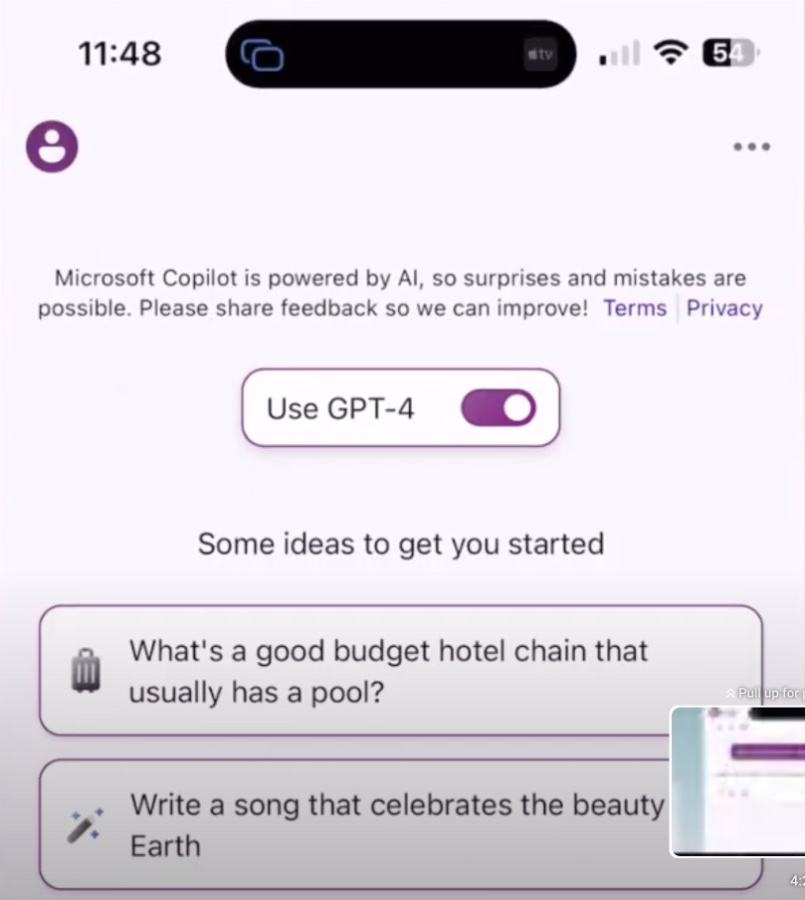
Learn to use Microsoft's AI assistant on your iPhone with 5 Smart Tips. Our newest video reveals the amazing functions of Copilot, a chat assistant empowered by AI, now accessible on the iPhone. Copilot combines advanced AI technology into a user-friendly format.
Discover how Copilot integrates smoothly with your iPhone's iOS system, providing a straightforward and productive user experience. Understand the strength of GPT-4, which makes Copilot capable of delivering quick and precise answers. See how DALL·E 3’s visual tools enhance creativity, letting you craft beautiful visuals wherever you are.
Copilot isn't simply an app—it's a groundbreaking tool that elevates your iPhone's capabilities in both productivity and inventive tasks. Copilot can assist with managing tasks, finding information, and inspiring creativity, making it an essential companion for any iPhone user.
Microsoft Copilot consists of AI-driven features that help with writing, coding, and sending emails. Users can find it within Microsoft 365 apps like Word, Excel, PowerPoint, Outlook, and Teams, or as a chatbot in Microsoft Edge, Bing, and other Microsoft tools. It streamlines tasks and improves efficiency.
Key attributes of Microsoft Copilot include real-time suggestions while you type and awareness of the work's context, enhancing relevance. The system learns from your preferences for a more personalized aid. Copilot's seamless integration across Microsoft 365 apps makes it versatile, with customizable settings for user preferences.
Benefits of Copilot include boosted productivity through automation, improved accuracy with error identification and correction, and a catalyst for creativity. It simplifies workflows by connecting tasks and applications within the Microsoft 365 suite.
Practical uses of Copilot span from writing—like suggesting phrases and correcting grammar—to assisting with coding by offering syntax tips and spotting errors. It streamlines email composition and gathers information, providing quick summaries and question responses.
Ultimately, Microsoft Copilot is a dynamic resource that significantly upgrades user efficiency and inventive thinking when working alongside Microsoft 365 applications.
Enhancing Productivity with AI Tools
Artificial intelligence has revolutionized the way we interact with technology, especially in the workspace. With tools like Microsoft Copilot, daily tasks such as document writing, coding, and even email drafting can be streamlined. This smart assistant, equipped with the power of AI, becomes an indispensable co-worker that not only suggests improvements but also provides information and creative inspiration. Its integration across various applications ensures a consistent and efficient experience, ultimately boosting productivity and the quality of output. Microsoft Copilot stands as a testament to the potential of AI in increasing human capability and innovation in the modern digital landscape.
Smart AI Assistance on iPhone
Discover the power of AI on your smartphone with our informative video. You'll learn about the smart AI assistant for iPhone users, designed to maximize mobility and productivity. This assistant brings top-notch AI technology from Microsoft directly to your phone.
Get a closer look at how this AI tool integrates with iOS for a smooth experience. See how GPT-4's advanced capabilities make your interactions on iPhone more efficient. Understand the role of DALL·E 3 in creating artistic visuals while you're on the move.
This innovative tool goes beyond traditional apps to boost your phone's capabilities. Whether you're looking to manage tasks, find information, or unleash creativity, it is there as your reliable companion. This AI assistant is key to a powerhouse of productivity and imagination.
Experience Microsoft's AI-powered productivity tools:
- Integrated features within Microsoft 365 suite for enhanced task completion.
- Standalone chatbot for versatile interactions across platforms.
Essential Features:
- Receive real-time suggestions to improve writing and coding.
- Contextual understanding for relevant recommendations.
- Personalization through adapting to your unique style over time.
- Work fluidly with cross-app integration within Microsoft 365.
- Customizable assistance to fit your work habits.
Benefits of Utilization:
- Complete tasks with increased efficiency and less effort.
- Maintain accuracy, reducing errors in work deliverables.
- Boost creativity and explore new idea avenues.
- Manage tasks and applications with a streamlined workflow.
Practical Uses:
- Writing aid for better phraseology and grammar.
- Coding support with syntax and error resolution.
- Email composition enhancements for clear communication.
- Quick information summaries and Q&A responses.
The suite of tools is a significant boon to any user looking to elevate their experience with Microsoft 365 apps. Improve productivity and creativity with AI assistance tailored for Microsoft's software ecosystem.
Exploring Microsoft's AI Innovations
Microsoft's recent innovations in AI have led to the creation of a suite of intelligent tools that are redefining productivity and creativity in the digital space. Users across diverse disciplines can now leverage AI to streamline their workflows, whether they're composing emails, coding, writing documents, or seeking rapid access to information. This intelligent assistant essentially becomes a digital partner, enhancing efficiency and reducing the cognitive load on individuals.

People also ask
What is the best AI voice assistant for iPhone?
The best AI voice assistant for iPhone can vary based on user preference and specific needs; however, Siri is the native AI assistant integrated into the iOS system, offering users a seamless experience. Other popular AI voice assistant apps available for iPhone include Google Assistant and Amazon Alexa, which can be downloaded from the App Store and may offer different features that appeal to different users.
How do I enable Microsoft copilot?
To enable Microsoft Copilot, you generally need to have access to the specific Microsoft 365 application or service that incorporates Copilot functionality. The exact steps can vary depending on the application, but typically involve signing into your Microsoft 365 account, navigating to the settings or tools section of the app, and following the provided instructions to enable Copilot features.
How does copilot work?
Microsoft Copilot works by leveraging advanced AI and machine learning technologies to understand context and intent within Microsoft 365 apps. It can assist with composing emails, generating content in Word, analyzing data in Excel, or automating routine tasks by understanding natural language commands and requests. The AI model is trained on a broad range of data to ensure accurate and contextually relevant assistance.
Is Microsoft Copilot free?
Microsoft Copilot may not be entirely free; it is typically included as a part of Microsoft 365 subscriptions, which is a paid service. The cost may vary based on the subscription level and whether Copilot is offered as an add-on or as an integrated feature within Microsoft 365. Users would need to check with their Microsoft 365 subscription plan for detailed pricing information.
Keywords
iPhone Copilot guide, Copilot AI tips, Smart AI iPhone assistance, Copilot setup iPhone, Copilot features iPhone, iPhone AI integration, Copilot iPhone tricks, iPhone Copilot tutorial, AI Copilot help iPhone, iPhone Copilot advantages.