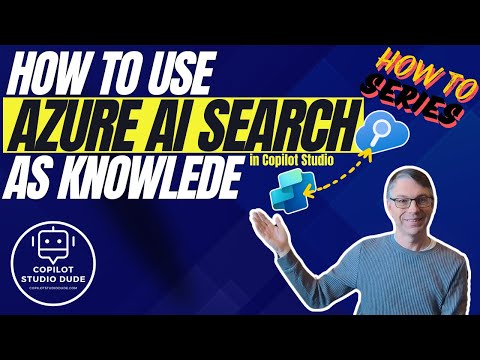
Microsoft Copilot Studio
Dec 3, 2024 3:00 PM
Azure AI Search: Enhance Copilot Studio Knowledge Integration
by HubSite 365 about Dewain Robinson
Azure AI Search, Copilot Studio, Ignite 2024
Key insights
- Enhanced Information Retrieval: Azure AI Search allows Copilot agents to access precise information from large datasets, ensuring users receive accurate and relevant responses.
- Custom Retrieval-Augmented Generation (RAG) Scenarios: Developers can use custom Azure AI Search indexes to create tailored RAG scenarios, improving the contextual relevance of AI-generated content.
- Seamless Integration with Azure AI Models: Copilot Studio supports over 1,800 prebuilt or custom Azure AI models, enabling sophisticated AI agents that leverage search capabilities and advanced functionalities.
- Real-Time Data Access: Connecting to Azure AI Search ensures agents have up-to-date information from various sources, providing responses that reflect the latest data and insights.
- Improved User Experience: Combining Azure AI Search with Copilot Studio tools helps develop AI agents that deliver timely and pertinent information, enhancing user satisfaction and engagement.
- Setup Steps for Integration:
- Create an Azure AI Search Resource in the Azure portal and configure indexes and data sources like documents or databases.
- In Copilot Studio, add a knowledge source by selecting the Azure AI Search connector and authenticate using the Endpoint URL and Admin Key.
- Define the search schema in Copilot Studio to align with your data structure and test integration for accurate data retrieval.
- (Optional) Enhance agent responses with generative answers by connecting to Azure OpenAI Service in Copilot Studio.
Introduction to Azure AI Search in Copilot Studio
In a recent video by Dewain Robinson, viewers are introduced to the innovative integration of Azure AI Search as a knowledge source within Copilot Studio. This feature was unveiled at Ignite 2024 and is designed to enhance the capabilities of Copilot Studio by allowing users to incorporate their custom indexed data as Knowledge. This development marks a significant step forward in the realm of AI-driven information retrieval and user interaction. Azure AI Search integration offers a plethora of benefits, such as enhanced information retrieval, custom Retrieval-Augmented Generation (RAG) scenarios, seamless integration with Azure AI models, real-time data access, and an improved user experience. This article aims to explore these advantages in detail, providing insights into how developers can leverage this technology to create intelligent and responsive AI agents.Advantages of Integrating Azure AI Search
The integration of Azure AI Search into Copilot Studio brings several noteworthy advantages:- Enhanced Information Retrieval: Azure AI Search enables Copilot agents to access and retrieve precise information from vast datasets, ensuring users receive accurate and relevant responses. This capability is crucial for applications requiring high accuracy and reliability in information delivery.
- Custom Retrieval-Augmented Generation (RAG) Scenarios: By utilizing custom Azure AI Search indexes, developers can design tailored RAG scenarios. This enhances the contextual relevance of AI-generated content, making interactions more meaningful and personalized.
- Seamless Integration with Azure AI Models: Copilot Studio supports the incorporation of over 1,800 prebuilt or custom Azure AI models. This facilitates the creation of sophisticated AI agents that leverage both search capabilities and advanced AI functionalities, offering a comprehensive solution for diverse needs.
- Real-Time Data Access: Connecting to Azure AI Search provides agents with up-to-date information from various sources. This ensures that responses reflect the latest data and insights, which is essential in fast-paced environments where timely information is critical.
- Improved User Experience: The combination of Azure AI Search with Copilot Studio’s tools enables the development of AI agents that deliver timely and pertinent information. This enhances user satisfaction and engagement by providing a seamless and efficient interaction experience.
Steps to Integrate Azure AI Search
Integrating Azure AI Search into Copilot Studio involves several key steps:- Set Up Azure AI Search:
- Create an Azure AI Search Resource: In the Azure portal, establish a new Azure AI Search service.
- Configure Indexes and Data Sources: Define the indexes and connect data sources, such as documents or databases, to be searchable.
- Connect Azure AI Search to Copilot Studio:
- Access Copilot Studio: Navigate to your agent in Copilot Studio.
- Add Knowledge Source: Select “Add knowledge” from the Overview or Knowledge pages.
- Choose Azure AI Search Connector: In the “Add knowledge” dialog, select “Advanced,” then choose the Azure AI Search connector.
- Authenticate Connection: Provide the Azure AI Search Endpoint URL and Admin Key to establish the connection.
- Specify Index: Enter the name of the Azure AI Search index you intend to use.
- Configure Parameters in Copilot Studio:
- Define Search Schema and Fields: Set up the search schema, including fields and any necessary filters or facets, to align with your data structure.
- Test Integration: Perform queries within Copilot Studio to ensure the agent retrieves and utilizes data correctly.
- Enhance Agent Responses with Generative AI (Optional):
- Enable Generative Answers: In Copilot Studio, activate the “Boost conversations with generative answers” feature.
- Connect to Azure OpenAI Service: Configure the connection to Azure OpenAI, specifying parameters like deployment name, API version, maximum tokens, temperature, and top P values.
Important Considerations
While integrating Azure AI Search into Copilot Studio offers numerous benefits, there are important considerations to keep in mind:- Service Tier: Ensure your Azure AI Search service tier supports the required features, as some capabilities may not be available in the free tier. Choosing the right service tier is crucial for accessing all necessary functionalities.
- Data Privacy: Be mindful of data privacy and compliance requirements when integrating enterprise data sources. Adhering to privacy standards is essential to protect sensitive information and maintain trust.
Conclusion
In conclusion, integrating Azure AI Search into Copilot Studio empowers developers to build AI agents that are both intelligent and responsive. By following the outlined steps and considering the important factors, developers can effectively leverage this integration to provide informed and contextually relevant responses. This advancement not only enhances the capabilities of AI agents but also significantly improves the user experience, making interactions more efficient and satisfying. As AI technology continues to evolve, such integrations will play a pivotal role in shaping the future of digital interactions.

Keywords
Azure AI Search Copilot Studio Knowledge Integration Microsoft AI Tools Azure Cognitive Services Copilot Studio Features AI-Powered Search Solutions Azure Machine Learning Implementing Azure AI
HubSite 365 Apps