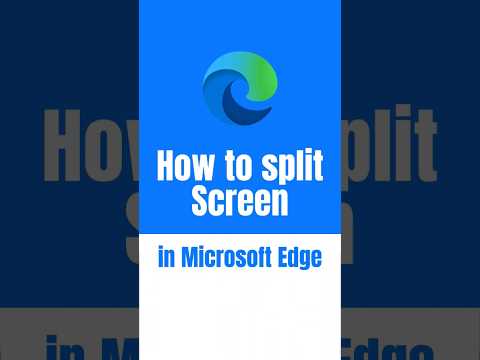
How to split screen in Microsoft Edge
Microsoft MVPs, YouTube Creator youtube.com/giulianodeluca, International Speaker, Technical Architect
Split-screen is a transformational feature of Microsoft Edge that maximizes productivity
The article discusses the various features of Microsoft Edge, a popular web browser that offers functionalities like Adobe Acrobat PDF integration, Bing Chat interface and more. Besides the common features, the article highlights a lesser-known functionality - the ability to split tabs within the browser. This capability allows users to view two tabs side by side, thereby facilitating comparison between different web pages and enhancing productivity.
To enable split screen tabs in Microsoft Edge, type ‘edge://flags/’ in your address bar.
Next, type 'split' in the search bar of the page that you land on.
You will then encounter a flag titled 'Microsoft Edge Split Screen'.
Select ‘default’, alter the flag status to 'enabled' and you're set.
This is one of the many ways Microsoft continually improves the Edge browser to provide users with functionalities that can make their browsing experience more efficient and streamlined.
Further analysis on Split-Screen Feature in Microsoft Edge
Split-screen is a transformational feature of Microsoft Edge that maximizes productivity by enabling users to view different tabs simultaneously. This feature is particularly beneficial when conducting research, comparison shopping, or multitasking. Furthermore, the article puts emphasis on Microsoft's incessant commitment towards enhancing user experience. By enabling and optimizing utilization of the split screen feature, users can remarkably improve their browsing efficiency.
Learn about How to split screen in Microsoft Edge
Microsoft Edge is a popular web browser that offers a range of features, including video super resolution (VSR), Adobe Acrobat PDF integration, Bing Chat interface and more. One of its features is the ability to split tabs within the browser, which can be a useful way to compare different webpages. To enable split screen tabs in Microsoft Edge, users need to type 'edge://flags/' into the address bar and type 'split' in the search bar. Once they have found the Microsoft Edge Split Screen flag, they can click on 'default' and change the flag status to 'enabled'. This will then allow users to open two tabs side by side to compare things and enhance their productivity.
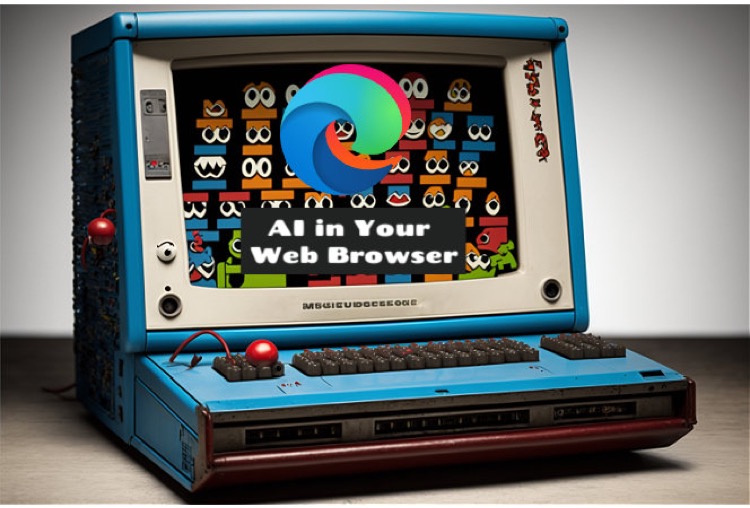
More links on about How to split screen in Microsoft Edge
- Using Split Screen Mode In Microsoft Edge
- Jun 4, 2023 — Please go to edge://flags and search for the split screen feature. Please enable it and reboot the browser. Then, when you right-click a tab in ...
- How to enable split screen on Microsoft Edge
- Apr 4, 2023 — To enable split screen on Microsoft Edge, open “edge://flags/#edge-split-screen” on the browse, select “Enabled” for the “Microsoft Edge ...
- Split screen
- Drag a link from your left screen to the right screen to quickly open, compare or switch sites in Split screen. Drag and drop is available even when Open ...
- Microsoft Edge is getting split screen mode - here's how to ...
- Jan 31, 2023 — You can tap on the toolbar's new "split tabs" button to open any two tabs in the split screen view. When you tap on the button, you'll notice ...
- How to Split Screen in Microsoft Edge Browser
- May 24, 2023 — Open a webpage in your browser. Right-click on a link within the page. Next, click on the split screen icon at the top of your screen.
- How to Split Screens in Edge (and Other Browsers) for ...
- Jun 7, 2023 — Make the Split Screen button visible in Edge by going to “Settings -> Appearance” and scrolling down until you see the buttons section. Here you ...
- Edge Quietly Gains a Split Window Feature
- Apr 3, 2023 — Open Microsoft Edge and navigate to edge://flags. Search for the term split and then change the feature “Microsoft Edge split screen” from “ ...
- How to Enable and Use Split Screen in Microsoft Edge
- Jan 31, 2023 — If you want to have two screens side-by-side under one tab, open a webpage and right-click on a link. Then, select “Open link in split window“.
Keywords
Split Screen Microsoft Edge, How to use Split Screen Microsoft Edge, Video Super Resolution, Adobe Acrobat PDF, Bing Chat Interface, Enhanced Productivity Edge